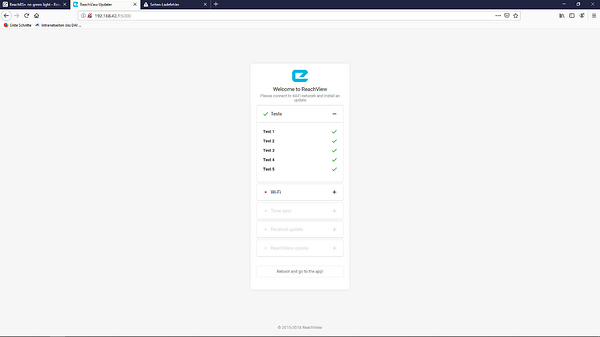Hi everybody,
I worked 4 weeks with 2 ReachRS+ (base and rover) without problems. Now, the green led light of the rover station blinking a view second and then turns of. The red and the blue lights are working.
I tried to do a reset (power button 15s) with no luck.
I can’t open reach view (V2.20.8) on the computer (adress: 192.168.42.1), or with the Android app.
In the manual no green light means “Internal error”.
So, is there anything I can do?
Thank you,
Christian
Hi Christian,
Please connect to a unit’s hotspot and got to 192.168.42.1:5000 via web-browser. We’ll need a screenshot from this page
Hi Dimitry,
do you have any idea, why it isn’t working. The last days we had heavy rain, but during the last use was sunshine.
All tests are passed, that’s a good news. Could you perhaps connect the unit to a Wi-Fi with the Internet access and check if it changes anything?
Ok, it’s not possible. We don’t have an open wifi network. We only have a hotspot available, that requires a username and password. If I connect to the hotspot, I lose connection to the unit. We don’t have the possibility to connect my computer and the unit to the same wifi network at once.
Now I tried something else. I think this is what you mean. In the “Welcome to ReachView” I connect to my Wi-Fi hotspot. The blue light of the unit is now blinking slow. With the “Fing” app I found the AMPAK Technology device with the IP-adress 192.168.43.163. I tried this IP-adress. It’s still not working.
Hi Christian,
What about the green LED? Is it still off?
Hi Tatiana,
the green light is still off.
Hi Christian,
May I ask you to try to reflash the device following this guide?
Please let me know if it helps.
Hi Tatiana,
first I have downloaded my data via FileZilla, then reflashed the unit, and installed the newest firmware.
Now it’s working. The green light is on, and I can upload my datas.
Do you have any idea why it malfunctioned?
The last thing I did before it broked, was to upload a csv file with coordinates. The same csv file I have now uploaded again, it works.
Hi Christian,
Great news!
There are a lot of reasons that may cause such behavior, and it’s quite hard to say certainly why it might occur. For example, it may happen if the unit was dropped accidentally or just mechanically damaged in some way.
If the issue occurs again, we can suggest conducting a remote session to understand why it happens. So please let us know if you face such behavior again.
This topic was automatically closed 100 days after the last reply. New replies are no longer allowed.