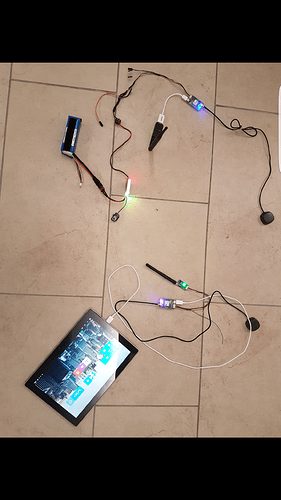Hello,
I’m trying hard for days to get things working.
Setup on Base: Bec connected to lipo and telemetry by USB otg.
Rover: serial radio on df13, surface windows 10 in USB other,
I want to have nmea processed data on my windows 10 surface. Just by a com port to use it in an application.
My problem is that I can not get any data into the surface? Not by serial, neither by bluetooth. Ntirp on android seems to work okay.
Any help is really welcome.
Hi!
In order to get a COM port connection, you will need a UART-USB converter, for example cp2102, on DF13. USB output is not supported.
As for bluetooth connection on Windows, we are aware of that. Some software limitations inside Edison prevent us from creating a COM port via bluetooth and we are working on that problem.
1 Like
Thanks for your response!
The problem is, that on the rover the radio is already on the df13 port?
Attached: picture of setup!
Thanks!
The simplest way, really, is getting result via a TCP port. You could connect Reach to your tablet’s hotspot or vice versa.
If that’s not possible, you can swap the USB and UART radios, power rover with the converter connected to the tablet, getting output at the same time.
2 Likes