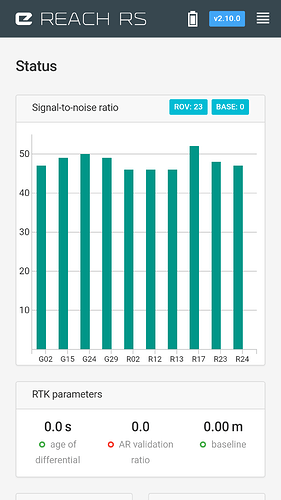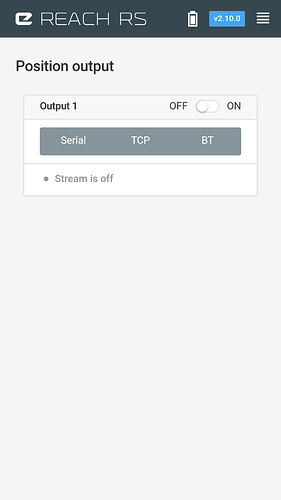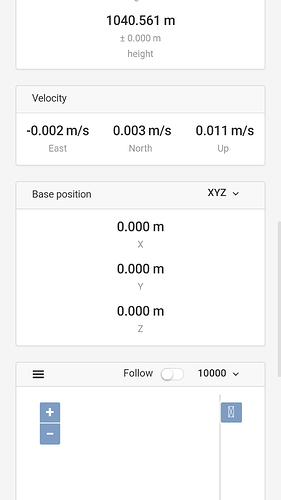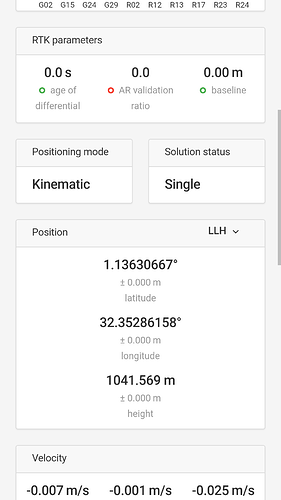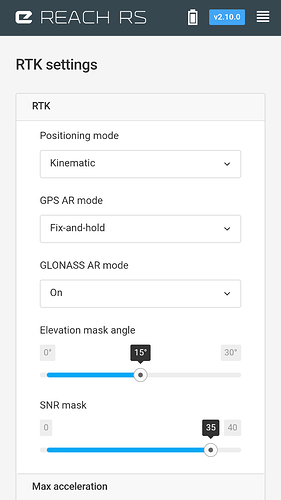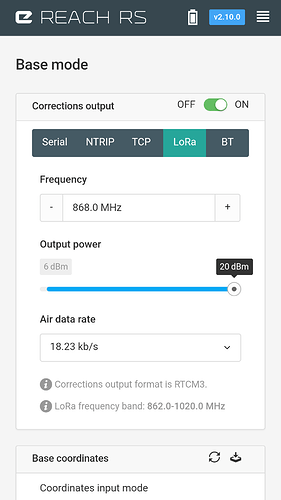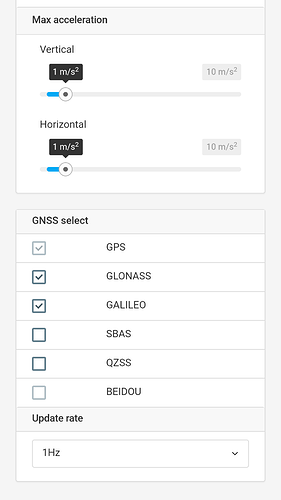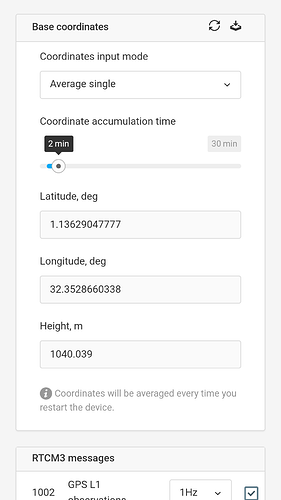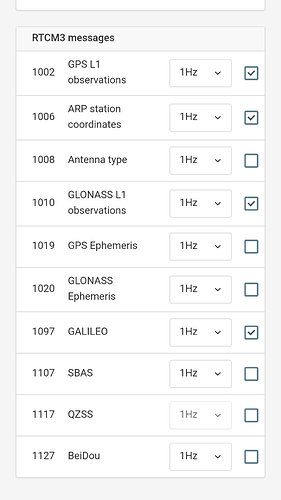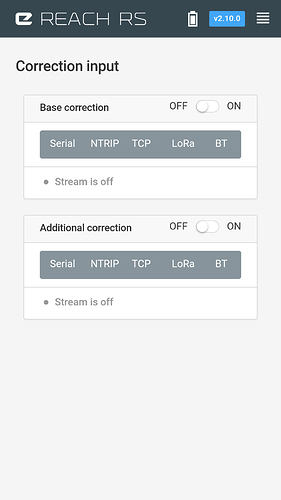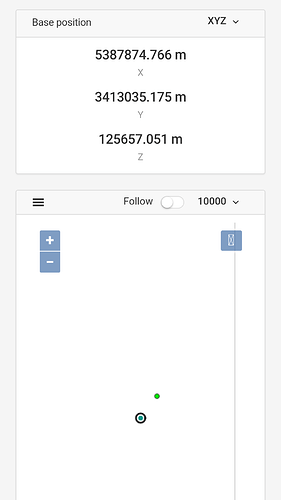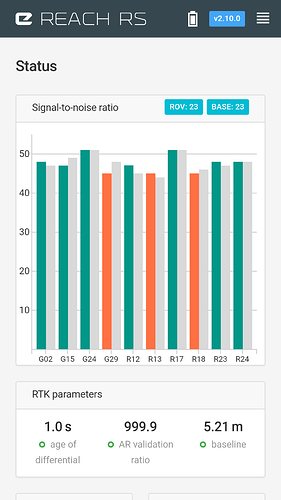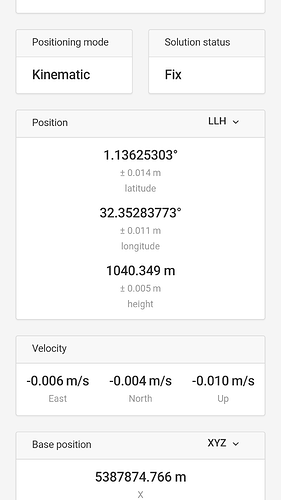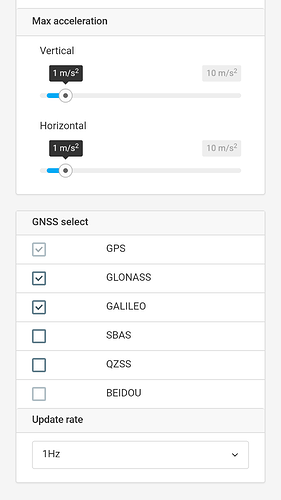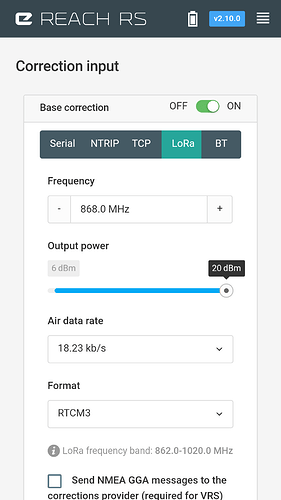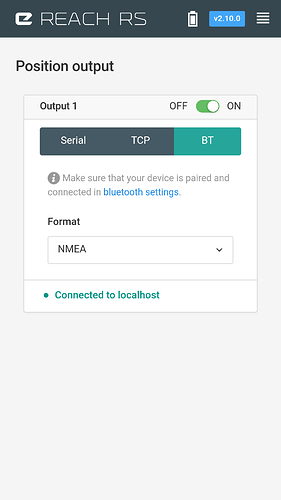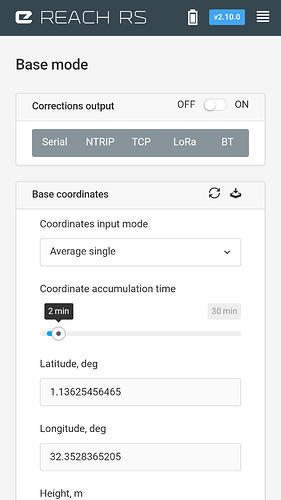Hi Brent
I hope you are doing well, and enjoying you weekend.
I want to thank you for all your help regarding the settings that you supplied me with.
I followed your instructions and it work perfectly. I managed to get a hole day of work in yesterday doing GCP surveys. But for some reason today trying to do a line stakeout things did not go so well.
My settings is still exactly the same as per your instructions.
I will again upload Screenshots of my Base and Rover Setup.
My problem now is that, I am getting a good fix and everything looks good. But the moment I try to do a Line Stake Out though Carlson Survce the whole program is running slowly again.
What I mean by that is, the logger takes for ever to update its position. Is almost like the corrections are coming in slow. When moving around it is very slow to update the coordinates to the new position.
Do you maybe have an idea what might course this delays?
I am using the following RTCM3 Messages, I know Igor at one stage said that Survce are having some problem with some of them.
1002 (GPS1 observations) 1HZ
1006 (ARP station coordinates) 1Hz
1010 (GLONASS L1 observations) 1Hz
1097 (GALILEO) 1Hz
Should I maybe add or remove one of them???
Or might the problem be inside of Carlson SurvCE?
I was wondering if the problem might be with the Tolerance setting in SurvCe?
Attached you will also find two photos showing my settings.
I did take a video with my phone of how ServeCE behave once it is connected.
Please follow this link of the video that I have uploaded for you on YouTube. It will show exactly how it is behaving.
I really hope you might have a solution for this problem. Please let me know.
Following Base and Rover Setting Screenshots.
NEW Reach RS Base Settings
NEW Reach RS Rover Settings
I would really appreciate your help again regarding this problem.
Again Brent thank you so much for all you help.
I’m in Uganda at the moment but the moment I get back home in South Africa I am definitely sending you one of SA’s best Red Wines to thank you for all your help.
Regards
Nick