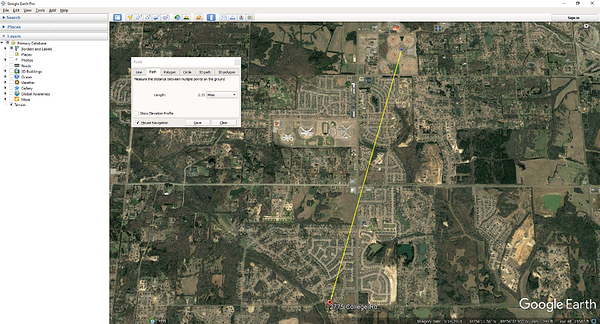The antenna is LoRa only. The Wi-Fi is internal. I have the same fittings coming and will test alongside.
I tested the new Antennas today and I had no signal at 2.33 miles. When I have free time I will go down to the delta farming area and do a line of site test. I was expecting to have communication at the distance I was at. The fact is I personally don’t need the distance, it was more for testing purposes. I did go ahead and test the wifi signal and has already been stated, it is internal and the signal was no different with or without the LoRa antenna. Since I was in test mode, I went ahead did it 
I did a quick test today using the antennas and adapter shown in this topic. I am getting a max of 600 meters baseline distance. This is on the seawall on Lake Pontchartrain and so quite flat and with sporadic trees. I think this distance is better than I was getting recently where I tried to rig the units with wi-fi router antennas when I found the originals were missing. I guess the question now is whether these new antennas are the limitation, there is a setting issue, or if there is something wrong with one of my RS+ units. The 600-meter distance is probably OK for most of my survey needs, but there will be times when I want more.
What is your output power set at? I have found better luck decreasing to 16db.
And also what was your data rate (kb/s)?
I’ve always just set it on the max, but will experiment.
Data is on 9.11 kb/s.
I’ve been running 18.23kb for a few months now.
In your picture above, what obstacles would the LoRa signal have had to penetrate?
I can’t tell what the elevations are, but the picture shows a lot of structures in the signal path which would fully block the signal if you didn’t have line of sight over them.
@bide there were LOTS of obstructions (trees and houses) between the two points. I realize now that any decent distance relies on free LOS. So I guess it is take a base or setup a free NTRIP caster. Thanks for getting back.
Hi @bryanshaley,
Could you please post here Simple System Reports from both Reach units?
I want to take a look at your settings.
Thanks!
Here’s the report. Thanks for checking it.
Simple system report
app version: 2.15.4-dev-r0
'wifi_status, interface: wlan0':
- wifi_mode: ap
- access_point:
band: bg
channel: 1
password: null
ip: 192.168.42.1
is_added: true
is_connected: true
mac_address: 44:2C:05:FE:6B:93
security: wpa-psk
ssid: CEI_Reach_RS_Rover:EF:81
uuid: 57b5a37c-4cdc-4fb9-856f-8695b4b48cb7
base mode:
base coordinates:
accumulation: '2'
antenna offset:
east: '0'
north: '0'
up: '0'
coordinates:
- '0'
- '0'
- '0'
format: llh
mode: single-and-hold
output:
enabled: true
format: rtcm3
path: tcpsvr://:9000#rtcm3
type: tcpsvr
rtcm3 messages:
'1002':
enabled: true
frequency: '1'
'1006':
enabled: true
frequency: '0.1'
'1008':
enabled: false
frequency: '1'
'1010':
enabled: true
frequency: '1'
'1019':
enabled: false
frequency: '1'
'1020':
enabled: false
frequency: '1'
'1097':
enabled: false
frequency: '1'
'1107':
enabled: false
frequency: '1'
'1117':
enabled: false
frequency: '1'
'1127':
enabled: false
frequency: '1'
bluetooth:
discoverable: true
enabled: true
pin: '***'
correction input:
input2:
enabled: true
format: rtcm3
path: lora
send position to base: 'off'
type: lora
input3:
enabled: false
format: rtcm3
path: :9028
type: tcpsvr
logging:
base:
format: RTCM3
started: true
version: null
correction:
format: RTCM3
started: true
version: null
interval: 24
overwrite: true
raw:
format: UBX
started: true
version: null
solution:
format: LLH
started: true
version: null
lora:
air rate: '9.11'
frequency: 900000
output power: '20'
position output:
output1:
enabled: true
format: nmea
path: bluetooth
type: bluetooth
output2:
enabled: false
format: llh
path: :9001
type: tcpsvr
output3:
enabled: true
format: llh
path: :2014
type: tcpsvr
output4:
enabled: true
format: llh_ext
path: :2015
type: tcpsvr
rtk settings:
elevation mask angle: '6'
glonass ar mode: 'on'
gps ar mode: fix-and-hold
max horizontal acceleration: '4'
max vertical acceleration: '4'
positioning mode: kinematic
positioning systems:
compass: false
galileo: true
glonass: true
gps: true
qzs: true
qzss: false
sbas: false
snr mask: '25'
update rate: '1'
Hi @bryanshaley,
Firstly, I’d recommend you to update units to the latest v2.16.2 stable version.
I’d also recommend you to try a lower data rate, for example, 4.56 kb/s. High air rate allows getting a more stable correction channel. However, the lower data rate should help with increasing the distance between 2 units.
Another thing I can suggest you is to check other frequencies. Try to test base and rover setup with LoRa air data rate of 4.56kb/s at 1020MHz and go down to 868MHz with 15-20MHz step. The default LoRa settings usually work fine, however, sometimes it requires to tune them additionally depending on local conditions and environment.
Please keep us updated.
Thanks for the recommendations Tatiana. I should add, in addition to surveying with the RS+, I’m using it to provide Bluetooth NMEA positions for a GSSI ground penetrating radar (GPR). As a result, my tendency is to stay with settings that work with my GPR integration. I don’t the changes you mention should affect that though and so I look forward to trying them. Thanks again.
This topic was automatically closed 100 days after the last reply. New replies are no longer allowed.