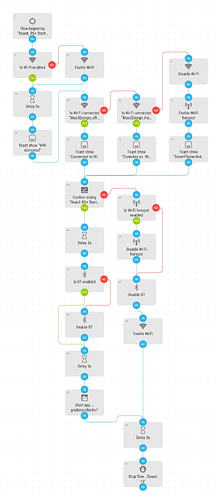Hi, I want To share this “AUTOMATE” Android App, Automation Routines (*.flo files) to all Reach RS+ Memebers.
The way we use Reach RS+ is This, we have our base at Office connceted to WiFi 24/7 (Since October 2017) to the youcors.com service, the Rovers connects to Base via Smartphone Wifi Hotspot also used for Receive Bluetooth coordinates to Mapit GIS.
**Reach RS+ Rover Startup.flo**
What This does is Automate the Connection and Satrtup of you Favorite App with your Reach RS+ Rover, based in your Office, Home or Field Connection.
You Can and Should Modify for it to work with your WiFi Settings (look Video for see how).
Notice on video how to download and install, you may need to have some permissions granted, when you start it up, it begins looking if you are connected to your Office or Home WiFi connection, if not it starts your SmartPhone Hotspot to connect Reach RS+, when done it Enables your Bluetooth and Then it Starts the MapIt GIS app (if you hve it installed or you can change it).
**Reach RS+ STOP.flo**
It Stops WiFi Hotspot and Bluetooth and Return Your Smartphone to Normal.
I have one year testing this in my Work Office and it saves a lot of time, i hope it works for you.
Ricardo G.
Max3Design de Mexico.
Automate App (It May Need to be premium to work with your flo)
https://play.google.com/store/apps/details?id=com.llamalab.automate
Google Drive Files.
https://drive.google.com/open?id=1qStQO_3H8jnuOfZD3hXLFlIXm_N2DoJA
Youtube Demo
https://youtu.be/4RddW3Kq4aU
NOTE: You must first configure your phone hotspot name and password in Reach RS+, bluetooth too, your WiFi connection points etc.