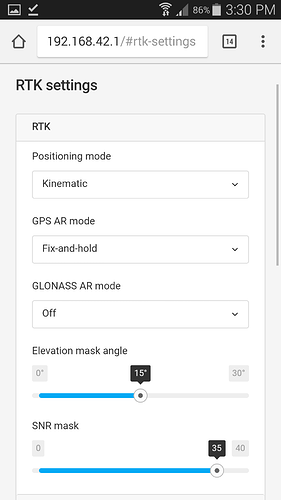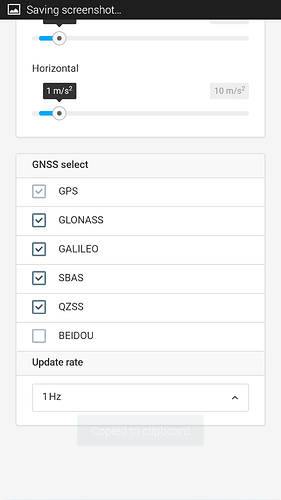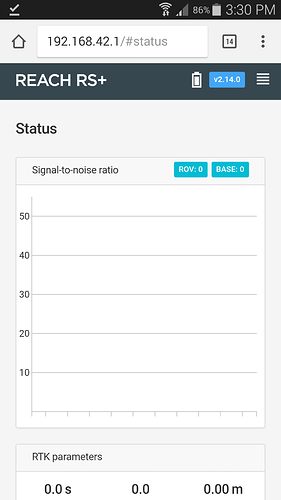I recently purchased 4 Reach RS+ units and have gone through the guides and videos to set them up and make Base/Rover pairs (including updating everything). One pair works well and is going fine, with the other pair the unit I decided to set as the base is not picking up any satellites. In the initial setup I turned off Glonass and turned on Beidou (on all units, not just the issue one). I then also tried different combinations of Galileo, Glonass and Beidou hoping for something.
When trying to search the forums for this issue I came across some mention of an old issue where you had to turn all satellite types off to change satellites. I tried doing this and it didn’t help. I was unable to find anything else in the forums that seemed like it would help (likely my lack of experience with the forums and setup).
I have also left the unit out in clear sky on many occasions to see if it just needed time to pick them up initially (the other 3 units had no issues with this despite being inside at first startup).
I have tried doing this with both ReachView app on an android device and connecting through the IP address and running ReachView off the Reach RS+.
I would appreciate any help on this.
Here are screen shots of the RTK screen and status screen followed by the simple report:
Simple system report
app version: 2.14.0-r0
'wifi_status, interface: wlan0':
- wifi_mode: ap
- access_point:
band: bg
channel: 1
password: null
ip: 192.168.42.1
is_added: true
is_connected: true
mac_address: 44:2C:05:FE:9C:17
security: wpa-psk
ssid: Reach-base2:74:02
uuid: df5b03e1-f54a-454b-a7d2-404225657ecf
base mode:
base coordinates:
accumulation: '9.9'
antenna offset:
east: '0'
north: '0'
up: '0'
coordinates:
- '0'
- '0'
- '0'
format: llh
mode: single-and-hold
output:
enabled: false
format: rtcm3
path: lora
type: lora
rtcm3 messages:
'1002':
enabled: true
frequency: '1'
'1006':
enabled: true
frequency: '0.1'
'1008':
enabled: false
frequency: '1'
'1010':
enabled: false
frequency: '1'
'1019':
enabled: false
frequency: '1'
'1020':
enabled: false
frequency: '1'
'1097':
enabled: true
frequency: '0.5'
'1107':
enabled: false
frequency: '1'
'1117':
enabled: false
frequency: '1'
'1127':
enabled: true
frequency: '0.5'
gps:
enabled: false
frequency: '1'
qzss:
enabled: false
frequency: '1'
bluetooth:
discoverable: false
enabled: false
pin: '***'
correction input:
input2:
enabled: false
format: rtcm3
path: ttyMFD2:38400:8:n:1:off
send position to base: 'off'
type: serial
input3:
enabled: false
format: rtcm3
path: :9028
type: tcpsvr
logging:
base:
format: RTCM3
started: true
version: null
correction:
format: RTCM3
started: true
version: null
interval: 24
overwrite: true
raw:
format: UBX
started: true
version: null
solution:
format: LLH
started: true
version: null
lora:
air rate: '18.23'
frequency: 868000
output power: '20'
position output:
output1:
enabled: false
format: nmea
path: bluetooth
type: bluetooth
output2:
enabled: false
format: llh
path: :9001
type: tcpsvr
output3:
enabled: true
format: llh
path: :2014
type: tcpsvr
output4:
enabled: true
format: llh
path: :2015
type: tcpsvr
rtk settings:
elevation mask angle: '15'
glonass ar mode: 'off'
gps ar mode: fix-and-hold
max horizontal acceleration: '1'
max vertical acceleration: '1'
positioning mode: kinematic
positioning systems:
compass: false
galileo: true
glonass: true
gps: true
qzs: true
qzss: true
sbas: true
snr mask: '35'
update rate: '1'