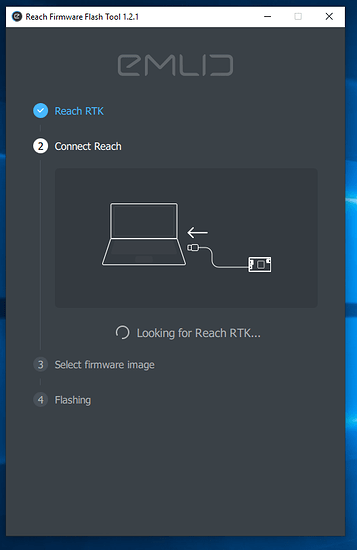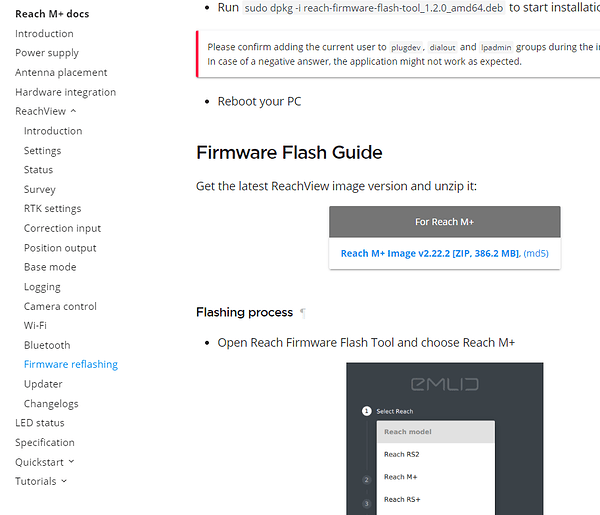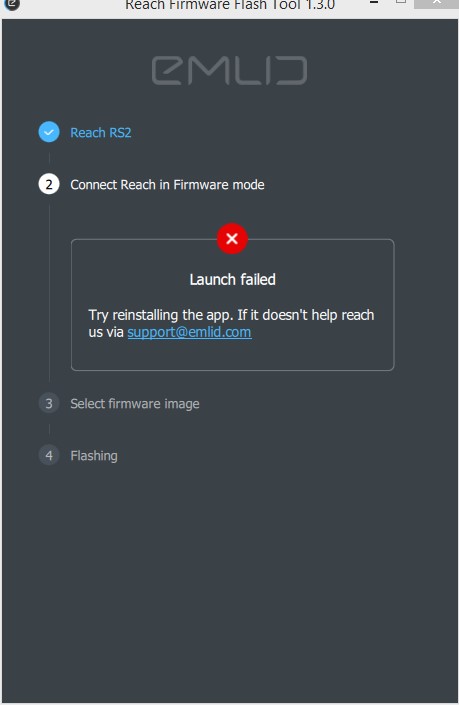I try to flash Reach RS+. On step 4 I got message “Flashing failed … Try again”.
Windows 10
Usb 2.0 and 3.0.
Run as Administrator.
And laptop and computer.
Laptop Win 10
It seems that the USB port doesn’t recognise the device
changed laptop I’m able to connect the reach but flash failed
Question : I must have the antenna connect to the reach rtk during flash process ?
thx
Francesco
Hi Dima, Francesco,
May I ask you to share your flasher logs with us?
To access them, you can follow these steps:
- Press Win + R
- The Run window should appear
- Paste this string into the Run window:
AppData\Local\Emlid\Reach Firmware Flash Tool\logs
It should open the folder with flasher logs. Please zip them and post here.
Francesco,
Would you mind double-checking if the Edison driver is installed?
Antenna connection during the reflashing is not necessary.
Hi Polina
can you lease add the link of the correct image for reflash the old unit reacj rtk ?
I’ve used this
Thx
Francesco
Francesco,
It seems like we have an issue with the Firmware Reflashing guide for Reach Module. We’ll fix the links soon.
Meanwhile, please, use this image to reflash your device to v2.22.2.
Hey there,
Just wanted to announce that we’ve fixed the issue with the link in the docs. You can find all of the necessary information about reflashing Reach Module in this Firmware Reflashing guide.


Francesco
Hi Dima,
Thanks for the logs! We’ll look into them and I’ll be back with the news.
Would you mind also specifying what caused you to reflash the device?
Dima,
May I also ask if you have checked other USB cables with the device?
Hi, Polina
I have checked other USB cables and other computer with the device.
Dima,
Could you please also specify the reason you decided to reflash your unit? It’d help us understand the reason for the failed reflashing.
Hi Dima,
How is it going? Just wanted to check if you could share the initial reason to reflash the unit. This information will help us determine the reasons for reflashing failure.
Hi everyone,
Im trying to reflash my unit Reach RS2 from 2.20 v to 2.22.4 or 2.22.5. In the last step (4) I got a message “Flashing failed. Try again”. I try again and I got a message “Try to reinstall de Reach app”. I do, but now I have troubles with new install as you can see on images. PC don’t recognize now the unit Reach RS2.
Can anybody help me? I add logs to this message.
Thank you!
logs.zip (15.9 KB)
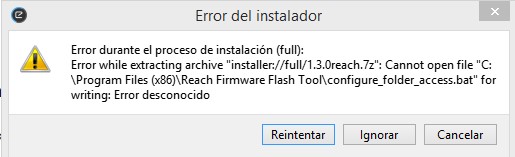
Hello,
Run Reach Firmware Flash Tool in administration mode or retry in another PC.
BR.
Hi @hope_lost,
May I ask you to elaborate on why you want to reflash the unit? To update the firmware, it’s not necessary to do that. You can just update the unit from ReachView Settings (gear-shaped button).
Hi Tatiana,
thanks for reply.
I need to update ReachView from 2.20 v. to 2.22.4-5 v. and I can’t. Somebody told me in this forum that the only way to update is reflashinf the unit, It’s true? I can’t update ReachView from my device (mobile phone), the option appear on screen but doesn’t work.
Thanks a lot.