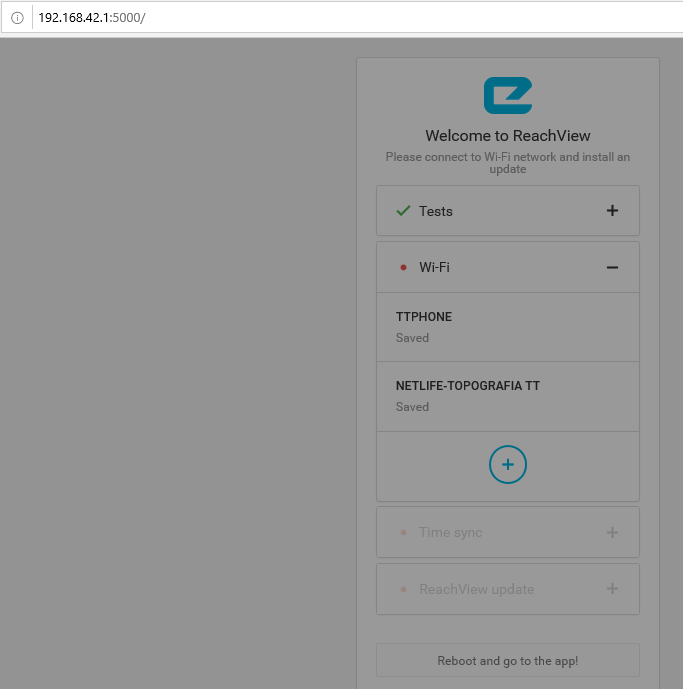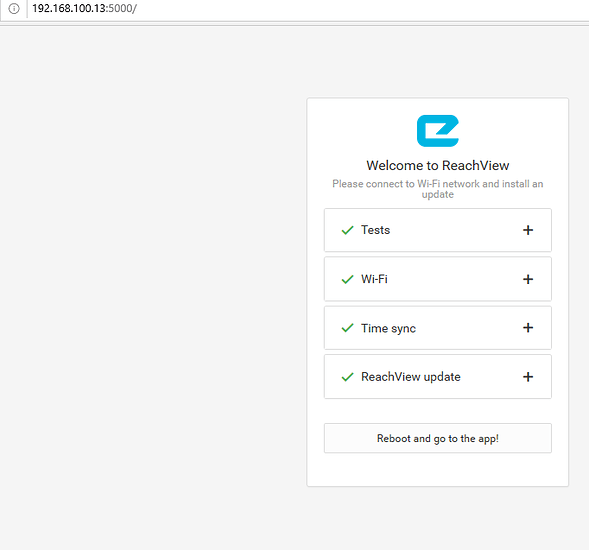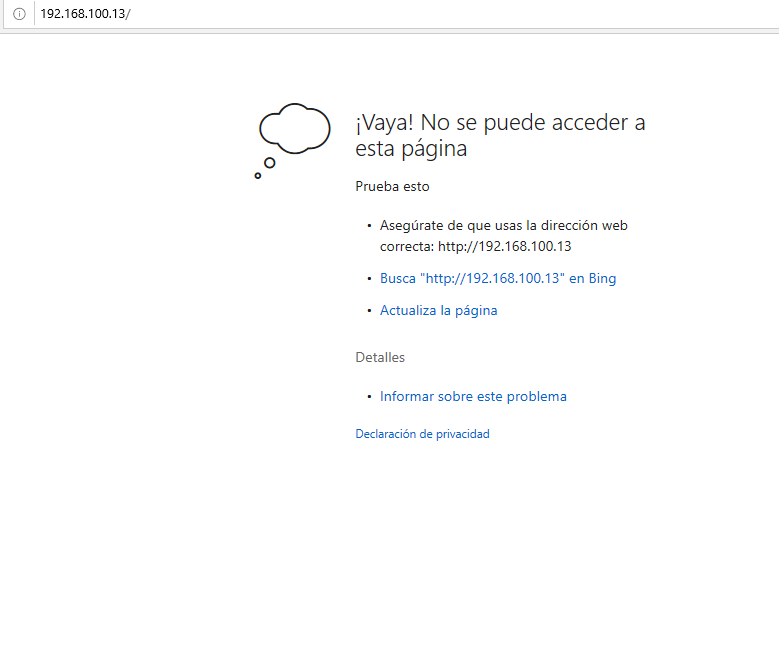@tatiana.andreeva @polina.buriak
Regards. This version has a problem that if the equipment is turned off directly with the pwr button when it is turned on again, it does not connect with the reachview application because it keeps blinking. The wifi if it recognizes it but it does not connect with the application and the only solution is reflashing. With version V2.22.5 I have reset the 2 RS + for 3 occasions. The green led turns on and off
Hi @jdcf_topografia,
Would you mind sharing the screenshot of the Updater page? To achieve it, please, add “:5000” to the Reach’s IP on the network. For example, if you’re connected to the Reach’s hotspot, type the following to the address bar of your Internet browser:
192.168.42.1:5000
It’d be great if you share your results in a separate thread on the English part of the forum so that all of our users can help troubleshoot this further. You can also send them to the support@emlid.com.
1
Best regards. FOLLOWING YOUR RECOMMENDATION TO ENTER 192.168.42.1:5000., YOU REQUEST ME TO ENTER A WIFI NETWORK. THAT IS 192.168.42.1:5000 IS TO UPGRADE THE EQUIPMENT.
2
I CONNECT TO THE WIFI NETWORK BUT STILL FLASHING THE GREEN RS+ BUTTON (BASE). IT DETECTS IT BUT I CAN’T GET INTO THE RS+ FUNCTIONS
3.
WHAT YOU TELL ME IS NOT THE SOLUTION. BECAUSE I ONLY START UPDATING THE COMPUTER, THE RS+ IS RESTARTED BUT THE GREEN LIGHT CONTINUES TO FLASH. PRO THE PROBLEM DOES NOT END THERE AND I HAVE WORKED 4 DAYS AND 4 DAYS RESET THE EQUIPMENT AND YOU CANNOT ACCESS THE INFORMATION TAKEN. A SERIOUS SOLUTION EVEN IF IT IS TO REMOVE THE INFORMATION FROM THE RS+ AND THEN RESET IT.
Hi @jdcf_topografia,
May I ask you if the reflashing to the latest stable version helped? For the reflashing, you can use this Firmware Reflashing guide.
Hello good morning, do you recommend updating to version v2.22.5 ?. I currently have the EMLIDs in v2.22.4. Thank you.
Hi Andres,
Yes, sure we would recommend updating to the latest firmware versions as they bring various improvements to our receivers.
Hi @jdcf_topografia,
Could you please tell me, did you manage to reflash the unit?
Best regards. I’VE RESET MY RS+ FOR 6 OCCASIONS IN THE LAST 10 DAYS. I TRIED TO RESET THE RS+ AND ONCE UPDATED DELETE THE RED WIFE FROM MY HOUSE AND MY PHONE TO ONLY WORK WITHOUT INTERNET THE RS+ BUT IN CASE IT WORKS ALL DAY PERFECTLY DOWNLOAD THE FILES TO MAKE SURE NOT TO LOSE THE WORK DAY BUT I AGAIN KEPT BLINKING THE GREEN BUTTON LET IT STAY SO UNTIL THE BATTERY IS FINISHED THE SAME I PUT IT TO LOAD CONTINUE WITH THE SAME PROBLEM FOR MORE THAN 2 HOURS BUT OUT OF NOWHERE THE GREEN BUTTON STAYED ON AND I WAS ABLE TO DOWNLOAD THE FILE AGAIN. THIS IS ALREADY HAPPENING TO ME BY 2 OCCASIONS THAT STABILIZES AFTER SEVERAL HOURS
Hi @jdcf_topografia,
It seems there is a software bug that sporadically occurs on some Reach RS+ devices. The good news is that we’ve already found out why it happens and are preparing a new release.
I’ll inform you once we push the new update with the fix.
Hi @jdcf_topografia,
We’ve released a new v2.22.6 RS+ firmware, which should resolve the issue with the unit stuck on the time sync.
Please, log in onto the Reach Updater page by adding the :5000 to the RS+ IP address in the address bar and provide the unit with Internet access.
Please note that the fix for this behavior in the dev branch will be in the v2.23.9 version. We’re working on its release at the moment.
It would be really great if you would let us know if the update had resolved the issue.
Hi @jdcf_topografia,
We’ve released the new version of the RS+ firmware (v.2.22.7) resolving the issue with the blinking green LED. Could you please try it out via the Updater page? To access it, simply add the :5000 to the IP address of the RS+ in the browser prompt.
By the way, the same fix is applied in the dev branch.