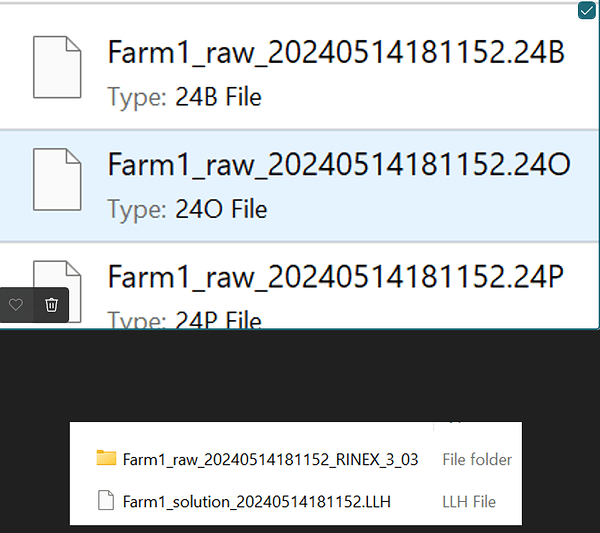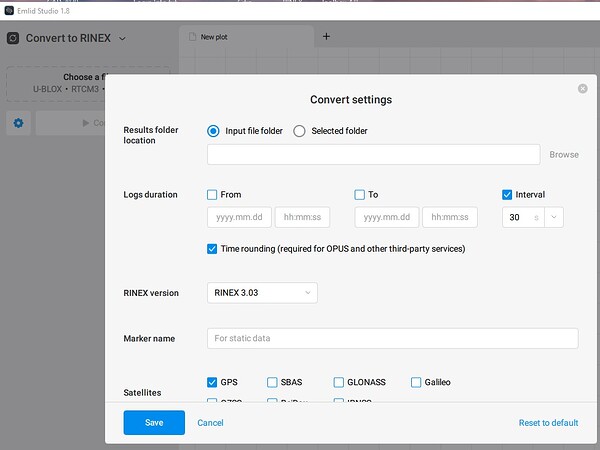For the REACH M2, when using OPUS, do I send the zipped file, or what?
Hi, you will want to upload the unzipped Farm1_raw_20240514181152.240 file to OPUS.
Make sure you enter your antenna height (in Meters) of your antenna’s reference point, to receive the correct height of your measured point. Keep the antenna selection as “None” unless you have a known antenna and can select it from the option list.
In Emlid Studio if you are converting from the .ubx file, you can select the interval at 30sec. and time rounding feature and also only GPS sats because that is all that the “regular” OPUS works with.
Hi @ phainein7, I echo what @ mark1st.john mentioned above. You need to upload your observation file and specify your antenna height. We have a guide about OPUS workflow on our docs.
Also its important to align the logging interval as OPUS requirement: 30 seconds. We have OPUS preset that you can choose when setting up in Emlid Flow:
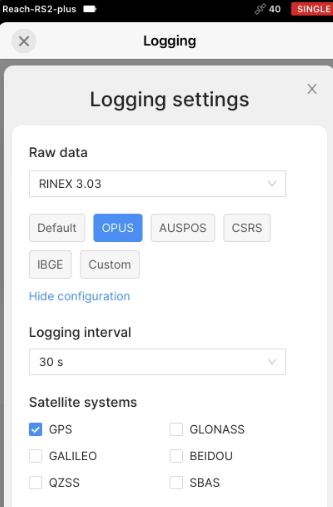
This topic was automatically closed 99 days after the last reply. New replies are no longer allowed.