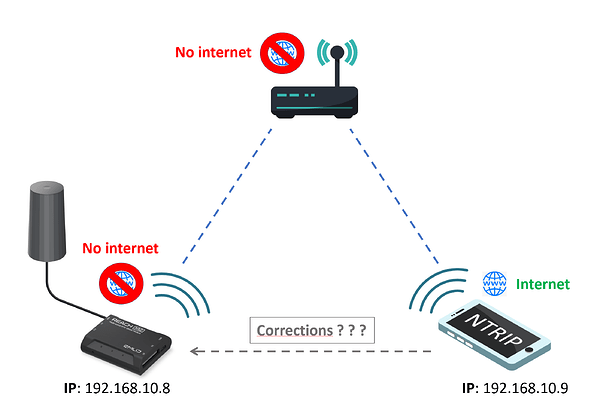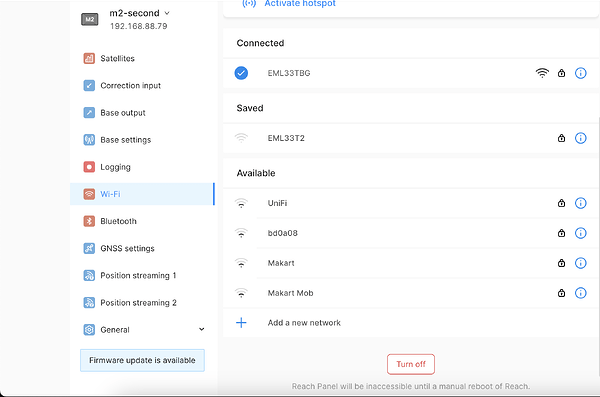I’m having a problem sending fixes to my reach m2 device. The device is acting as a rover and for various reasons I cannot connect it to a wifi network with internet for the NTRIP service, however what I can do is connect the reach m2 and a device with internet to the same wifi network. Since the mobile does have internet and is connected to the same network as the reach m2, I wonder if it is possible to configure the NTRIP service on the mobile that has internet and forward the corrections over the network using TCP or some other alternative.
Hi Ignacio,
Welcome to our forum!
If your mobile device has the internet, you can connect Reach M2 to its mobile hotspot. Our guide may help you do this.
Then it should be possible to connect Reach M2 to the NTRIP service. You can learn how to do this in our docs.
Actually the mobile has internet, but the reach m2 does not connect to the mobile, but to a Wi-Fi network to which the mobile is also connected
Hi Ignacio,
If Reach M2 doesn’t connect to a mobile hotspot, it likely connects to the known Wi-Fi network broadcasted by your router. You can place both Reach and a mobile phone out of its range and try connecting. Just in case, you can remove known Wi-Fi networks on Reach.
Furthermore, you can use the laptop connected to the same Wi-Fi network without the internet. If it’s in the same network as Reach, input Reach’s IP address in the browser address bar. It should open the Reach Panel, where you can find the mobile hotspot in the list of available networks in the Wi-Fi tab as shown below:
Run an NTRIP relay on the phone and set the phone’s IP address as the NTRIP IP in Reach.
How to run an ntrip relay on Android, I don’t know. You basically need a TCP tunnel.
This topic was automatically closed 100 days after the last reply. New replies are no longer allowed.