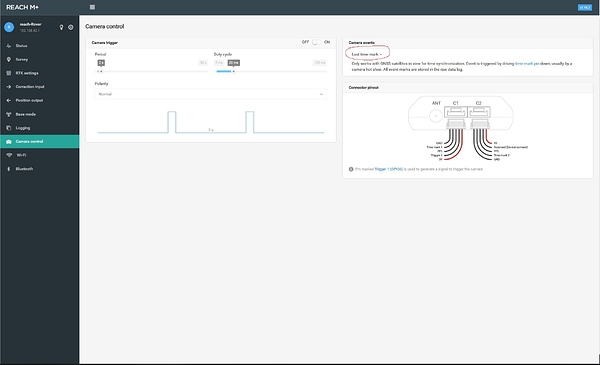Hi,
i have a same problem. I have used Reach M+ und Reach RS for three Times and didn t have any problems .
But in the last flight i have problems with missing events. I see in Observation file of Rover 1063 “5 0” and after ppk i have only circa 1013 events!
Which Version of rtkLib should i use?
My Settings are exactly the same as you and i use Reachview v2. 16.2.
Has anybody an advice? ![]()
here are Link to my data:
https://drive.google.com/drive/folders/1TxHVD3FbJ9Y0BS59T0Zwn2nzcehgb_jl?usp=sharing
now it is available. 
Hi Maryam,
I’ve post-processed your data but got some ambiguous results. I’d like to investigate it further.
May I ask you to share the UBX file for the base as well? I found only RINEX from the link you shared.
Hi svetlana,
i need really help.
We have flied 4/5 times with Emlid reach M+ and Reach Rs+. This Time Reach M+ does not receive Trigger Signal!
We did not change the Settings. They are all the same, but the Result .event has only 217 timemarks. It must have 1024!!
Link to my UBX from Base /Rover/ and Sapos station in Germany:
https://drive.google.com/drive/folders/1TxHVD3FbJ9Y0BS59T0Zwn2nzcehgb_jl?usp=sharing
I work with GPS+Galileo (5Hz). Should i change it?
I have no idea ![]()
thank you!
I do’nt understand it. We have had 4 Flights and it has always worked. We did’nt change anything… But the number of my images are 1030 and i have only 217 time marks in observation file of rover!
The observation file looks normal!
I am in Germany and use GPS+Galileo with 5 Hz.
I would be happy, if you could help me…
Maryam,
Could you please also share the photos of your hardware setup?
Hi Maryam,
I’ve post-processed your data and got 207 time marks only.
I believe the issue is hardware-related. May I ask you to provide me with the photos of your hardware setup?
Hi svetlana,
here is system report of my reach M+:
Simple system report
app version: 2.16.2-r0
'wifi_status, interface: wlan0':
- wifi_mode: ap
- access_point:
band: bg
channel: 1
password: null
ip: 192.168.42.1
is_added: true
is_connected: true
mac_address: 44:2C:05:FE:9A:8F
security: wpa-psk
ssid: reach-Rover:97:B2
uuid: 2a61a6c4-71cf-41eb-8834-1313a4009063
base mode:
base coordinates:
accumulation: '2'
antenna offset:
east: '0'
north: '0'
up: '0'
coordinates:
- '0'
- '0'
- '0'
format: llh
mode: single-and-hold
output:
enabled: false
format: rtcm3
path: tcpsvr://:9000#rtcm3
type: tcpsvr
rtcm3 messages:
'1002':
enabled: true
frequency: '1'
'1006':
enabled: true
frequency: '0.1'
'1010':
enabled: true
frequency: '1'
'1097':
enabled: true
frequency: '1'
'1107':
enabled: false
frequency: '1'
'1117':
enabled: false
frequency: '1'
'1127':
enabled: false
frequency: '1'
gps:
enabled: false
frequency: '1'
qzss:
enabled: false
frequency: '1'
bluetooth:
discoverable: false
enabled: false
pin: '***'
camera:
duty cycle: 20
enable: false
period: 2
polarity: true
correction input:
input2:
enabled: false
format: rtcm3
path: ttyMFD2:38400:8:n:1:off
send position to base: 'off'
type: serial
input3:
enabled: false
format: rtcm3
path: :9028
type: tcpsvr
logging:
base:
format: RTCM3
started: false
version: null
correction:
format: RTCM3
started: true
version: null
interval: 24
overwrite: true
raw:
format: UBX
started: true
version: null
solution:
format: LLH
started: true
version: null
lora:
air rate: 2.6000000000000001
frequency: 868000
output power: 20
position output:
output1:
enabled: false
format: erb
path: ttyMFD2:38400:8:n:1:off
type: serial
output2:
enabled: false
format: llh
path: :9001
type: tcpsvr
output3:
enabled: true
format: llh
path: :2014
type: tcpsvr
output4:
enabled: true
format: llh_ext
path: :2015
type: tcpsvr
rtk settings:
elevation mask angle: '15'
glonass ar mode: 'off'
gps ar mode: fix-and-hold
max horizontal acceleration: '1'
max vertical acceleration: '1'
positioning mode: kinematic
positioning systems:
compass: false
galileo: true
glonass: false
gps: true
qzss: false
sbas: false
snr mask: '35'
update rate: '5'
Maximum Input Voltage is 3.3 V. How can i control it?
I see in Software, that Timemarks do not go up ( see pic)
Could you find a way to help us out with our problem?
Would be very happy to hear from you soon!
Hi Maryam,
I’d suggest checking the output voltage of the power source. If it doesn’t exceed 3.3V, the receiver should work fine.
Do you use our cable to connect Reach M+ to the camera? If not, please check that the GND Reach M+ pin is connected to the GND camera pin.
In case it doesn’t help, please send me a photo of your hardware setup. I believe it will help to detect if something is wrong.
Do i have other Options for checking Input- Voltage in Reach M+?
Hi Maryam,
I’d suggest looking into the power source specs first to check the voltage. If you’re unsure if the power source meets the requirements, it’s better not to use it, as it can damage the unit.
If you have a multimeter, you can check the voltage with it as well.
This topic was automatically closed 100 days after the last reply. New replies are no longer allowed.