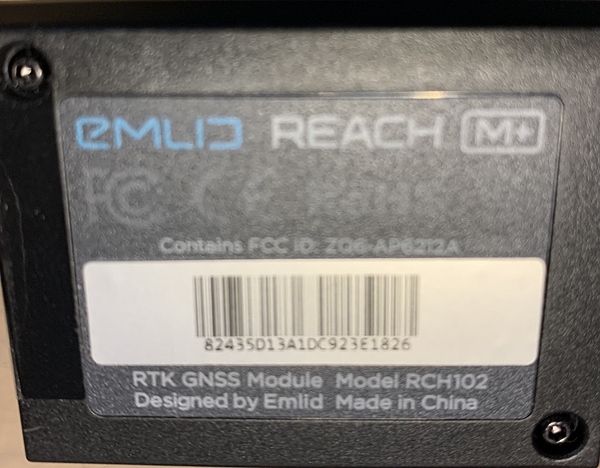Hello there,
Please try using a USB cable from Reach M+ package.
The cable is from the M+. I have also tried other cables. I think I updated sometime around last October. It worked then.
I had the same problem with M2.
Solved by plugging into a USB3 port on my pc.
Also got a new power bank that outputs 2.1A and works fine. Don’t know if Amperage matters but it worked.
My power supply is also 2.1A. I haven’t tried a USB3 port but I can hear the PC connect to the M+ if I could access the setup via USB that might help.
I’d like to escalate this issue to technical support. I had. RS+ replaced after 6 months for similar reasons. So I’m concerned about Emlid’s quality and usable life.
Hi @tferguson,
The only red LED coming up after connecting Reach M+ to power usually means that there is a lack of power supply.
We recommend powering Reach M+ over a USB3.0 cable. Otherwise, it might have not enough power to boot.
I think the unit is defective. How do I get a replacement unit?
Hi @tferguson,
We can replace the device only if it is still on a warranty and there is a proven hardware issue with it.
To confirm there might be a hardware issue, we first need to troubleshoot it remotely. Troubleshooting also allows us to check all the possible solution ways and resolve the issue if it’s a software bug.
As I know, you’ve been communicating with Polina on this case. May I ask you to continue troubleshooting with her?
This topic was automatically closed 100 days after the last reply. New replies are no longer allowed.