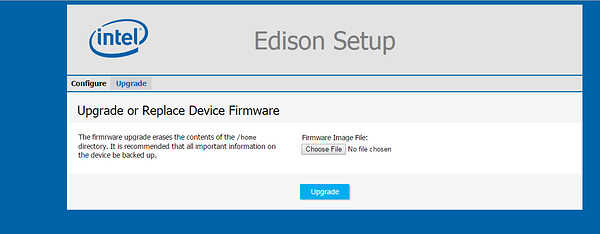My new reach modules are getting connected to the network and I can see the IP assigned in FING. But when I access the ip through browser its not responding.
I also tried reflashing the module but the process is not getting finished in Intel Phone tool. It stops at 69%. After flashing partially the module still connects to the wifi network and I get new IP in fing but still the browser is not responding to the IP address.
Also I am not getting the wifi hotspot of reach after this as it automatically connects to the network.
Last few lines of Flasing log is here :
RTK\reach_image\edison_ifwi-dbg-00.bin" “D:\Desktop\development\Reach RTK\reach_image\edison_dnx_osr.bin” “D:\Desktop\development\Reach RTK\reach_image\u-boot-edison.img” “0x80000007” “none” “none” “0"succeed 05/17/16 09:35:11.991 INFO [Port 2/8] RunningWait for device with status pos on port 2/8command 05/17/16 09:35:28.533 INFO [Port 2/8] CommandWait for device with status pos on port 2/8succeed 05/17/16 09:35:28.533 INFO [Port 2/8] Running"C:\Program Files (x86)\Intel\Phone Flash Tool Lite\dfu-util.exe” “–alt” “u-boot0” “-D” “D:\Desktop\development\Reach RTK\reach_image\u-boot-edison.bin” “-t” “4096” “-d” "8087:0a99"command 05/17/16 09:35:28.563 DEBUG [Port 2/8] dfu-util 0.8-msvc 05/17/16 09:35:28.563 DEBUG [Port 2/8] Copyright 2005-2009 Weston Schmidt, Harald Welte and OpenMoko Inc. 05/17/16 09:35:28.563 DEBUG [Port 2/8] Copyright 2010-2014 Tormod Volden and Stefan Schmidt 05/17/16 09:35:28.563 DEBUG [Port 2/8] This program is Free Software and has ABSOLUTELY NO WARRANTY 05/17/16 09:35:28.563 DEBUG [Port 2/8] Please report bugs to dfu-util@lists.gnumonks.org 05/17/16 09:35:28.633 DEBUG [Port 2/8] Opening DFU capable USB device... 05/17/16 09:35:28.633 DEBUG [Port 2/8] ID 8087:0a99 05/17/16 09:35:28.633 DEBUG [Port 2/8] Run-time device DFU version 0110 05/17/16 09:35:28.633 DEBUG [Port 2/8] Claiming USB DFU Interface... 05/17/16 09:35:28.633 DEBUG [Port 2/8] Setting Alternate Setting #2 ... 05/17/16 09:35:28.633 DEBUG [Port 2/8] Determining device status: state = dfuIDLE, status = 0 05/17/16 09:35:28.633 DEBUG [Port 2/8] dfuIDLE, continuing 05/17/16 09:35:28.633 DEBUG [Port 2/8] DFU mode device DFU version 0110 05/17/16 09:35:28.633 DEBUG [Port 2/8] Copying data from PC to DFU device 05/17/16 09:35:28.633 DEBUG [Port 2/8] Progress : 0% => 0.00 bytes 05/17/16 09:35:28.643 DEBUG [Port 2/8] Progress : 5% => 12.00 kB 05/17/16 09:35:28.643 DEBUG [Port 2/8] Progress : 8% => 20.00 kB 05/17/16 09:35:28.653 DEBUG [Port 2/8] Progress : 13% => 32.00 kB 05/17/16 09:35:28.653 DEBUG [Port 2/8] Progress : 16% => 40.00 kB 05/17/16 09:35:28.663 DEBUG [Port 2/8] Progress : 20% => 48.00 kB 05/17/16 09:35:28.663 DEBUG [Port 2/8] Progress : 25% => 60.00 kB 05/17/16 09:35:28.663 DEBUG [Port 2/8] Progress : 28% => 68.00 kB 05/17/16 09:35:28.673 DEBUG [Port 2/8] Progress : 32% => 76.00 kB 05/17/16 09:35:28.673 DEBUG [Port 2/8] Progress : 37% => 88.00 kB 05/17/16 09:35:28.683 DEBUG [Port 2/8] Progress : 40% => 96.00 kB 05/17/16 09:35:28.683 DEBUG [Port 2/8] Progress : 44% => 104.00 kB 05/17/16 09:35:28.693 DEBUG [Port 2/8] Progress : 49% => 116.00 kB 05/17/16 09:35:28.693 DEBUG [Port 2/8] Progress : 52% => 124.00 kB 05/17/16 09:35:28.703 DEBUG [Port 2/8] Progress : 57% => 136.00 kB 05/17/16 09:35:28.703 DEBUG [Port 2/8] Progress : 61% => 144.00 kB 05/17/16 09:35:28.713 DEBUG [Port 2/8] Progress : 64% => 152.00 kB 05/17/16 09:35:28.713 DEBUG [Port 2/8] Progress : 69% => 164.00 kB 05/17/16 09:35:28.723 DEBUG [Port 2/8] Progress : 72% => 172.00 kB 05/17/16 09:35:28.723 DEBUG [Port 2/8] Progress : 76% => 180.00 kB 05/17/16 09:35:28.733 DEBUG [Port 2/8] Progress : 81% => 192.00 kB 05/17/16 09:35:28.733 DEBUG [Port 2/8] Progress : 84% => 200.00 kB 05/17/16 09:35:28.743 DEBUG [Port 2/8] Progress : 88% => 208.00 kB 05/17/16 09:35:28.743 DEBUG [Port 2/8] Progress : 93% => 220.00 kB 05/17/16 09:35:28.743 DEBUG [Port 2/8] Progress : 96% => 228.00 kB 05/17/16 09:35:28.743 DEBUG [Port 2/8] Progress : 100% => 232.00 kB 05/17/16 09:35:28.773 DEBUG [Port 2/8] state(7) = dfuMANIFEST, status(0) = No error condition is present 05/17/16 09:35:29.773 DEBUG [Port 2/8] state(2) = dfuIDLE, status(0) = No error condition is present 05/17/16 09:35:29.773 DEBUG [Port 2/8] Done! 05/17/16 09:35:29.773 DEBUG [Port 2/8] Invalid DFU suffix signature 05/17/16 09:35:29.773 DEBUG [Port 2/8] A valid DFU suffix will be required in a future dfu-util release!!! 05/17/16 09:35:29.773 INFO [Port 2/8] Command“C:\Program Files (x86)\Intel\Phone Flash Tool Lite\dfu-util.exe” “–alt” “u-boot0” “-D” “D:\Desktop\development\Reach RTK\reach_image\u-boot-edison.bin” “-t” “4096” “-d” "8087:0a99"succeed 05/17/16 09:35:29.773 INFO [Port 2/8] Running“C:\Program Files (x86)\Intel\Phone Flash Tool Lite\dfu-util.exe” “–alt” “u-boot-env0” “-D” “D:\Desktop\development\Reach RTK\reach_image\u-boot-envs\edison-blankrndis.bin” “-t” “4096” “-d” "8087:0a99"command 05/17/16 09:35:29.803 DEBUG [Port 2/8] dfu-util 0.8-msvc 05/17/16 09:35:29.803 DEBUG [Port 2/8] Copyright 2005-2009 Weston Schmidt, Harald Welte and OpenMoko Inc. 05/17/16 09:35:29.803 DEBUG [Port 2/8] Copyright 2010-2014 Tormod Volden and Stefan Schmidt 05/17/16 09:35:29.803 DEBUG [Port 2/8] This program is Free Software and has ABSOLUTELY NO WARRANTY 05/17/16 09:35:29.803 DEBUG [Port 2/8] Please report bugs to dfu-util@lists.gnumonks.org 05/17/16 09:35:29.873 DEBUG [Port 2/8] Opening DFU capable USB device... 05/17/16 09:35:29.873 DEBUG [Port 2/8] ID 8087:0a99 05/17/16 09:35:29.873 DEBUG [Port 2/8] Run-time device DFU version 0110 05/17/16 09:35:29.873 DEBUG [Port 2/8] Claiming USB DFU Interface... 05/17/16 09:35:29.873 DEBUG [Port 2/8] Setting Alternate Setting #3 ... 05/17/16 09:35:29.883 DEBUG [Port 2/8] Determining device status: state = dfuIDLE, status = 0 05/17/16 09:35:29.883 DEBUG [Port 2/8] dfuIDLE, continuing 05/17/16 09:35:29.883 DEBUG [Port 2/8] DFU mode device DFU version 0110 05/17/16 09:35:29.883 DEBUG [Port 2/8] Copying data from PC to DFU device 05/17/16 09:35:29.883 DEBUG [Port 2/8] Progress : 0% => 0.00 bytes 05/17/16 09:35:29.883 DEBUG [Port 2/8] Progress : 5% => 4.00 kB 05/17/16 09:35:29.883 DEBUG [Port 2/8] Progress : 11% => 8.00 kB 05/17/16 09:35:29.883 DEBUG [Port 2/8] Progress : 17% => 12.00 kB 05/17/16 09:35:29.893 DEBUG [Port 2/8] Progress : 23% => 16.00 kB 05/17/16 09:35:29.893 DEBUG [Port 2/8] Progress : 29% => 20.00 kB 05/17/16 09:35:29.893 DEBUG [Port 2/8] Progress : 35% => 24.00 kB 05/17/16 09:35:29.893 DEBUG [Port 2/8] Progress : 41% => 28.00 kB 05/17/16 09:35:29.893 DEBUG [Port 2/8] Progress : 47% => 32.00 kB 05/17/16 09:35:29.903 DEBUG [Port 2/8] Progress : 52% => 36.00 kB 05/17/16 09:35:29.903 DEBUG [Port 2/8] Progress : 58% => 40.00 kB 05/17/16 09:35:29.903 DEBUG [Port 2/8] Progress : 64% => 44.00 kB 05/17/16 09:35:29.903 DEBUG [Port 2/8] Progress : 70% => 48.00 kB 05/17/16 09:35:29.903 DEBUG [Port 2/8] Progress : 76% => 52.00 kB 05/17/16 09:35:29.913 DEBUG [Port 2/8] Progress : 82% => 56.00 kB 05/17/16 09:35:29.913 DEBUG [Port 2/8] Progress : 88% => 60.00 kB 05/17/16 09:35:29.913 DEBUG [Port 2/8] Progress : 94% => 64.00 kB 05/17/16 09:35:29.913 DEBUG [Port 2/8] Progress : 100% => 64.00 kB 05/17/16 09:35:29.923 DEBUG [Port 2/8] state(7) = dfuMANIFEST, status(0) = No error condition is present 05/17/16 09:35:30.916 DEBUG [Port 2/8] state(2) = dfuIDLE, status(0) = No error condition is present 05/17/16 09:35:30.916 DEBUG [Port 2/8] Done! 05/17/16 09:35:30.916 DEBUG [Port 2/8] Invalid DFU suffix signature 05/17/16 09:35:30.916 DEBUG [Port 2/8] A valid DFU suffix will be required in a future dfu-util release!!! 05/17/16 09:35:30.916 INFO [Port 2/8] Command“C:\Program Files (x86)\Intel\Phone Flash Tool Lite\dfu-util.exe” “–alt” “u-boot-env0” “-D” “D:\Desktop\development\Reach RTK\reach_image\u-boot-envs\edison-blankrndis.bin” “-t” “4096” “-d” "8087:0a99"succeed 05/17/16 09:35:30.916 INFO [Port 2/8] Running“C:\Program Files (x86)\Intel\Phone Flash Tool Lite\dfu-util.exe” “–alt” “u-boot-env1” “-D” “D:\Desktop\development\Reach RTK\reach_image\u-boot-envs\edison-blankrndis.bin” “-t” “4096” “-R” “-d” "8087:0a99"command 05/17/16 09:35:30.946 DEBUG [Port 2/8] dfu-util 0.8-msvc 05/17/16 09:35:30.946 DEBUG [Port 2/8] Copyright 2005-2009 Weston Schmidt, Harald Welte and OpenMoko Inc. 05/17/16 09:35:30.946 DEBUG [Port 2/8] Copyright 2010-2014 Tormod Volden and Stefan Schmidt 05/17/16 09:35:30.946 DEBUG [Port 2/8] This program is Free Software and has ABSOLUTELY NO WARRANTY 05/17/16 09:35:30.946 DEBUG [Port 2/8] Please report bugs to dfu-util@lists.gnumonks.org 05/17/16 09:35:31.023 DEBUG [Port 2/8] Opening DFU capable USB device... 05/17/16 09:35:31.023 DEBUG [Port 2/8] ID 8087:0a99 05/17/16 09:35:31.023 DEBUG [Port 2/8] Run-time device DFU version 0110 05/17/16 09:35:31.023 DEBUG [Port 2/8] Claiming USB DFU Interface... 05/17/16 09:35:31.023 DEBUG [Port 2/8] Setting Alternate Setting #5 ... 05/17/16 09:35:31.023 DEBUG [Port 2/8] Determining device status: state = dfuIDLE, status = 0 05/17/16 09:35:31.023 DEBUG [Port 2/8] dfuIDLE, continuing 05/17/16 09:35:31.023 DEBUG [Port 2/8] DFU mode device DFU version 0110 05/17/16 09:35:31.023 DEBUG [Port 2/8] Copying data from PC to DFU device 05/17/16 09:35:31.023 DEBUG [Port 2/8] Progress : 0% => 0.00 bytes 05/17/16 09:35:31.023 DEBUG [Port 2/8] Progress : 5% => 4.00 kB 05/17/16 09:35:31.023 DEBUG [Port 2/8] Progress : 11% => 8.00 kB 05/17/16 09:35:31.023 DEBUG [Port 2/8] Progress : 17% => 12.00 kB 05/17/16 09:35:31.023 DEBUG [Port 2/8] Progress : 23% => 16.00 kB 05/17/16 09:35:31.023 DEBUG [Port 2/8] Progress : 29% => 20.00 kB 05/17/16 09:35:31.023 DEBUG [Port 2/8] Progress : 35% => 24.00 kB 05/17/16 09:35:31.023 DEBUG [Port 2/8] Progress : 41% => 28.00 kB 05/17/16 09:35:31.033 DEBUG [Port 2/8] Progress : 47% => 32.00 kB 05/17/16 09:35:31.033 DEBUG [Port 2/8] Progress : 52% => 36.00 kB 05/17/16 09:35:31.033 DEBUG [Port 2/8] Progress : 58% => 40.00 kB 05/17/16 09:35:31.033 DEBUG [Port 2/8] Progress : 64% => 44.00 kB 05/17/16 09:35:31.033 DEBUG [Port 2/8] Progress : 70% => 48.00 kB 05/17/16 09:35:31.043 DEBUG [Port 2/8] Progress : 76% => 52.00 kB 05/17/16 09:35:31.043 DEBUG [Port 2/8] Progress : 82% => 56.00 kB 05/17/16 09:35:31.043 DEBUG [Port 2/8] Progress : 88% => 60.00 kB 05/17/16 09:35:31.043 DEBUG [Port 2/8] Progress : 94% => 64.00 kB 05/17/16 09:35:31.043 DEBUG [Port 2/8] Progress : 100% => 64.00 kB 05/17/16 09:35:31.053 DEBUG [Port 2/8] state(7) = dfuMANIFEST, status(0) = No error condition is present 05/17/16 09:35:32.052 DEBUG [Port 2/8] state(2) = dfuIDLE, status(0) = No error condition is present 05/17/16 09:35:32.052 DEBUG [Port 2/8] Done! 05/17/16 09:35:32.052 DEBUG [Port 2/8] Resetting USB to switch back to runtime mode 05/17/16 09:35:32.052 DEBUG [Port 2/8] Invalid DFU suffix signature 05/17/16 09:35:32.052 DEBUG [Port 2/8] A valid DFU suffix will be required in a future dfu-util release!!! 05/17/16 09:35:32.052 DEBUG [Port 2/8] can't detach 05/17/16 09:35:32.062 INFO [Port 2/8] Command“C:\Program Files (x86)\Intel\Phone Flash Tool Lite\dfu-util.exe” “–alt” “u-boot-env1” “-D” “D:\Desktop\development\Reach RTK\reach_image\u-boot-envs\edison-blankrndis.bin” “-t” “4096” “-R” “-d” "8087:0a99"succeed 05/17/16 09:35:32.062 INFO [Port 2/8] RunningSleeping for 6 secondscommand 05/17/16 09:35:38.062 INFO [Port 2/8] CommandSleeping for 6 secondssucceed 05/17/16 09:35:38.062 INFO [Port 2/8] RunningWait for device with status pos on port 2/8command 05/17/16 09:37:38.064 ERROR [Port 2/8] CommandWait for device with status pos on port 2/8` failed
05/17/16 09:37:38.064 ERROR [Port 2/8] Flash failed (Command type: Device enumeration)
05/17/16 09:37:38.064 TRACE Sending system tray notification: “Flash failed”