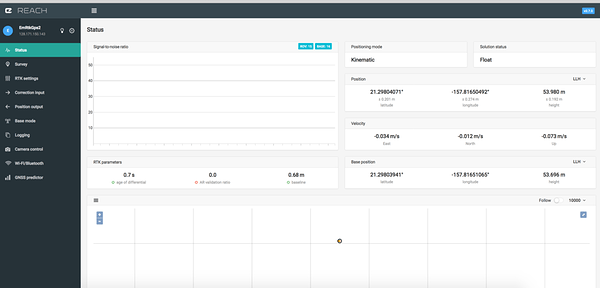I am trying to set up 2 reach gps device 1 base and 1 rover over wifi per instructions from the quick start guide (Contents | RTK Modules). It seems that I’m getting the correct output but the bar graph is missing in the status tab. Here is a screenshot of the app for my rover after I set everything up according to the guide. Can anyone help me with this issue? THANKS.
I restarted the gps couple hours later and the bar graph came back so I dont know what happened and I did nothing to fix it. If anyone can tell me what happened that would be good but I don’t have the issue anymore.
Refreshing the screen usually works (F5) or you could try CTRL-F5 to refresh from the server instead of the local cache.
If you are on a tablet or phone and lacking those keys, then I have no Idea. Maybe terminate the application and then re-open it. (Not just switch tasks - actually terminate it. Or possibly try to clear cache in your settings or open up a private browsing window instead?)
Weird issue. What browser are you using?
This topic was automatically closed after 100 days. New replies are no longer allowed.