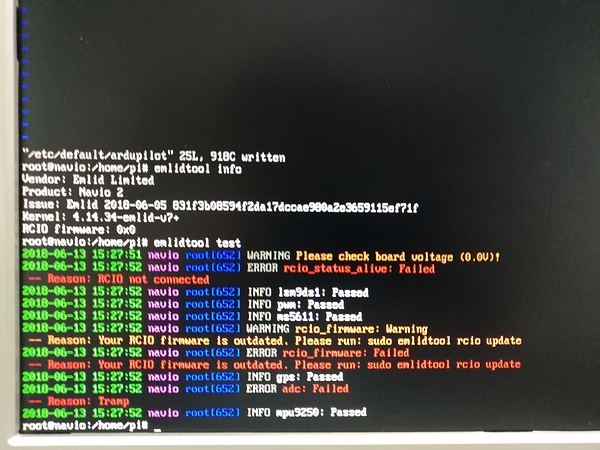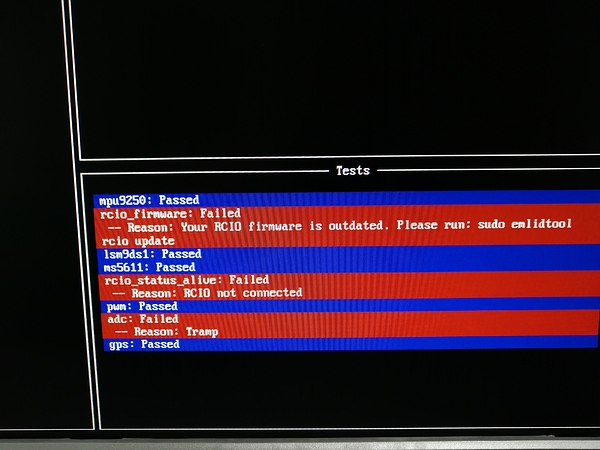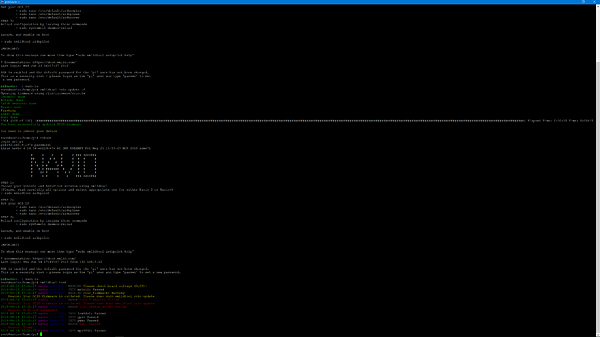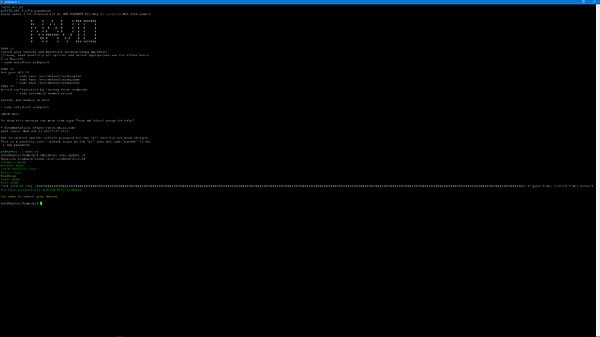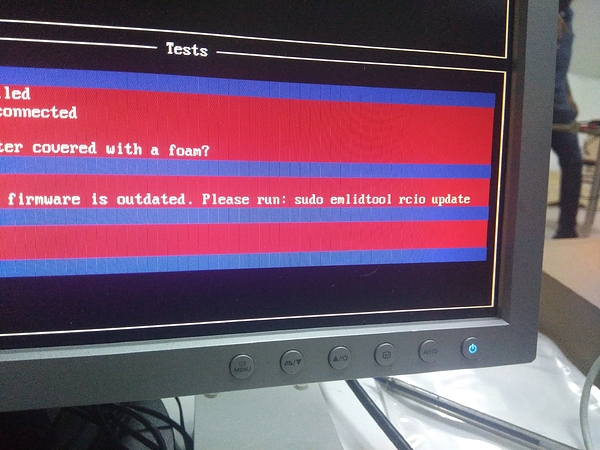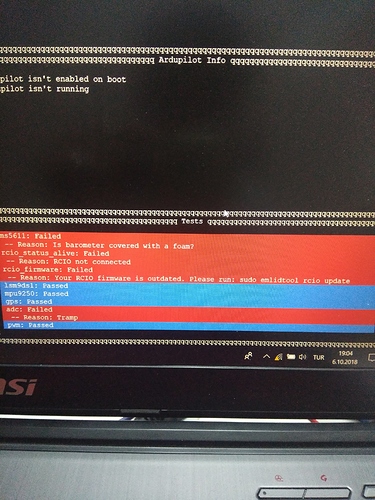help with this i try to update the rcio and i get this errors and when i try to enable ardpilot i get the same on the pi3b+
Hello, Frederico!
We’ll need a little of your time to help us get this issue sorted.
Could you please try sudo emlidtool rcio update -f and get back to us with a screenshot?
Thanks!
Still getting same problem, can you help with this, im using the navio for school project and i need to have it ready in about 3 and half weeks now been stuck on this for about two weeks can’t seem to make it work.
And every time i either run the update again or try to put fresh image on my sd card it always does this even with other sd cards even got new one just to make sure it isn’t the sd cards
So no clue what i am doing wrong i have tried it about over 20 times now and also it worked before even got ardupilot to connect from pc via udp and telemetry antenna and after while it stopped and started doing this every time was is something i did ??
Hello Frederico!
We’ll do our best to understand what’s going on as fast as possible. Could you please run all these commands and post the output? The order is not important.
dmesg | grep rciolsmod | grep rciocat /boot/config.txtsudo vcdbg log msg 2>&1 | grep rcio
root@navio:/home/pi# dmesg | grep rcio
[ 4.276034] rcio_core: loading out-of-tree module taints kernel.
[ 4.301439] rcio spi1.0: rcio_status: could not read CRC
[ 4.302480] rcio spi1.0: rcio_status: Could not read board type
[ 4.303533] rcio spi1.0: rcio_status: Could not read git hash
[ 4.304716] rcio spi1.0: rcio_pwm: Advanced frequency configuration is supported on this firmware
[ 4.307500] rcio spi1.0: rcio_pwm: updated freq on grp 0 to 50
[ 4.308557] rcio spi1.0: rcio_pwm: updated freq on grp 1 to 50
[ 4.309659] rcio spi1.0: rcio_pwm: updated freq on grp 2 to 50
[ 4.322609] rcio spi1.0: rcio_pwm: updated freq on grp 3 to 50
[ 4.350249] rcio spi1.0: rcio_pwm: PWM probe success
[ 4.351270] rcio spi1.0: rcio_gpio: GPIO is not supported on this firmware
root@navio:/home/pi# lsmod | grep rcio
rcio_spi 16384 0
rcio_core 36864 1 rcio_spi
root@navio:/home/pi# cat /boot/config.txt
[all]
dtoverlay=pi3-disable-bt
dtparam=spi=on
dtoverlay=spi0-4cs
dtoverlay=spi1-1cs,cs0_pin=16,cs0_spidev=disabled
dtoverlay=rcio
dtoverlay=navio-rgb
dtparam=i2c1=on
dtparam=i2c1_baudrate=1000000
Additional overlays and parameters are documented /boot/overlays/README
Enable audio (loads snd_bcm2835)
#dtparam=audio=on
start_x=1
gpu_mem=128
root@navio:/home/pi# sudo vcdbg log msg 2>&1 | grep rcio
002201.490: brfs: File read: /mfs/sd/overlays/rcio.dtbo
002211.798: Loaded overlay ‘rcio’
Btw is it normal the rcio firmware show has 0x0
root@navio:/home/pi# emlidtool info
Vendor: Emlid Limited
Product: Navio 2
Issue: Emlid 2018-06-05 831f3b08594f2da17dccae980a2e3659115ef71f
Kernel: 4.14.34-emlid-v7+
RCIO firmware: 0x0
root@navio:/home/pi# emlidtool rcio check
current: 0x0
local: 0xb09979ae
You need to update. Please run:
emlidtool rcio update
root@navio:/home/pi# emlidtool rcio restart
RCIO has not been restarted
root@navio:/home/pi# emlidtool rcio update
Updating firmware using /lib/firmware/rcio.fw
Connect: done
Attach: done
Catch vectors: done
Erase: done
Flashing
Load: done
Run: done
100% (100 of 100) |##########################################| Elapsed Time: 0:00:14 Time: 0:00:14
You have successfully updated RCIO firmware
You need to reboot your device
root@navio:/home/pi# emlidtool info
Vendor: Emlid Limited
Product: Navio 2
Issue: Emlid 2018-06-05 831f3b08594f2da17dccae980a2e3659115ef71f
Kernel: 4.14.34-emlid-v7+
RCIO firmware: 0x0
Is my board broken ??
hi EMLID…am having same exact issue as frederico, it started happening suddenly, can you please advice? thanjk you
Hi @iriol,
Have you already tried updating RCIO with sudo emlidtool rcio update -f? What’s the output?
Hi,
i am using navio 2. when i write image (20180525) and run sudo emlidtool ardupilot code rcio had problem with outdate. for 10 times i update it but rcio still outdate and ardupilot is not running. i change 2 raspberry pi and also i change 2 different sd card but it still have same problem. i use different image(20170922). Firstly it worked but when i update it problem suddenly appear again. i searched them on community but there isn’t any solution lot of time i update all system but i can not solve problem… i have limited time. Please help me.
Hi @unal.huseyin63,
Could you please try to update RCIO with sudo emlidtool rcio update -f pressing the Navio2 with RPi connection by hand while updating? I’ve marked it with red on the attached screenshot.
It’s possible there is a bad connection between Navio2 and RPi.
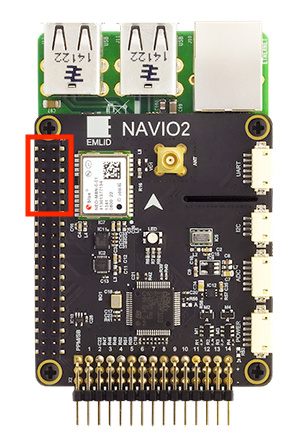
This topic was automatically closed 100 days after the last reply. New replies are no longer allowed.