Thank you very much @porelmundo .
It is not ready yet. Now along with some minor additions and changes to the look of it…the softOSD is passing some stability tests and memory leaking.
It is required to be thorough tested before even an alpha release is out in public.
It will not take long…
Perfect, just let me know if you need a tester, i will set it up quick
2
3
If you are willing to release the Thanatos OSD early, you may consider one screen release at a time. This is very exciting! 
Justin
The name of the product is will be “sOSD” or “softOSD”.
All screens will be released at once as they are ready.
Then you can either use any method of “moving” the screen of RaspPi to the ground:
Method 1:Analogue Stream.
- Using analogue means like AV Transmitter get signal from the analogue port of the Pi (RCA or the 3rd ping from the min Jack) to the video input of the AV Transmitter.
- Receive signal from the Ground Monitor, Googles,Laptop etc.
Method 2:Digital Stream.
- Using pure media stream and before the launch of the softOSD run the following command on Raspbery Pi:
raspivid -t 0 -h 480 -w 640 -fps 25 -hf -b 2000000 -o - | gst-launch-1.0 -v fdsrc ! h264parse ! rtph264pay config-interval=1 pt=96 ! gdppay ! tcpserversink host=YOUR_RPI_IP_ADDRESS port=5000
where YOUR_RPI_IP_ADDRESS=the ip address of the Pi
where port=5000 the network port that will be used by the Pi to stream data.
From the Ground station use a video play application and hit the IP address of Pi and port like vlc or any other suitable application for you.
So both analogue and digital worlds are covered…but both with low resolution video. 640x480.
gstreamer libraries are required to run the digital method.
Guys,
I am a bit busy with work this time. I haven’t left the project…I will back soon I promise.
Again Sorry.
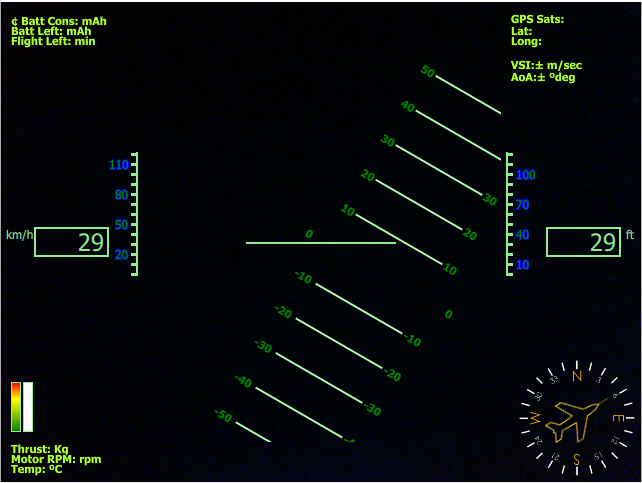
I am waiting for same instruments to be completed by friend of mine to add something like this as thrust level

Out of curiosity Thanatos, I see an indicator for thrust, how are you measuring this?
Real rpm,temp,barometric pressure,prop dimension all in equation
Great project Thanaos, Did you have a change to measure FPS & CPU usage ?
Fps is steady 25 frames per second due to the signal type. CPU utilization is very low and definetly does not affect other vital services running on it. The software uses the GPUs of the Pi and small usage of the cpu as an interrupt controller
Thanatos, are you referring to the thrust equation : T=Ctrhon^2*D^4 where Ct is thrust coefficient, rho is density, n is rev/sec, D is diameter. If so, how are you measuring/determining the thrust coefficient?
I ask since my research involves taking in flight thrust measurements and I’m recording RPM and airspeed to calculate advance ratio. A curve fit from experimentally determined thrust coefficient data through wind tunnel testing is then applied to calculate thrust. I was just wondering what method you were using, always interested in hearing about different techniques.
Do you have any plan to make it open source ? I would like to contribute…
It will not be opensource.
Such projects die immedietly when they go open.
I dont want to be missunderstood, I am huge fan of OpenSource and the Lang I am using to create it is open also.
But at this time it will not be open and I dont see something like this in the feature.
SoftOSD will not be only an OSD,it will be a MAP, it will be your Dashboard and many more that currently I cannot disclose.
I have announced some features in my posts above but believe me when the time is right you will hear (or read) things that will be revolunary on the hobby community.
Please be patient a bit.
I know that in my mind I have delayed the whole project…but believe… me you will be rewarded.
Really interested in this project. One thing to consider adding: Call Sign. This is, at least in the US, generally 6 alphanumeric characters. This can be anywhere on the screen and technically is only required to be visible at the end of a transmission and once every 10 minutes.
Thanks for your hard work on this and I look forward to the release.
Please give me more info about the “CallSign” where do you want this to be displayed and triggered by which event ?
Also please be advised that I am currently compiling the Alpha Release of the softOSD.
This version will be given to specific ppl contributed in this project for test and feedback.
After I got back the feedback and correct any important issues, I will then release the first Alpha to the public.
Regards G.
George,
The call sign is an identifier required by the FCC when you use certain frequencies or are transmitting above a certain power level. You get this number assigned to you when you get your amateur radio license. Most of the video transmitters used for FPV will require a license in the U.S. Obviously, because each person is assigned a different number, you will need to have a way to put this into softOSD.
The call sign could be placed anywhere on the screen and does not have to be labeled - just the 6 alphanumeric characters can be there. I think the easiest implementation would be to just have it present all the time like the other information you are displaying on the main screen. I am sure you have seen the MinimOSD - they have this feature and leave the call sign on the screen all the time.
I would definitely be interested in helping with the alpha testing.
Hope that helps. Let me know if you need more information.
Steven



