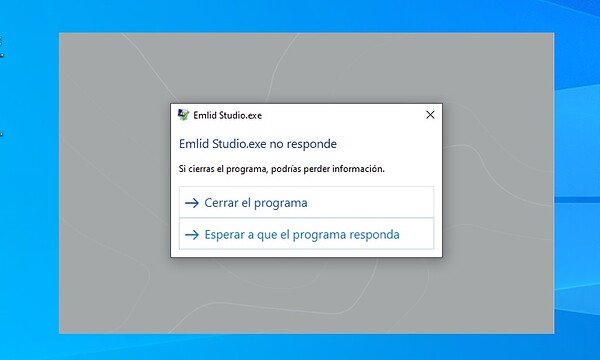Hi! Since I updated to version 1.4 I have problems starting the program in Windows 10.
Double clicking on the icon opens the start screen of the program but it does not run, I have to close the program that is not responding and try again.
Hi Luis,
I’ve double-checked it on Windows 10, and Emlid Studio 1.4 opens fine. So, it looks like something went wrong on the particular PC.
Does it happen each time, even after you close the program via the task manager? If so, please reinstall Emlid Studio and check if the issue persists.
Hi Kseniia,
Unfortunately, the issue still persists, even reinstalling the program.
With the 1.3 and Windows 10, I have never had problem.
How could we solve this? Is there any other solution?
Please let me know ando I will try again,
Regards,
Luis
the double click has to be very fast for the program to run. I tried it in two windows 10 and it does the same thing when starting
Hi Luis,
May I ask you to send me your logs to DM? Please, follow these steps:
- Press Windows + R to open the “Run” window.
- Paste
%APPDATA%\..\Local\Emlid\Emlid Studioin and press Enter. - An Explorer windows should pop up with
Emlid Studiofolder. There should be thelogsdirectory, which you should compress and send it to me.
To compress it, you should right-click → Send to → Compressed (zipped) folder.
In addition, I’ll send you another Emlid Studio 1.4 installer in DM, which should fix your problem.
Thank you for all your efforts beforehand, and I’ll be looking forward to your reply!
Hello Gleb! Now I do it and send it to you. thanks for your help
Luis
Hi guys,
Just wanted to leave an update here for anyone interested. Using the new Emlid Studio 1.4 installer helped. We’ve updated the public 1.4 version too, so such issues shouldn’t occur again.
Kseniia thanks Gleb sent it to me by PM yesterday, only once did it fail to start