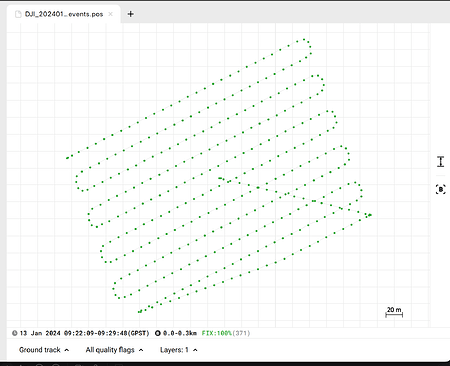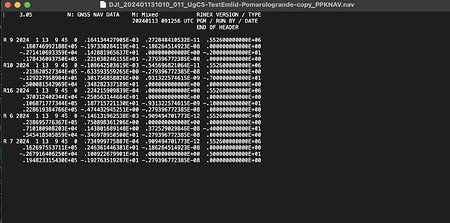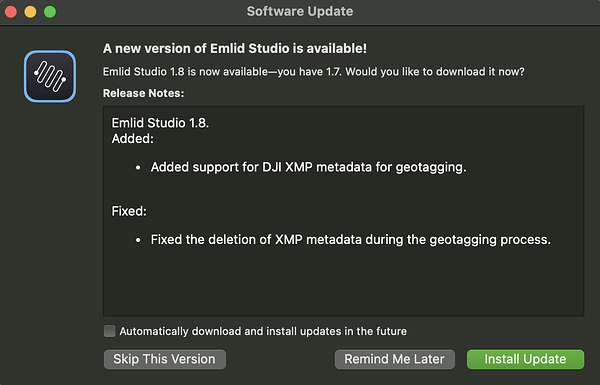Hi everyone.
I’ve already bought an RS3 and i’m doing some dataset trying to get good results.
I’ve setup the RS3 for input ntrip correction, and connected for Ntrip local output to M3E, for RTK corrections.
The M3E in RTK works fine, with errors compatible with its specifics. I’ve put some GCP, collected with the RS3, and they’re aligned with some known points in the area. Overall precision is about 5cm over checkpoints.
So RTK for RS3 as base and rover are perfect.
The problems starts when trying to process data for PPK in Emlid Studio.
As i said, the RTK data is pretty good, but i’m trying to improve the results. The RTK was on during flight.
I Logged the RINEX and then exported, processed as described in the photo tags were completely away its original position, getting errors from GCP in terms of meter, in one dataset about 7m, in another one 12m. All tags is PPK with FIX 100% in Emlid Studio.
So there’s definitely something wrong in the workflow, probably in Logging function.
My workflow is:
-Turn on the Rover. Using NTRIP correction (same used for RTK collecting data) getting FIX and Tilt calibration.
-put the RS3 with a tripod, in Base Settings completing a Mean FIX base point data of 2 minutes.
-Once base is set, start Logging with these settings:
RAW DATA RINEX 3.03, set to DEFAULT. Logging interval se to FULL RATE, all satellites except SBAS. Info Rinex header: same measured height of 1.8m as the Base settings and point collection. Position track enabled with LLH and RTCM3 base correction.
-waiting a couple of minutes and then flying my mission.
-after the mission, shut down the M3E as usual.
-wait another couple of minutes before stop logging.
What could be the issue?
Here’s the 2 missions file (rover and rinex from base) with these errors.
https://drive.google.com/drive/folders/1zlweXBjWyhezaoD9HcJFPOfDCnp6xrGF?usp=sharing
In the mission 1 folder, i’ve made a mistake: in the log settings i forgot to set 1.8m measured antenna height, it was set to 0.
The mission2 folder are ok.
PS: i’ve tried to PPK even with RedCatch toolbox, it gave me error that rover and base have no overlap times.
As i said, i turned on logging with the base before starting the M3E, and shutting down the M3E before stop logging.