I copy/pasted the command from the DOCS section on gstreamer…I of course removed the new line characters but did I possibly miss something else?
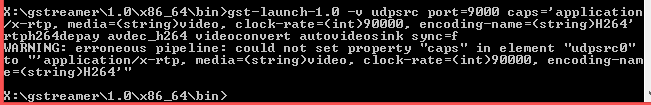
I copy/pasted the command from the DOCS section on gstreamer…I of course removed the new line characters but did I possibly miss something else?
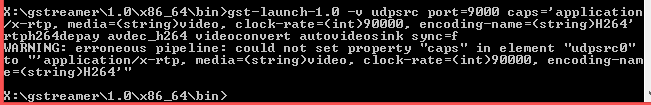
Just ran into this same issue myself. Kinda stuck, could use a bit of help since the documentation is hardly complete
having the same problem…
now trying on linux
We’ve recently updated the documentation. Take a look at this PR. This should fix the issue.
That seemed to have done the trick…
Another question: would it be possible to use udp instead of tcp to avoid the connection dropping?
Thank you very much
Javamaster
It already uses UDP. Look at udpsrc and udpsink switches!
I ran into the same problem, here is what I did, a problem with the documentation for gstreamer on windows. The gst-launch-1.0 command lists the following:
gst-launch-1.0 -v udpsrc port=9000 caps=“application/x-rtp, media=(string)video, clock-rate=(int)90000, encoding-name=(string)H264r” ! rtph264depay ! avdec_h264 ! videoconvert ! autovideosink sync=f
This would always fail with WARNING: erroneous pipline: could not link udpsrc0 to rtph264depay0
In reviewing the command, I dropped the r from the encoding-name=(string)H264r parameter and the streamer would load.
Also you should note that you need to be either in the bin directory, update your path statement, or include the full path to the gst-launch-1.0 for the command to work. In my case it was C:\gstreamer\1.0\x86_64\bin\
Regards,
Hank
Good day I am having the same trouble. I am using a Windows computer and have installed the runtime msi and the developer msi, but when I run the command “gst-inspect-1.0 fakesrc” (to test whether it works) then it gives the error " ‘gst-inspect-1.0’ is not recognized as an internal or external command, operable program or batch file".
Any advice?
Hi @THESOCK1999,
Gstreamer is a 3rd-party software, so I can hardly advise anything. Don’t want to lead you in the wrong direction. I’d check their guide about Windows installation, and it seems there are a lot of nuances. So, I’d recommend writing to Gstreamer support.