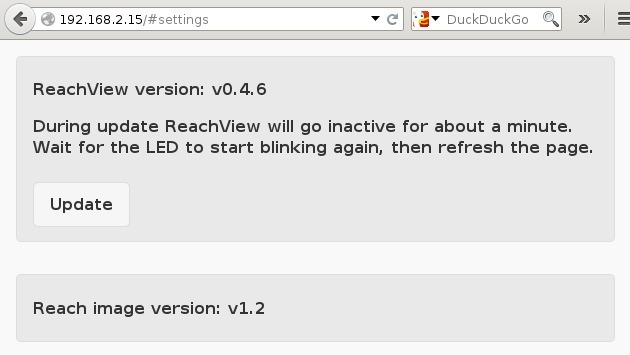1- I did the update to Reachimage_v1.2 by terminal in windows, I would like to confirm that the correct version is installed, how do I know which version Reachimage is installed?
2- I’m trying to update Reachview app, as indicated in the docs, my pc is connected to internet via ethernet cable, i click on update after the process is finished, i close the tab and reopen to access by IP address and continues in version 0.0.3, please is there any way that I can program the app by terminal in-offline?
My dear Bide thank you for responding.
I have been trying to do the update in Reachview a few days without success.
Today I do not have Linux or Mac, would have to be done by Windows Terminal. You know how to confirm the version of my reach image if you have any suggestions! I am grateful because I have to use the RTK soon in a great service.
At Reach’s Bash prompt, type: cat /home/reach/.reach/image_version
You should see: v1.2
Additional info:
Currently, Reach ships with:
- v1.2 firmware
Today, the current version is:
- v1.2 firmware
The latest timestamp in the firmware bundle is:
- 2015-12-30
The ReachView software version included in the firmware bundle is:
- v0.0.3
A screen shot of the ReachView settings page after a successful software update:
The firmware flashing process is not perfect. If your Reach unit is not behaving properly, then sometimes it can help to reflash. At this time, the only reason to update or reflash the Reach image is if your Reach image is corrupt, or if you want to reset Reach to factory defaults.
Internet connection is not shared to Reach in this scenario. Could you connect Reach to a Wi-Fi network and perform update?
Igor and Bide
I’m sorry it was my fault, an idiot error. I first thought of creating a network in the reach to access by Reachview app, what was wrong because I need to connect the reach of my wireless network, this way solved my problem.
Thanks