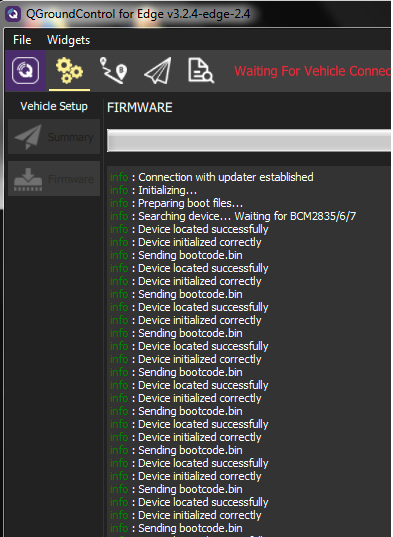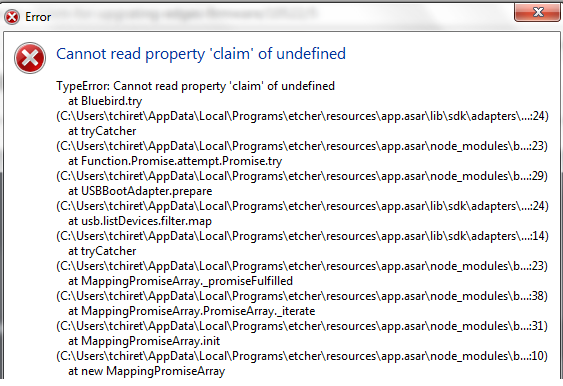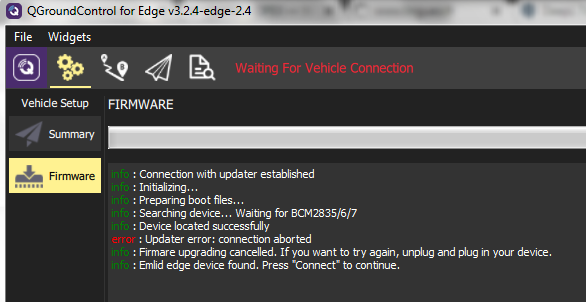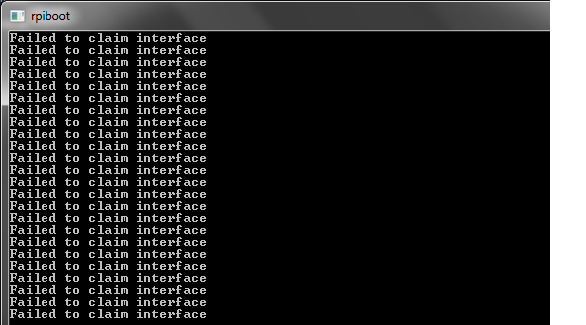Hello,
but nothing else.
I have two Edge device and i try with both.
Can you help me ?
Regards,
mlebret
July 27, 2018, 7:15pm
2
Hello,
You can try to upgrade with Etcher.
Mine is up to date with version 1.5. I did it with QGC, but I do not remember if it was with my PC or my Mac…
Marc
Hello Marc,
Thank you for your help.
I don’t know how to use Etcher.
Thierry
mlebret
July 28, 2018, 5:25pm
4
Hello,
There is a HowTo in the Emlid doc:https://docs.emlid.com/edge/dev/firmware-update/
Emlid Edge image is compressed, you have to expand it to obtain an .img file.
Do not forget to install RpiBoot (windows only, no need for Mac OS). The error you have may be generated by missing RpiBoot drivers.
When the Pi drive is mounted by Windows, ignore the msg asking to format it (close the windows).
Before updating, save your parameters file in order to restore it on the new version. You still will have to calibrate acc and compass.
Marc
I try to use Etcher but i got an issue.
I use the PC micro usb port on Edge and the cable from Emlid
mlebret
July 29, 2018, 6:30am
6
Hello,
You could try another USB cable… and remove all plugs (GPS, Wifi,…) from the Edge.
There is some interesting documentation available:https://www.raspberrypi.org/documentation/hardware/computemodule/cm-emmc-flashing.md
Before using Etcher or GCS for flashing, you can try to follow the RpiTool steps (Windows Installer) and check that your Edge drive is mounted.
Edge is powered from the USB cable,
The Jumper4 item is not relevant for Emlid Edge.
Marc
Hello,
Thierry
mlebret
July 29, 2018, 12:01pm
9
No luck,
What arducopter version is installed on your Edge? Does it work and fly?
Did you try with W10-64 computer and can you have access to a Mac?
Marc
I tried with W7-64
Thanks
mlebret
August 8, 2018, 11:13am
16
tatiana.andreeva:
Do you have any updates?
Hi Tatiana,
I had contact with Thierry, Update went fine with W10-64 computer.
Thanks,
Marc
1 Like
Glad to hear it! I close this thread cause the issue is solved.