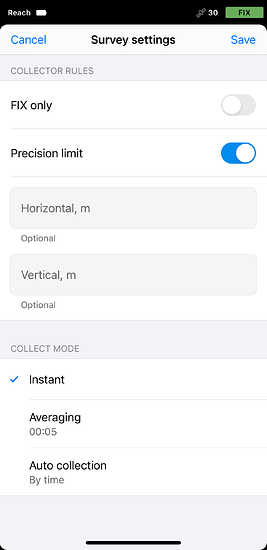Hi everyone!
We’re happy to announce that we’ve updated the Collector tool in Emlid Flow with the Precision limit setting starting from version 10.3 and the Auto сollection mode starting from version 10.6.
With the Precision limit setting, you can have more control over the quality of the data you collect by specifying horizontal and vertical precision limits in Emlid Flow. The new feature is available in both Free and Survey plans.
The new Auto collection mode available with the Survey subscription will save you time when surveying large and elongated objects. Set up automatic collection of points based on time or distance.
Check out the steps:
- Open Emlid Flow and connect to your Reach receiver.
- Create a project and configure its settings.
- Open the Collector menu and tap the settings icon.
- Enable the Precision limit setting and specify the values.
- Select the preferred Auto collection mode and based on that, specify time or distance.
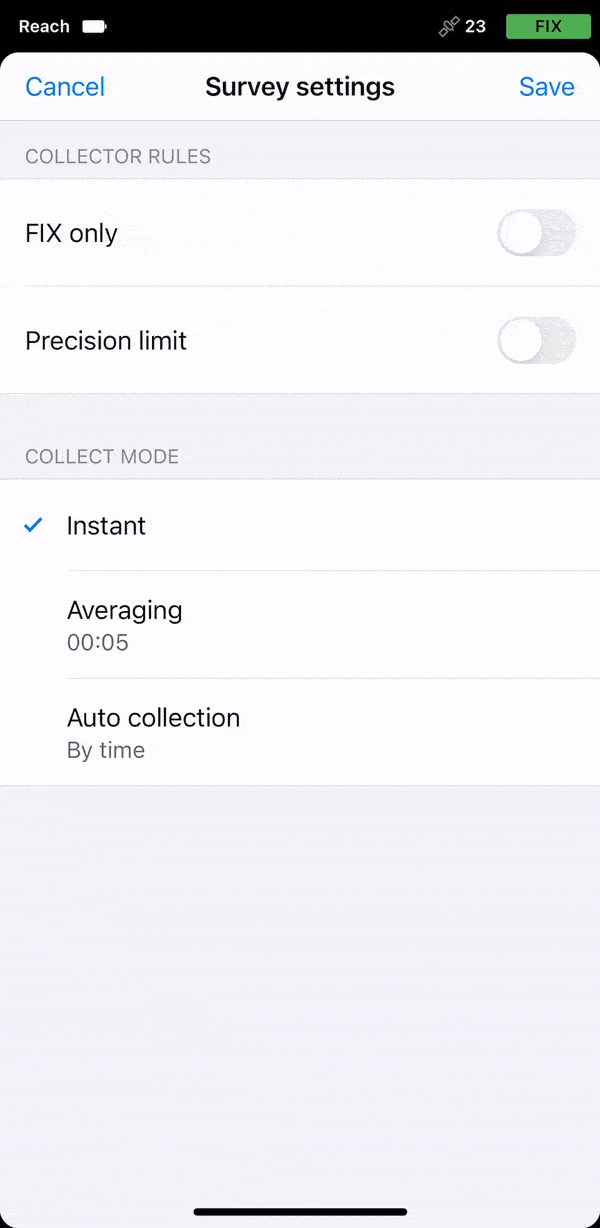
Learn more about the workflows in Collect points or Сollect lines guides in our documentation.