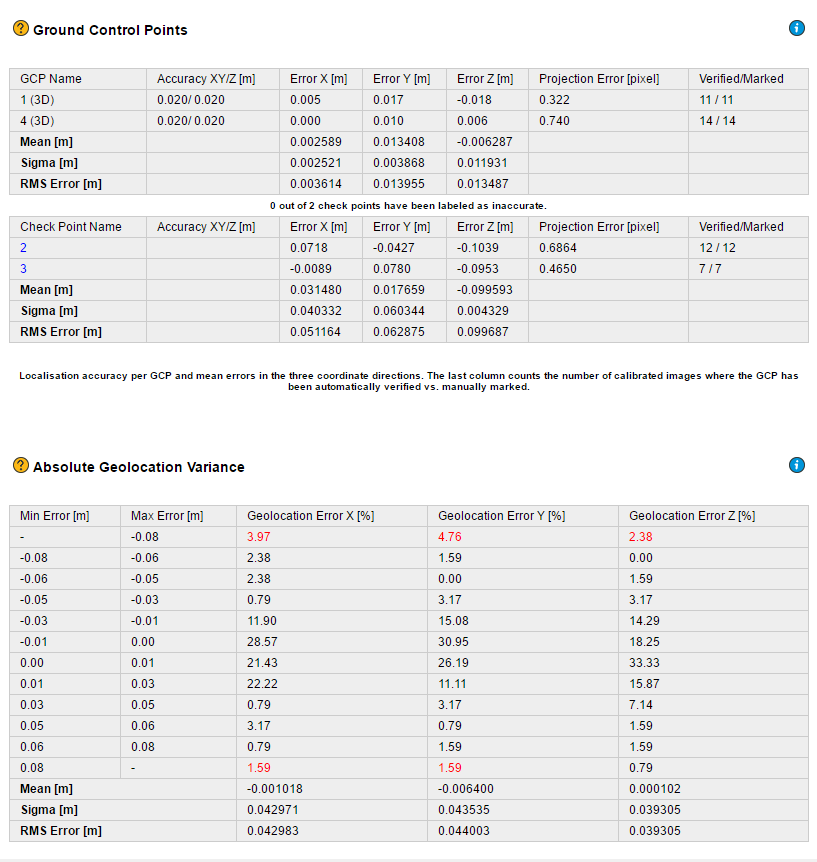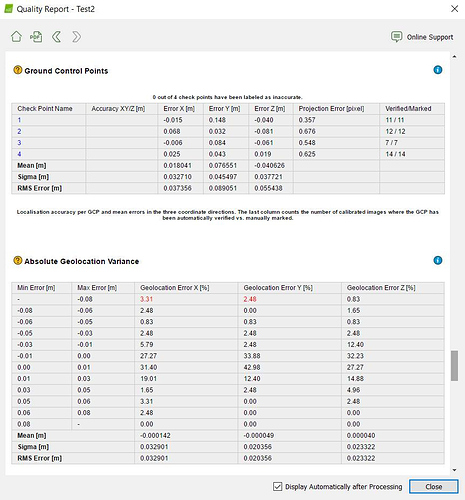I’d say so.
Even though it looks fine, I’d recommend you checking with Pix4D support with this question before drawing conclusions. There might be more settings to tune
Yeah… I wanted to check at both sides what their recommendation was. So you say that an image geolocation accuracy of 5 cm is okay for PPK with the Reach M+?
Hi @jantjj,
However, 5cm accuracy is quite a good result but with M+ it’s possible to get better precision.
As for the missing time marks, there should be no problems if you use our hot-shoe adapter as we’ve tested it with different configurations and cameras without any issues.
Well the question actually was if that setting of 5cm for image geolocation accuracy in Pix4D is a good one…
As I explained, there are no missing time marks but TOO MANY time marks… and I am using your adapter
I would never assume that photogrammetry technique would gave me a vertical accuracy of 5cm. If I told a surveyor, which 5cm still would not be accurate enough, he would take a ground shot and come up I was off by so much. Thats not what photogrammetry is for. That said, horizontal accuracy you should be able to get 2-3 cm, depending on how big of an area your 4 GCP’s are covering.
Results are good on this small area, I don’t know what you would expect … (Or if you want we say : “it’s valid for this mission!” … ironic)
Also note if you want to check your ppk accuracy/precision, use only check points. Don’t assign GCP.
But in general ppk add better process to photogrammetry workflow with less errors and if you add GCP in addition to ppk, you will have perfect results IMO.
Thanks @Sylvain_POULAIN. So this report is fairly accurate then? Checkpoints only and image geolocation accuracy in Pix4D set to 5cm.
@andrew.yushkevich @dmitriy.ershov
Still having the same issues with too many time stamps in comparison with the number of pictures taken. To give an random example with 10 pictures, taken with 2 seconds intervals:
Time stamps at:
10:20:01.500
10:20:03.500
10:20:05.500
10:20:07.500
10:20:09.500
10:20:11.500
10:20:12.600
10:20:13.500
10:20:14.400
10:20:15.500
10:20:17.500
10:20:19.500
So that’s 12 time stamps, where the camera only took 10 pictures. You can see that the 10:20:12.600 and 10:20:14.400 time stamps are erroneous. Again, this is just an example, but it happens with every mission I fly. A few days ago, I flew a mapping mission with 1400 pictures and almost 1600 time stamps. I had to manually locate them all, one by one, and delete them. This is unworkable. I’m suspecting a faulty wire in the hot shoe adapter, or maybe even in the Reach M+ socket. I’ve also sent you a PM…
Hi Jan,
Looks interesting.
Could you please PM me UBX log with these timestamps?
Done!
This topic was automatically closed 100 days after the last reply. New replies are no longer allowed.