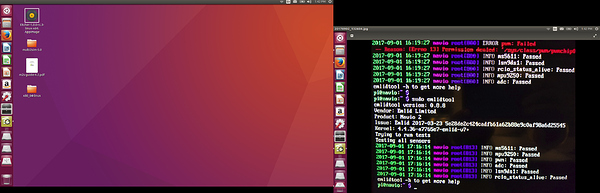I am having the several problems. Navio2 won’t calibrate the accelerometer with Wizard or Hardware Configuration mode in mission planner.I get a green flashing light in Navio2. I am also using a X8R radio connected through SBUS andI get a green light on the X8R, it is binding with the Taranis X9, when I move the throttle the props won’t move. I am thinking the Navio2 is defective. How did you check to see if the accelerator was working?
9 posts were merged into an existing topic: Accelerometer calibration
Hi!
I had to type “sudo system systemcl adurover” and “sudo system systemcl aducopter” and sudo system systemcl aduplane" before I could get ardupilot disabled. I had bee running ardurover on it before I went to arducopter, maybe ardurover was still running. I the typed “emlidtool” and got an error message in pwm then I typed “sudo emlidtool” and all the sensors passed, see picture.
Hello there!
Could you please run emlidtool with ardupilot disabled and send us a screenshot.
It seems like your Navio 2 functions alright. How exactly accelerometer fails to calibrate? Ac screenshot might be very helpful as well.
Yes, thank you! It finally calibrated after several tries. Now I am getting a Error pos vert variance and it won’t Arm because of it. Any ideas on how to fix that one?
I appreciate your help!
Error pos vert variance usually means that the calibration wasn’t good enough.
Do you calibrate inside or outside? You should really do it outside, because of magnetic interferences that surround us.
Did you level your copter? Usually the error goes away after successful calibration of compasses and accelerometers.
I did the calibration inside. I will calibrate outside.
I can’t get it to calibrate outside. The battery is running low and I need to charge it. I will try it again after that.
Sorry I took so long to reply. The hurricanes in Florida had me busy. I did get it to calibrate outside today. However, I am still getting the following error messages: “Error pos vert variance”, “Bad AHRS”, and “EKF” is red.
Maybe the EKF settings are wrong. What are the EKF settings supposed to be?
Oh, my… I hope everything’s fine considering.
Sorry it’s taken us so long to get back at you.
The defaults are usually okay.
Can you please try purging (sudo rm /var/APM/ArduCopter.stg) parameters and try recalibrating outside once again?
If it yields nothing, I suggest a new ArduCopter-3.5. Here are the details. Purging parameters is also a good idea before proceeding.
I am having the several problems. Navio2 won’t calibrate the accelerometer with Wizard or Hardware Configuration mode in mission planner.I get a green flashing light in Navio2. I am also using a X8R radio connected through SBUS andI get a green light on the X8R, it is binding with the Taranis X9, when I move the throttle the props won’t move. I am thinking the Navio2 is defective. How did you check to see if the accelerator was working?
I had reset all the parameters before seeing your post, the EKF problem is gone and the acelerometer calibrated. The interesting part was that the motors started spinning and wouldn’t stop. I had to disconnect from Mission Planner and the motors didn’t stop then I had to disconnect the battery and reset the system. The motors won’t start which is an ongoing issue. I am getting " Pre ARm: Compass not callibrated" and “GPS: No Fix”. I will look at the compass callibration topic for a solution. Thank you!
I’m glad this issue is gone. The problem with motors should be gone on a new Raspbian Stretch which has new RCIO drivers. I strongly suggest to check it out!
This topic was automatically closed after 100 days. New replies are no longer allowed.