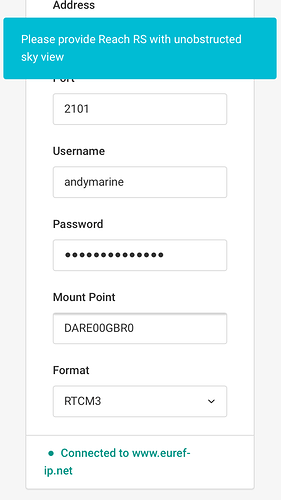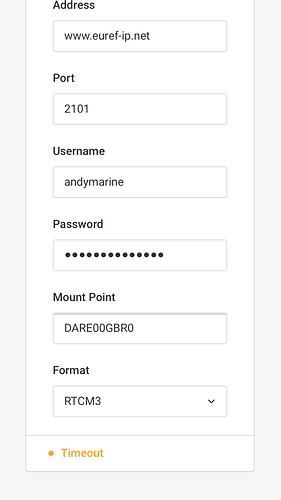Hi all, I wonder if anyone else is suffering from a similar problem.
I am fully credentialed with the euref-ip.net NTRIP caster, and I can connect my Reach RS to the caster with no problem through my home wifi network, and currently have 19 sats coming in as corrections.
But when I try to go “mobile”, that is, by connecting my reach to my iPhone’s Hotspot Network, I am unable to download corrections, but I can check for updates etc, so I have some connectivity. The status on the “Correction Input” page says "Connected to Euref-ip.net, followed after a few seconds with “Timeout”. I’m guessing that it is clearly to do with my iPhone (5S, running latest iOS11).
Anyone had similar issues/suggestions of things to try? I have tried all the ports that the NTRIP caster is on (80, 2101) with the same result.
Thanks
Andy
-
Firmware image and ReachView version.
ReachView version 2.10.0 -
[System report]
Report 1 - Connected to Home wifi.
Simple system report
app version: 2.10.0-r0
'wifi_status, interface: wlan0':
- Client state
- IP address: 192.168.1.162
mac address: fc:db:b3:9a:f9:62
ssid: BTHomeHub2-CNZQ
base mode:
base coordinates:
accumulation: '2'
antenna offset:
east: '0'
north: '0'
up: '0'
coordinates:
- '0'
- '0'
- '0'
format: llh
mode: single-and-hold
output:
enabled: true
format: rtcm3
path: lora
type: lora
rtcm3 messages:
'1002':
enabled: true
frequency: '1'
'1006':
enabled: true
frequency: '0.1'
'1008':
enabled: false
frequency: '1'
'1010':
enabled: true
frequency: '1'
'1019':
enabled: false
frequency: '1'
'1020':
enabled: false
frequency: '1'
'1097':
enabled: false
frequency: '1'
'1107':
enabled: false
frequency: '1'
'1117':
enabled: false
frequency: '1'
'1127':
enabled: false
frequency: '1'
bluetooth:
discoverable: false
enabled: false
pin: '***'
correction input:
input2:
enabled: true
format: rtcm3
path: andymarine:***@euref-ip.net:2101/DARE00GBR0
send position to base: 'off'
type: ntripcli
input3:
enabled: false
format: rtcm3
path: :9028
type: tcpsvr
logging:
base:
format: RTCM3
started: true
version: null
correction:
format: RTCM3
started: true
version: null
interval: 24
overwrite: true
raw:
format: UBX
started: true
version: null
solution:
format: LLH
started: true
version: null
lora:
air rate: '18.23'
frequency: 868000
output power: '20'
position output:
output1:
enabled: true
format: nmea
path: bluetooth
type: bluetooth
output2:
enabled: true
format: llh
path: :2013
type: tcpsvr
rtk settings:
elevation mask angle: '15'
glonass ar mode: 'off'
gps ar mode: fix-and-hold
max horizontal acceleration: '1'
max vertical acceleration: '1'
positioning mode: kinematic
positioning systems:
compass: false
galileo: true
glonass: true
gps: true
qzs: true
qzss: true
sbas: true
snr mask: '35'
update rate: '5'
Report 2 -connected to iOS hotspot
Simple system report
app version: 2.10.0-r0
'wifi_status, interface: wlan0':
- Client state
- IP address: 172.20.10.9
mac address: fc:db:b3:9a:f9:62
ssid: Andy's iPhone
base mode:
base coordinates:
accumulation: '2'
antenna offset:
east: '0'
north: '0'
up: '0'
coordinates:
- '0'
- '0'
- '0'
format: llh
mode: single-and-hold
output:
enabled: true
format: rtcm3
path: lora
type: lora
rtcm3 messages:
'1002':
enabled: true
frequency: '1'
'1006':
enabled: true
frequency: '0.1'
'1008':
enabled: false
frequency: '1'
'1010':
enabled: true
frequency: '1'
'1019':
enabled: false
frequency: '1'
'1020':
enabled: false
frequency: '1'
'1097':
enabled: false
frequency: '1'
'1107':
enabled: false
frequency: '1'
'1117':
enabled: false
frequency: '1'
'1127':
enabled: false
frequency: '1'
bluetooth:
discoverable: false
enabled: false
pin: '***'
correction input:
input2:
enabled: true
format: rtcm3
path: andymarine:***@euref-ip.net:2101/DARE00GBR0
send position to base: 'off'
type: ntripcli
input3:
enabled: false
format: rtcm3
path: :9028
type: tcpsvr
logging:
base:
format: RTCM3
started: true
version: null
correction:
format: RTCM3
started: true
version: null
interval: 24
overwrite: true
raw:
format: UBX
started: true
version: null
solution:
format: LLH
started: true
version: null
lora:
air rate: '18.23'
frequency: 868000
output power: '20'
position output:
output1:
enabled: true
format: nmea
path: bluetooth
type: bluetooth
output2:
enabled: true
format: llh
path: :2013
type: tcpsvr
rtk settings:
elevation mask angle: '15'
glonass ar mode: 'off'
gps ar mode: fix-and-hold
max horizontal acceleration: '1'
max vertical acceleration: '1'
positioning mode: kinematic
positioning systems:
compass: false
galileo: true
glonass: true
gps: true
qzs: true
qzss: true
sbas: true
snr mask: '35'
update rate: '5'
- Detailed problem description. How does observed behavior differ from the expected one?
I expect the corrections to not timeout.
- Your step by step actions.
See above.
- Picture of the setup and connection scheme.
See above.