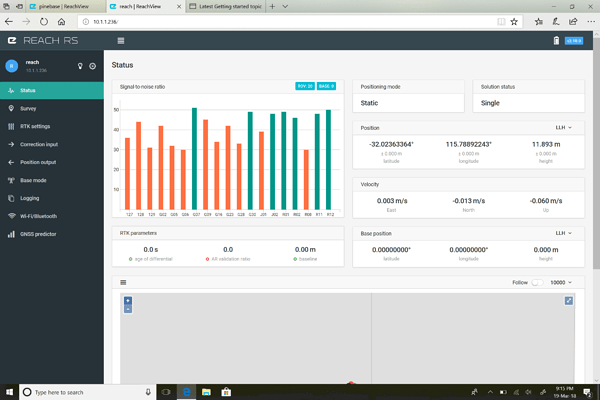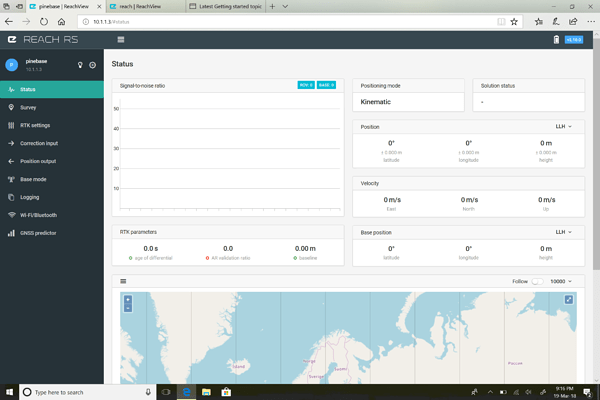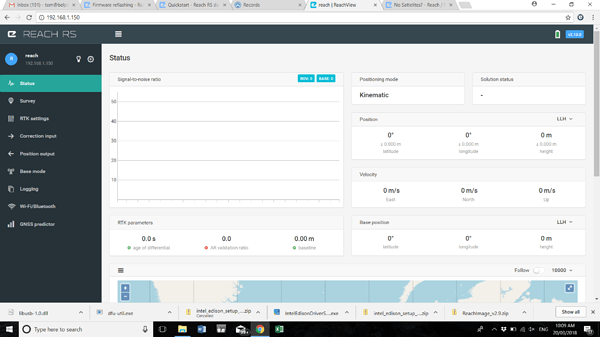Hi
I have just turned on my two reach rs units. One seems to be working:
However the other one doesn’t seem to be locating any satellites:
Any ideas??
System Report of ‘faulty’ unit:
Simple system report
app version: 2.10.0-r0
'wifi_status, interface: wlan0':
- Client state
- IP address: 10.1.1.3
mac address: fc:db:b3:9a:34:92
ssid: iiNet76BE95
base mode:
base coordinates:
accumulation: '2'
antenna offset:
east: '0'
north: '0'
up: '0'
coordinates:
- '0'
- '0'
- '0'
format: llh
mode: single-and-hold
output:
enabled: true
format: rtcm3
path: tcpsvr://:9000#rtcm3
type: tcpsvr
rtcm3 messages:
'1002':
enabled: true
frequency: '1'
'1006':
enabled: true
frequency: '0.1'
'1008':
enabled: false
frequency: '1'
'1010':
enabled: true
frequency: '1'
'1019':
enabled: false
frequency: '1'
'1020':
enabled: false
frequency: '1'
'1097':
enabled: false
frequency: '1'
'1107':
enabled: false
frequency: '1'
'1117':
enabled: false
frequency: '1'
'1127':
enabled: false
frequency: '1'
bluetooth:
discoverable: false
enabled: false
pin: '***'
correction input:
input2:
enabled: true
format: rtcm3
path: ttyMFD2:38400:8:n:1:off
send position to base: 'off'
type: serial
input3:
enabled: false
format: rtcm3
path: :9028
type: tcpsvr
logging:
base:
format: RTCM3
started: true
version: null
correction:
format: RTCM3
started: true
version: null
interval: 24
overwrite: true
raw:
format: UBX
started: true
version: null
solution:
format: LLH
started: true
version: null
lora:
air rate: 2.6000000000000001
frequency: 915100
output power: 20
position output:
output1:
enabled: true
format: nmea
path: bluetooth
type: bluetooth
output2:
enabled: true
format: llh
path: :2013
type: tcpsvr
rtk settings:
elevation mask angle: '15'
glonass ar mode: 'off'
gps ar mode: fix-and-hold
max horizontal acceleration: '1'
max vertical acceleration: '1'
positioning mode: kinematic
positioning systems:
compass: false
galileo: false
glonass: true
gps: true
qzs: true
qzss: true
sbas: true
snr mask: '35'
update rate: '5'