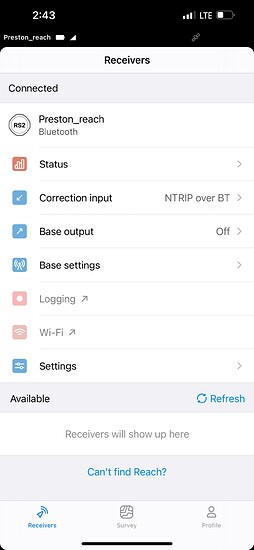Hoping there’s something easy that I’ve overlooked, thanks in advance for any pointers.
Set up - Locating known survey markers in the field I connect to Reach RS2 with iPhone 13 pro max over bluetooth and utilize NTRIP over bluetooth for corrections. Wifi is turned off. Cell signal on iPhone is 2 bars or better.
Issue - the app connects to RS2 (I can flash the RS2 LEDs) via BT but there are no satellites displayed. This has happened in several different locations with open sky conditions. If I connect to the RS2 via its wifi hotspot, there are satellites. Sometimes restarting the RS2 helps, sometimes it just doesn’t find anything.
Using Emlid Flow version 8.1. iOS 16.3. Firmware 30 Beta 3.
System report:
app version:30.0.beta.3-dev-r1
current_network:
ip:192.168.42.1
security:wpa
ssid:Preston_reach:0E:C5
enabled:true
mode:hotspot
base_mode:
base_coordinates:
accumulation:120
antenna_offset:0
coordinates:
height:0
latitude:0
longitude:0
mode:single-and-hold
output:
io_type:‘off’
settings:
lora:
air_rate:9.11
frequency:902000
output_power:20
ntripcaster:
mount_point:REACH
password:‘’
port:2101
username:reach
ntripsvr:
address:‘’
mount_point:‘’
password:'’
port:-1
serial:
baud_rate:38400
device:ttyEXTS0
tcpcli:
address:localhost
port:9001
tcpsvr:
port:9000
rtcm3_messages:
message_1004:
enabled:false
frequency:1
message_1006:
enabled:true
frequency:0.1
message_1008:
enabled:false
frequency:0.1
message_1012:
enabled:false
frequency:1
message_1033:
enabled:false
frequency:0.1
message_1074:
enabled:true
frequency:0.5
message_1084:
enabled:true
frequency:0.5
message_1094:
enabled:true
frequency:0.5
message_1124:
enabled:true
frequency:0.5
message_1230:
enabled:true
frequency:0.1
bluetooth:
enabled:true
pairing:
discoverable:true
no_input_no_output:true
pin:‘’
correction_input:
base_corrections:
io_type:ble
settings:
bluetooth:
send_position_to_base:false
lora:
air_rate:9.11
frequency:902000
output_power:20
send_position_to_base:false
ntripcli:
address:151.111.143.7
mount_point:AGRTCM31
password:'’
port:9000
send_position_to_base:true
username:DNR/AlexanderG
serial:
baud_rate:38400
device:ttyEXTS0
send_position_to_base:false
tcpcli:
address:localhost
port:10001
send_position_to_base:false
tcpsvr:
port:10000
send_position_to_base:false
device:
power_on_bottom_connector:false
privacy_policy_accepted:true
role:null
rv3_banner_shown:false
usage_analysis_accepted:true
logging:
logs:
autostart:true
base:
enabled:true
format:RTCM3
raw:
enabled:true
format:RINEX
rinex_options:
logging_interval:0
marker_name:null
pole_height:null
preset:default
satellite_systems:
beidou:true
galileo:true
glonass:true
gps:true
qzss:true
sbas:false
time_adjustments_enabled:true
version:‘3.03’
solution:
enabled:true
format:LLH
started:true
settings:
interval:24
overwrite:true
simultaneous_logging:false
network:
tcp_over_modem:false
position_output:
output1:
io_type:bluetooth
nmea_settings:
bluetooth:
ebp:
enabled:true
update_rate:1
gga:
enabled:true
update_rate:1
gsa:
enabled:true
update_rate:1
gst:
enabled:true
update_rate:1
gsv:
enabled:true
update_rate:1
main_talker_id:gn
rmc:
enabled:true
update_rate:1
vtg:
enabled:true
update_rate:1
zda:
enabled:true
update_rate:1
serial:
ebp:
enabled:true
update_rate:1
gga:
enabled:true
update_rate:1
gsa:
enabled:true
update_rate:1
gst:
enabled:true
update_rate:1
gsv:
enabled:true
update_rate:1
main_talker_id:gn
rmc:
enabled:true
update_rate:1
vtg:
enabled:true
update_rate:1
zda:
enabled:true
update_rate:1
tcpcli:
ebp:
enabled:true
update_rate:1
gga:
enabled:true
update_rate:1
gsa:
enabled:true
update_rate:1
gst:
enabled:true
update_rate:1
gsv:
enabled:true
update_rate:1
main_talker_id:gn
rmc:
enabled:true
update_rate:1
vtg:
enabled:true
update_rate:1
zda:
enabled:true
update_rate:1
tcpsvr:
ebp:
enabled:true
update_rate:1
gga:
enabled:true
update_rate:1
gsa:
enabled:true
update_rate:1
gst:
enabled:true
update_rate:1
gsv:
enabled:true
update_rate:1
main_talker_id:gn
rmc:
enabled:true
update_rate:1
vtg:
enabled:true
update_rate:1
zda:
enabled:true
update_rate:1
settings:
bluetooth:
format:NMEA
serial:
baud_rate:38400
device:ttyEXTS0
format:ERB
tcpcli:
address:localhost
format:ERB
port:9000
tcpsvr:
format:LLH
port:9001
output2:
io_type:‘off’
nmea_settings:
bluetooth:
ebp:
enabled:true
update_rate:1
gga:
enabled:true
update_rate:1
gsa:
enabled:true
update_rate:1
gst:
enabled:true
update_rate:1
gsv:
enabled:true
update_rate:1
main_talker_id:gn
rmc:
enabled:true
update_rate:1
vtg:
enabled:true
update_rate:1
zda:
enabled:true
update_rate:1
serial:
ebp:
enabled:true
update_rate:1
gga:
enabled:true
update_rate:1
gsa:
enabled:true
update_rate:1
gst:
enabled:true
update_rate:1
gsv:
enabled:true
update_rate:1
main_talker_id:gn
rmc:
enabled:true
update_rate:1
vtg:
enabled:true
update_rate:1
zda:
enabled:true
update_rate:1
tcpcli:
ebp:
enabled:true
update_rate:1
gga:
enabled:true
update_rate:1
gsa:
enabled:true
update_rate:1
gst:
enabled:true
update_rate:1
gsv:
enabled:true
update_rate:1
main_talker_id:gn
rmc:
enabled:true
update_rate:1
vtg:
enabled:true
update_rate:1
zda:
enabled:true
update_rate:1
tcpsvr:
ebp:
enabled:true
update_rate:1
gga:
enabled:true
update_rate:1
gsa:
enabled:true
update_rate:1
gst:
enabled:true
update_rate:1
gsv:
enabled:true
update_rate:1
main_talker_id:gn
rmc:
enabled:true
update_rate:1
vtg:
enabled:true
update_rate:1
zda:
enabled:true
update_rate:1
settings:
bluetooth:
format:NMEA
serial:
baud_rate:38400
device:ttyEXTS0
format:ERB
tcpcli:
address:localhost
format:ERB
port:9000
tcpsvr:
format:LLH
port:9001
positioning_settings:
elevation_mask_angle:15
glonass_ar_mode:false
gnss_settings:
positioning_systems:
beidou:false
galileo:true
glonass:true
gps:true
qzss:true
update_rate:5
gps_ar_mode:fix-and-hold
max_horizontal_acceleration:1
max_vertical_acceleration:1
positioning_mode:kinematic
snr_mask:35
sound:
mute:false
volume:100
[/details]