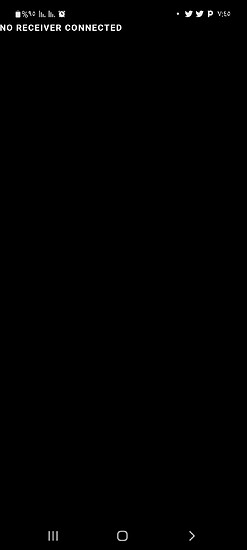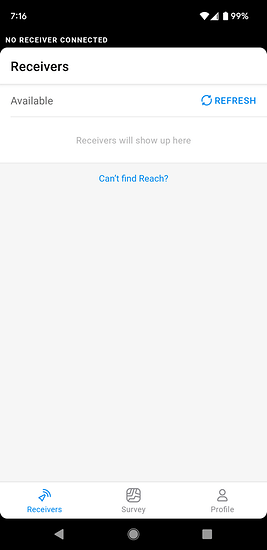Hi everyone here glad to share my problems with you
My reach view’s interface doesn’t respond there’s always a sign no receivers are connected
Hi @nourazeez,
Welcome to the community forum!
Is your mobile device with ReachView 3 app connected to the same Wi-Fi network as the Reach receiver? Can you please share a screenshot of what you see in the app?
Actually there is no receiver connected to my device so I would like to see the reachview’s interface with out connecting to any receiver if it’s possible
Oh, I see it now. And it shouldn’t look like that.
What are the model of your mobile device and its OS version? Does it look this way right from installing the app?
Galaxy A52
Android 12
4.1
Got you. And when did the issue start? Did the app work well before?
Hi @nourazeez,
How is it going? Did you have a chance to check my previous comment?
Hello Jolia hope you’re doing well
I have checked all your comments i tried once to connect to the same receiver and network but it didn’t respond an other reason is we did not have devices enough to practice hope if you could be able help or guide me for best way to practice
Thanks
Yeah, but the app should work fine no matter you’re connected to the receiver or not. I assume that something may have been installed incorrectly. Have you tried reinstalling the ReachView 3? Was it of any help?
Hi @nourazeez,
Just curious on how it’s going. Did you have a chance to reinstall the app?
Hi @nourazeez,
I wanted to share some news with you.
We caught a bug that caused this issue. It’s already fixed in the new version of the app—7.14. Please update your ReachView 3 to it and check whether it works fine now.
Thank you Julia for your interacting with me i deleted the app 3 times and re-download it many times but the massage is still there I’m asking whether it is possible to open the application without connecting to any receiver normally
Thanks again
Yes. In Reachview3, there are 3 tabs at the bottom of the app. One tab is Receivers and the others are Projects and Profile.
The Projects and Profile tabs are still available and workable even without any receivers being connected to RV3 when it is working properly.
I don’t have such screen in my RHV3
Finally I got it deeply thanks Jolia
Hi there,
Can’t say it better than Dave!
@nourazeez, your ReachView 3 screen looks like in Dave’s screenshot now, right?
My problem has been solved
Good! Thanks for the update.