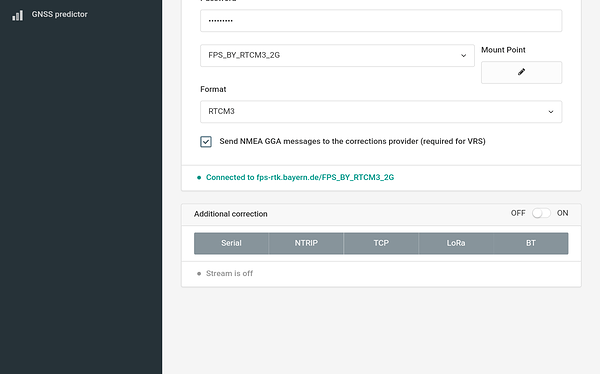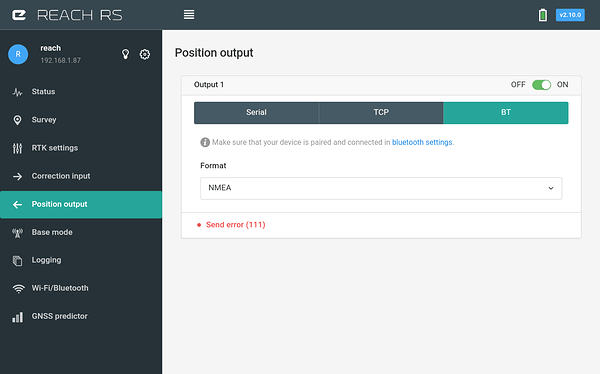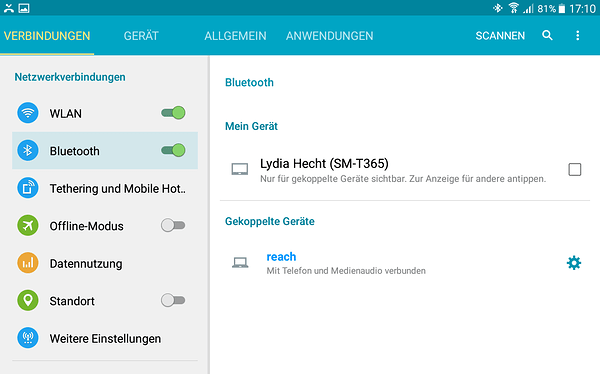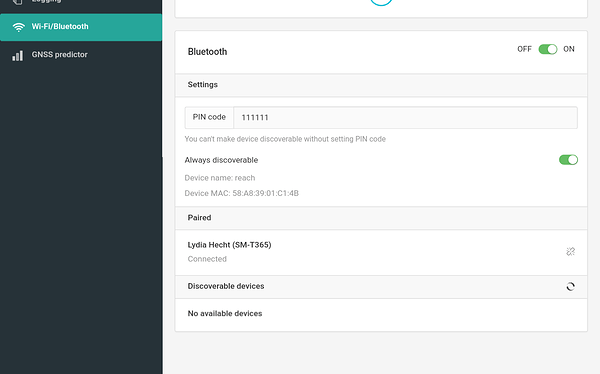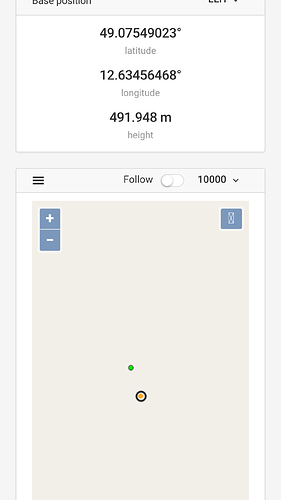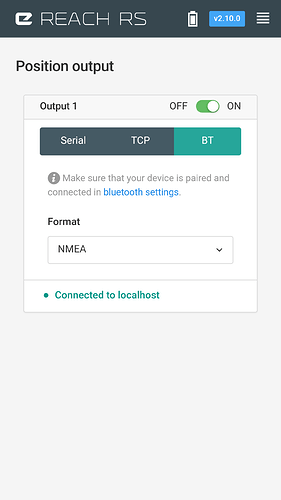Hey there,
I have connected my tablet with the RRS via BT but the RRS will send no data.
Here the Report.
Simple system report
app version: 2.10.0-r0
'wifi_status, interface: wlan0':
- Client state
- IP address: 192.168.1.87
mac address: fc:db:b3:9d:8a:78
ssid: Fritzbox
base mode:
base coordinates:
accumulation: '0.1'
antenna offset:
east: '0'
north: '0'
up: '0'
coordinates:
- '0'
- '0'
- '0'
format: llh
mode: single-and-hold
output:
enabled: false
format: rtcm3
path: ntrips://:r-K4848kd@fps-rtk.bayern.de:2101/FPS_BY_RTCM3_2G#rtcm3
type: ntrips
rtcm3 messages:
'1002':
enabled: true
frequency: '1'
'1006':
enabled: true
frequency: '0.1'
'1008':
enabled: false
frequency: '1'
'1010':
enabled: true
frequency: '1'
'1019':
enabled: false
frequency: '1'
'1020':
enabled: false
frequency: '1'
'1097':
enabled: false
frequency: '1'
'1107':
enabled: false
frequency: '1'
'1117':
enabled: false
frequency: '1'
'1127':
enabled: false
frequency: '1'
bluetooth:
discoverable: true
enabled: true
pin: '***'
correction input:
input2:
enabled: true
format: rtcm3
path: LFPS_marwie01:***@fps-rtk.bayern.de:2101/FPS_BY_RTCM3_2G
send position to base: single
type: ntripcli
input3:
enabled: false
format: rtcm3
path: :9028
type: tcpsvr
logging:
base:
format: RTCM3
started: true
version: null
correction:
format: RTCM3
started: false
version: null
interval: 24
overwrite: true
raw:
format: UBX
started: false
version: null
solution:
format: LLH
started: true
version: null
lora:
air rate: '18.23'
frequency: 868000
output power: '20'
position output:
output1:
enabled: true
format: nmea
path: bluetooth
type: bluetooth
output2:
enabled: true
format: llh
path: :2013
type: tcpsvr
rtk settings:
elevation mask angle: '15'
glonass ar mode: 'on'
gps ar mode: fix-and-hold
max horizontal acceleration: '1'
max vertical acceleration: '1'
positioning mode: kinematic
positioning systems:
compass: false
galileo: false
glonass: true
gps: true
qzs: true
qzss: true
sbas: true
snr mask: '35'
update rate: '1'
so actually thats the reasen i wonted to Flash the RRS because i thought that might help.
Here is the correction Input
Here the Position Output
Thats the BT Connection on the tablet to the RRS
And the BT Setup at the reachview. It says connected but there are no signals coming.
Any ideas?
It sounds a Little like that one No float nor fixed mode and no grey base bars for specific Reach RS modules - #8 by Simo_Simolin