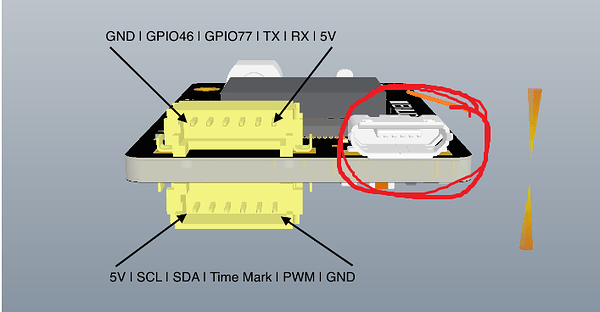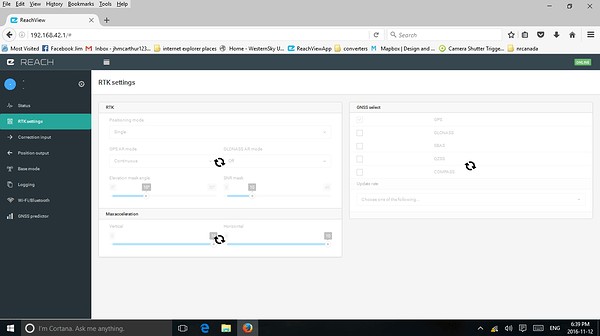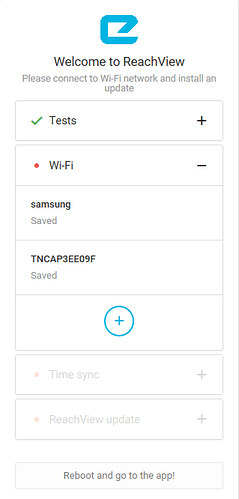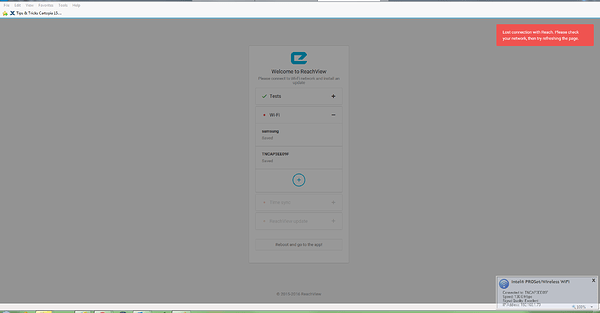Yes I have tried rebooting unplugging the usb and yes the reach module boots up and has its own hotspot. Its when it shoud connect to the wifi with internet that thing dont seem to happen
Thanks
Jim
Ok, i had to reflash it one more time for it to work, but i see others have flashed it several times with no luck…
Hy
maybe I solved and that helps other
I connected my device using a usb cable connected to the port in red in the image and now it works.
Ok, so you were not using usb before when trying to flash the device?
I`m not sure i follow.
Ref. post from you earlier
You have entered Wi-Fi network name as “netgear48”, while it should be “NETGEAR48”. SSID is case sensitive!
Reach is attempting to connect to the wi-fi network, but fails to do so as SSID (network name) is incorrect. After that it switches to hotspot mode as it should.
Hi Igor
Yes I know it is case sensitive, I should have changed it back before screen shots were taken. It does the same thing both ways. I also tried all the security settings and no difference?
Thanks
Jim
Hello Everyone
I finally got the reach app to work. I did the flash firmware for the 3rd time on 1 unit and left it for 4 minutes to reboot and then in reachview app left it for about 12 minutes it finally connected to my internet hotspot and did the update for reachview. I repeated the process on the 2nd unit only this was only the 2nd firmware flash for it. In reachview it connected to my internet hotspot with in a half minute and did the update. All should be good but now in the app I cannot do anything the screen looks like the following with arrows twirling around in various locations.
Hy
sorry but my experience in wifi settings probably is too bad
what is the next step ?
because if I click on samsung (before I always used this interneet connection on my mobile to receive the ntrip corrrection to make update and so on …) I loose the reach connection and nothing happens
please help
thx
Francesco
If everything work (wifi pasword and navne is saved), you should now reboot reach and it will connect to given wifi.
If not, you probably need to reflash reach again
Hello
As I said above one reach unit took 10 plus minutes to connect. You know that the name of your wifi spots is case sensitive, that does make a difference.
I did the firmware flash for the third time on one reach unit. I did not unplug it from the laptop, I waited 3 to 4 minutes for the reach unit to reboot and then went to the reach view app as you have above. when I clicked on connect the app was busy so left it working it took a long time but did connect. You then need to determine the IP address on your hotspot for the reach module and enter it. Then the reach app will connect and do the update automatically. I never rebooted the reach module while doing this.
When it has updated the reach app then you can go to the wifi menu and change it as normal.
Hope this helps.
Jim
Hy Guys of emlid team
after some reflash now it works and …
very very impressive result !!!
Thx for your efforts
The new interface is very nice, I put the atenna on the roof and I setup the ntrip correction
Good result !
thx again and now … IMU integration
Ciao
Francesco
Hi!
Good to know you’ve managed to resolve it all. I’ll look into the wi-fi connection process a little more, to see if we have any serious problems. Thanks for the feedback.
Your Welcome
Jim