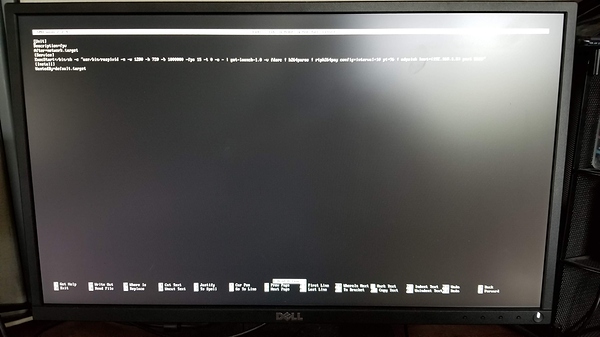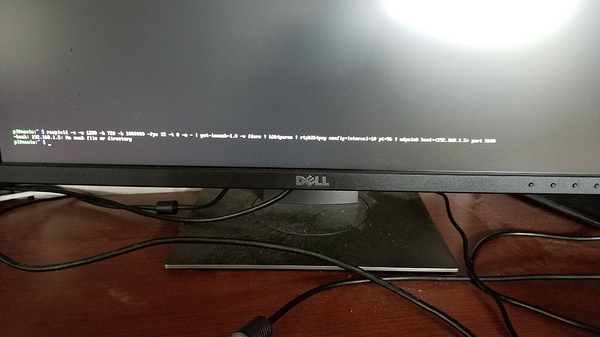- latest emlid version, arduplane 3.8.5
- I am having an issue getting video streaming to work on my navio2, I have followed the setup instructions but when ever I enter the script to start raspivid I get -bash: 192.168.1.5: No such file or directory. I have confirmed that this is the IP address of my tablet that I am trying to stream to, am I missing a simple line of code to let the pi know about the GCS ip address?
sudo nano /lib/systemd/system/fpv.service
[Unit]
Description=fpv
After=network.target
[Service]
ExecStart=/bin/sh -c “usr/bin/raspivid -n -w 1296 -h 972 -fps 20 -t 0 -b 3000000 -o - | gst-launch-1.0 -v fdsrc ! h264parse ! rtph264pay config-interval=5 pt=96 ! udpsink host=000.000.000.000 port=5600”
[Install]
WantedBy=default.target
So, I need to create a new file with this added in it and make sure and change the host to the correct ip? Sorry I am a bit new to the navio and the rpi structure. I have created the service but still cannot get it to stream properly.
Yes that is correct
Hi!
Please, delete < > around your ip address and type command like this:
raspivid -n -w 1280 -h 720 -b 1000000 -fps 15 -t 0 -o - | gst-launch-1.0 -v fdsrc ! h264parse ! rtph264pay config-interval=10 pt=96 ! udpsink host=192.168.1.5 port=9000
After that, please tell me about results 
This topic was automatically closed 100 days after the last reply. New replies are no longer allowed.