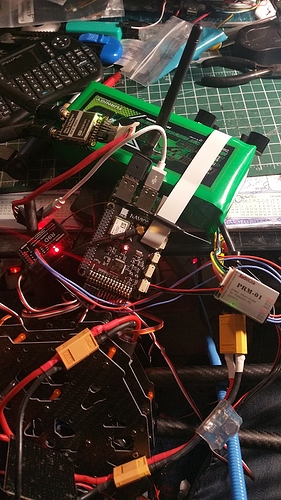Is it possible that I may be having this same problem with a Navio@. I can’t anything to work I have tried reinstalling the firmware 3 times and I can’t get APM to launch. I keep getting the following error messge.
$ sudo ArduCopter-quad -C /dev/ttyAMA0
Raspberry Pi 2 with BCM2709!
Init APM:Copter V3.4-rc1 (dfa90d29)
Free RAM: 262144
FW Ver: 120
load_all took 12us
0 0 0 DataFlash_File: buffer size=16384
▒ Q}▒No INS backends available
MPU9250: unexpected WHOAMI 0x0
1 Like
I think the problem discussed in this thread is unrelated.
For the past couple of months the only two reason for the issue you’re observing are either not a properly screwed down to Raspberry Pi Navio 2 or a hardware fault (extremely unlikely). I suggest looking into the former.
Moved to another thread.
Please provide a close-up photo of your hardware setup.
Were you able to run APM previously? When did this problem appear?
I have never been able to connect to APM, i even went as far as buying a new navio2 board and I’ still stuck at the same point as before. i have tried everything possible and nothing. Can it be becuse of the RFD 900+ telemetry radios? i have them set at 115200 which should work with them but even with different radios set at 57600 i get the exact same error.
I had a second raspberry pi3 andd changeed it. it started working right away
Follow these steps to fix the Error 0x0 0x0:
- Go through the computer repair app on your Windows PC.
- Make sure your computer repair application is installed properly.
- For finding out the issue, click Scan Now.
- Once the device has been scanned, click the ‘Fix All’ option. This should fix the 0x0 0x0 issue.
I am going to bookmark this forum https://community.emlid.com/t/mpu9250-unexpected-whoami-0x0/3266-0x0-0x0. If you want more information about this you can contact us here.
Thanks
1 Like