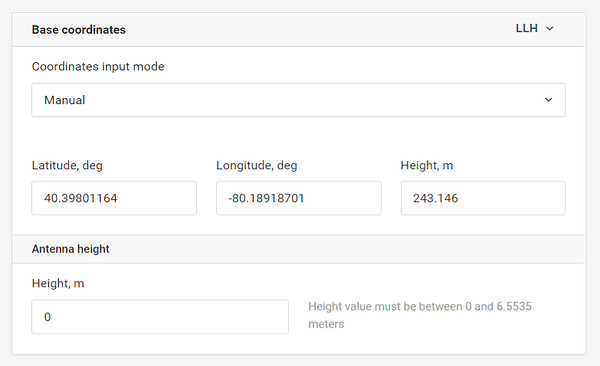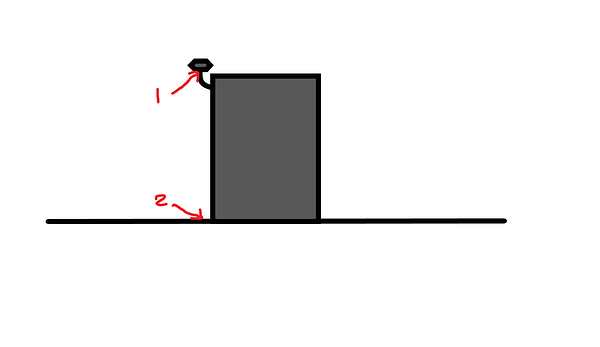I recently acquired my base position to enter manually into ReachView. It is permanently installed on the side of our building. The “Height, m” is the exact point in space at the bottom of the antenna. In the “Antenna height” section, do I put in the “Height, m” section, so I need to specify the distance from the bottom of the RS unit to the ground or can I leave this empty?
1 Like
Point 1 is the 243.146m reading. Do I enter the meter difference between 1 and 2 in the Antenna height - Height, m section?
Point 1 would correspond to the ARP (Antenna Reference Point). Provided your measurement already took the APC (Antenna Phase Center) distance from the ARP into account, you’ll need to enter that value as the antenna height (65mm for RS+, 134mm for RS2).
If you didn’t correct for the APC, I guess you could use the value as-is, as long as you’re using the same antenna.
In application like here where it is fixed I would just keep it at 0 for the antenna height.
2 Likes
Cool thanks to you all.
1 Like
This topic was automatically closed 100 days after the last reply. New replies are no longer allowed.