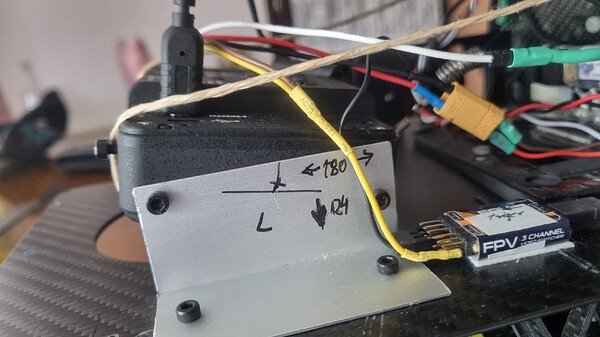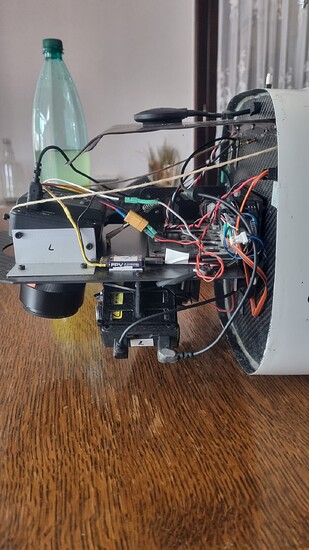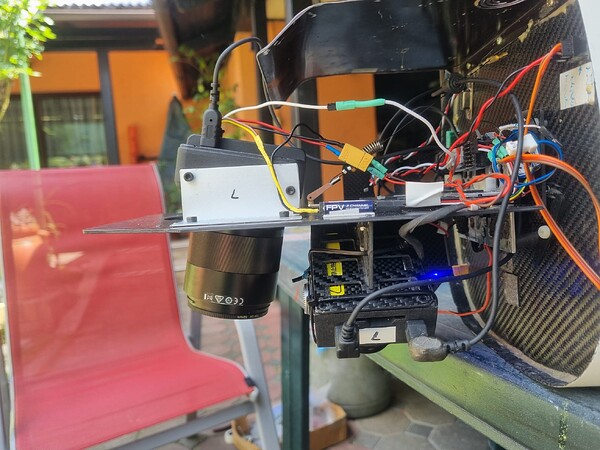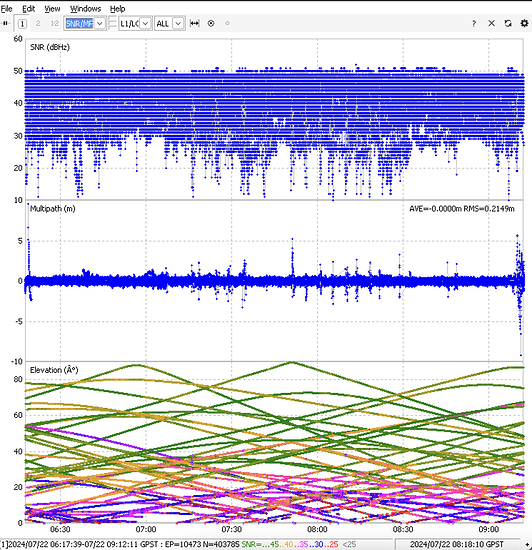Hi,
I’ve read that last topic regarding the missing events. I have the same problem but in much greater scale since I’ve done 12 flights with 3000-4000 pictures each. In 2 first flights I am missing just one or two events but in the rest it comes to 10%. I was able to detect photos without the recorded position by comparing the EXIF time and event time. So it is solved but with a lot of manual work.
Since I have the same size of work to do next month I would like to avoid this problem.
My oppinion is that there is the problem with the event cable that is and must be 2 m long.
Can you, please, suggest me the type and quality of the cable. Should it be shielded or not?
The whole setup is Sony ILX-LR1 and airplane is Ultralight Savannah. Since it is flying with the speed of 40m/s the time delay between the photos is 1-2 seconds.
Best,
Darko
Hi @darkocar1959,
Does this camera have a hotshoe? Could you please share a photo of your setup? Thanks!
Hi @darkocar1959,
Thanks for sharing the setup. There are possible reasons for missing time stamps:
- Hardware integration: M2 can be directly integrated into the camera via hotshoe. Since the camera doesn’t have a hot shoe, and we haven’t tested such integration, we can’t guarantee this will work flawlessly.
I don’t have a suggestion for a cable for this custom setup, but I wouldn’t advise going over 500mm. Longer cable might result in increased signal latency, as even a slight delay, such as one millisecond, can lead to noticeable inaccuracies in position estimates.
For the wiring connection, you need to connect the M2 GND pin from the C1 port to the camera’s GND and the M2 Time mark1 pin from the C1 port to the camera’s pin that provides the shutter signal.
- Signal quality: Bad data quality results in missing timestamps. Could you please share a UBX file from M2 so I can check its quality?
Thanks!
Hi,
There must be a problem with the cable. My data is in RINEX format and there is XLS file with the list of photos matched with the events.
Here is the download link:
https://drive.google.com/drive/folders/1rV8GxzP4ZLPRqxZ55DJxfgcrystUvEQ1?usp=drive_link
HI @darkocar1959,
Thanks for sharing the data. I’ll check it, and get back to you.
I checked the data. It seems like there are 160 missing timestamps. I also checked the raw data logs from M2.
Here are my observations from the raw data:
- It looks like the receiver is affected by multipath, albeit moderately.
- Some of the signals also have a low SNR value. The value is equal to the ratio of the power of the useful signal to the noise power. Any SNR value above 35 is good.
- As I see from the elevation-to-SNR graph, the interference occurs at below 40 degrees. As the interference from ground structures is minimal at high altitudes, this suggests that the interference is likely caused by reflections off the aircraft’s body or components. We recommend isolating the Reach M2 and connecting it to the ground to eliminate interference. Also, RC components, such as radio transmitters, might affect the signal as well. Reach should be located as far as possible from them.
- Logging interval is 1 second. It’s better to set the update rate higher than the speed at which you take photos. You can set the GNSS update rate to 5Hz or 10Hz and the logging rate to Full rate.
With this, it seems like the missing timestamps are caused by the hardware setup.
What firmware version is installed on your device?
Firmware is 29.2. I see that there is update available to 32. I’ll do it right away.
How can I isolate M2 and what do you mean by connecting it to the ground? Should I mount the helical antenna to the “Ground plate”? Should I connect the ground wire (-) to the aircraft body. The aircraft body is made of aluminium. Is it better to use shielded wire for the event trigger?
There is a lot of different RC equipment around, how can I isolate my M2 from that possible interference?
Best,
Darko
Hi @darkocar1959,
Did you update the receiver to the latest firmware version? Also, I couldn’t see where the M2 and the antenna are in the pictures you shared. Could you please tell me exactly where they are placed? Thanks!
As you can see the helical antenna was on the top of the cabin and M2 was just below it in the cabin behind the co-pilot. The regular antenna cable was used that came with the antenna. Only the event cable was much longer, 2m. When the pictures were taken FirmWare was 29.2.
Hi @darkocar1959,
I see. Thanks for sharing the picture. I wouldn’t advise going over 500mm. Longer cable might result in increased signal latency, as even a slight delay, such as one millisecond, can lead to noticeable inaccuracies in position estimates.
Also, as this is a custom setup, we can’t guarantee that the integration with the camera would be seamless.
To see whether the issue can be on the Reach side, you can try to walk through these steps:
- Take the unit and GNSS antenna off the camera so that the wire coils can’t affect the unit’s performance
- Connect Reach M2 to the camera with the event cable
- Enable the Timelapse feature on your camera (if supported) or press the shutter button manually to collect photos
- Post-process the data and check whether any of the image centers are missing