Hi all,
I’m using EMLID technologies for years now and I used it in my different jobs. I already check for similar problem but the topics are from 2019.
My problem is that since an update from v2.6 to V26 then V27 , I can not use the input correction anymore from the LoRa.
When I click in Lora, I directly have this footer “LoRa is not connected”.
And this before to click apply.
I tried to reboot my device with LoRa connected, disconnected, check for updates… but nothing changed.
The LoRa is the LoRa provided with the pack when buying reach M+.
Then I had an idea, it was to go in debug mode, and remove the disable option from the CSS of the Apply button to force to use the LoRa even if not connected.
I still have the footer “LoRa not connected” but also the information connected alternatively with waiting.
Of course my wiring is OK, I used the wires from the packages, it is made of 2 JST connectors of 7 pins, but with only 6 wires, (123567) the 4 is missing, and when conencted on S2 of the reach M+ it is the GPIO 0.
Following is the simple report made from the application.
[details="Simple system report"]
```
app version: 27.0-r4
current_network:
ip: 192.168.10.176
security: wpa-psk
ssid: guest
enabled: true
mode: client
base_mode:
base_coordinates:
accumulation: 120
mode: single-and-hold
output:
io_type: 'off'
settings:
cloud:
mount_point: ''
lora:
air_rate: 9.11
frequency: 865000
output_power: 20
ntripsvr:
address: ''
mount_point: ''
password: '***'
port: -1
serial:
baud_rate: 38400
device: ttyEXTS0
tcpcli:
address: localhost
port: 9001
tcpsvr:
port: 9000
rtcm3_messages:
message_1002:
enabled: true
frequency: 1
message_1006:
enabled: true
frequency: 0.1
message_1010:
enabled: true
frequency: 1
message_1097:
enabled: false
frequency: 1
message_1107:
enabled: false
frequency: 1
message_1117:
enabled: false
frequency: 1
message_1127:
enabled: false
frequency: 1
bluetooth:
enabled: false
pairing:
discoverable: true
pin: '***'
camera_trigger:
duty_cycle: 20
enabled: false
period: 2
reverse_polarity: true
correction_input:
base_corrections:
io_type: lora
settings:
bluetooth:
send_position_to_base: false
cloud:
mount_point: ''
send_position_to_base: true
lora:
air_rate: 9.11
frequency: 865000
output_power: 20
send_position_to_base: false
ntripcli:
address: rtk2go.com
mount_point: Solothurn
password: '***'
port: 2101
send_position_to_base: false
username: ''
serial:
baud_rate: 115200
device: ttyEXTS0
send_position_to_base: false
tcpcli:
address: localhost
port: 10001
send_position_to_base: true
tcpsvr:
port: 10000
send_position_to_base: true
device:
privacy_policy_accepted: true
role: null
rv3_banner_shown: false
usage_analysis_accepted: true
logging:
logs:
base:
autostart: false
format: RTCM3
started: true
correction:
autostart: false
format: RTCM3
started: true
raw:
autostart: false
format: UBX
rinex_options:
logging_interval: 0
marker_name: null
pole_height: null
satellite_systems:
beidou: true
galileo: true
glonass: true
gps: true
qzss: true
sbas: false
time_adjustments_enabled: null
started: false
solution:
autostart: false
format: LLH
started: true
settings:
debug: false
interval: 24
overwrite: true
position_output:
output1:
io_type: 'off'
nmea_settings:
bluetooth:
gga:
enabled: true
update_rate: 1
gsa:
enabled: true
update_rate: 1
gst:
enabled: true
update_rate: 1
gsv:
enabled: true
update_rate: 1
main_talker_id: gn
rmc:
enabled: true
update_rate: 1
vtg:
enabled: true
update_rate: 1
zda:
enabled: true
update_rate: 1
serial:
gga:
enabled: true
update_rate: 1
gsa:
enabled: false
update_rate: 1
gst:
enabled: false
update_rate: 1
gsv:
enabled: false
update_rate: 1
main_talker_id: gn
rmc:
enabled: true
update_rate: 1
vtg:
enabled: false
update_rate: 1
zda:
enabled: false
update_rate: 1
tcpcli:
gga:
enabled: true
update_rate: 1
gsa:
enabled: true
update_rate: 1
gst:
enabled: true
update_rate: 1
gsv:
enabled: true
update_rate: 1
main_talker_id: gn
rmc:
enabled: true
update_rate: 1
vtg:
enabled: true
update_rate: 1
zda:
enabled: true
update_rate: 1
tcpsvr:
gga:
enabled: true
update_rate: 1
gsa:
enabled: true
update_rate: 1
gst:
enabled: true
update_rate: 1
gsv:
enabled: true
update_rate: 1
main_talker_id: gn
rmc:
enabled: true
update_rate: 1
vtg:
enabled: true
update_rate: 1
zda:
enabled: true
update_rate: 1
settings:
bluetooth:
format: NMEA
serial:
baud_rate: 115200
device: ttyEXTS0
format: NMEA
tcpcli:
address: localhost
format: ERB
port: 9000
tcpsvr:
format: LLH
port: 9001
output2:
io_type: 'off'
nmea_settings:
bluetooth:
gga:
enabled: true
update_rate: 1
gsa:
enabled: true
update_rate: 1
gst:
enabled: true
update_rate: 1
gsv:
enabled: true
update_rate: 1
main_talker_id: gn
rmc:
enabled: true
update_rate: 1
vtg:
enabled: true
update_rate: 1
zda:
enabled: true
update_rate: 1
serial:
gga:
enabled: true
update_rate: 1
gsa:
enabled: true
update_rate: 1
gst:
enabled: true
update_rate: 1
gsv:
enabled: true
update_rate: 1
main_talker_id: gn
rmc:
enabled: true
update_rate: 1
vtg:
enabled: true
update_rate: 1
zda:
enabled: true
update_rate: 1
tcpcli:
gga:
enabled: true
update_rate: 1
gsa:
enabled: true
update_rate: 1
gst:
enabled: true
update_rate: 1
gsv:
enabled: true
update_rate: 1
main_talker_id: gn
rmc:
enabled: true
update_rate: 1
vtg:
enabled: true
update_rate: 1
zda:
enabled: true
update_rate: 1
tcpsvr:
gga:
enabled: true
update_rate: 1
gsa:
enabled: true
update_rate: 1
gst:
enabled: true
update_rate: 1
gsv:
enabled: true
update_rate: 1
main_talker_id: gn
rmc:
enabled: true
update_rate: 1
vtg:
enabled: true
update_rate: 1
zda:
enabled: true
update_rate: 1
settings:
bluetooth:
format: NMEA
serial:
baud_rate: 115200
device: ttyEXTS0
format: NMEA
tcpcli:
address: 192.168.0.102
format: NMEA
port: 9001
tcpsvr:
format: NMEA
port: 9002
positioning_settings:
elevation_mask_angle: 15
glonass_ar_mode: true
gnss_settings:
positioning_systems:
beidou: false
galileo: true
glonass: false
gps: true
qzss: true
sbas: true
update_rate: 5
gps_ar_mode: continuous
max_horizontal_acceleration: 1
max_vertical_acceleration: 1
positioning_mode: kinematic
snr_mask: 1
```
[/details]
I hope I gave you enough details to help me found what is the problem, because for the moment it seems to not receive the informartion from my base and so I can not have RTK .
I wish you all a lovely day and hoping that someone could put me in the right direction.




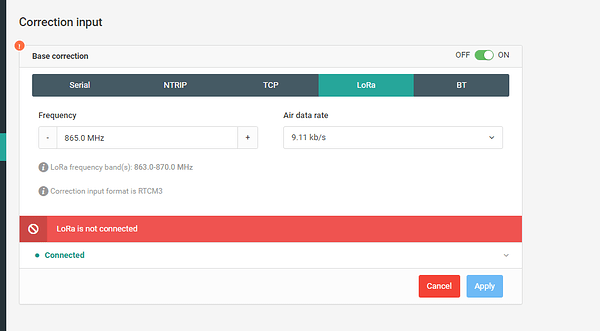
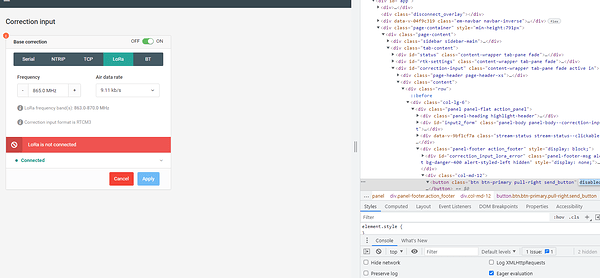
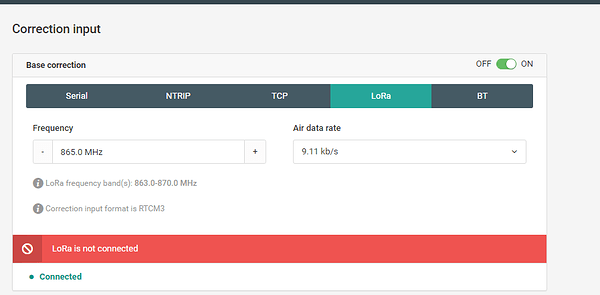
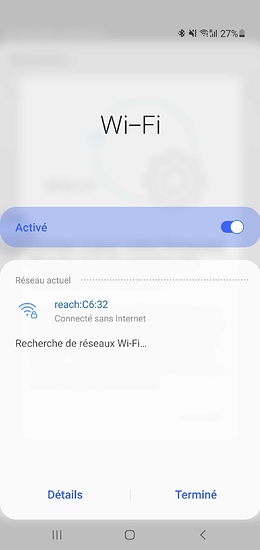
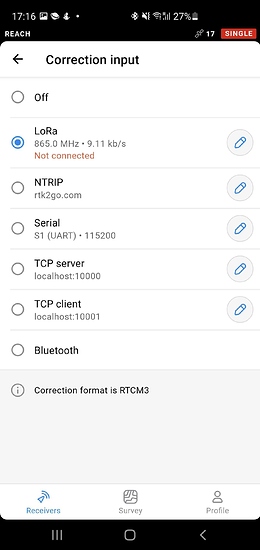


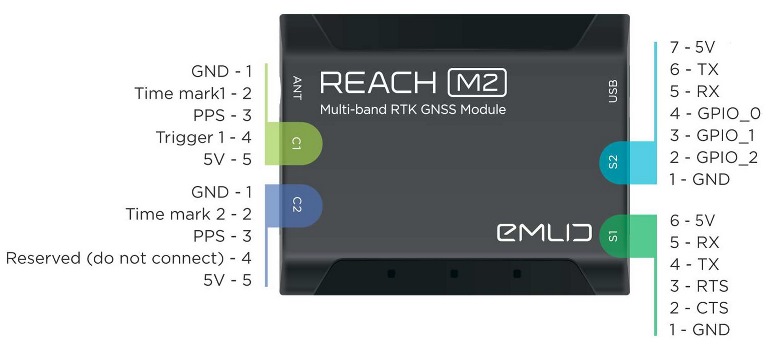
 .
.
 .
.