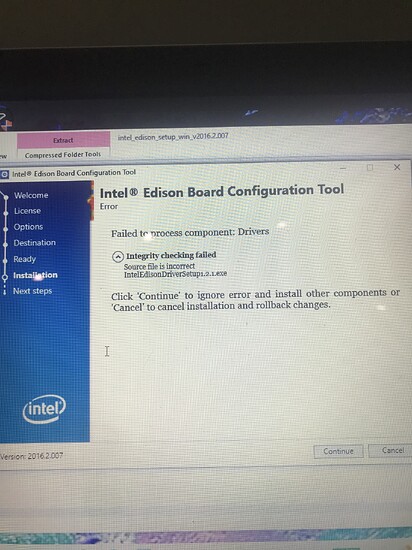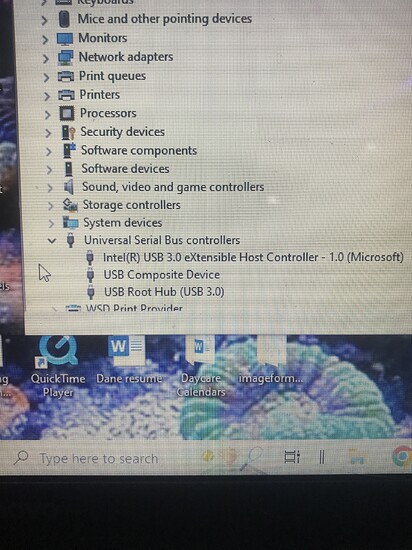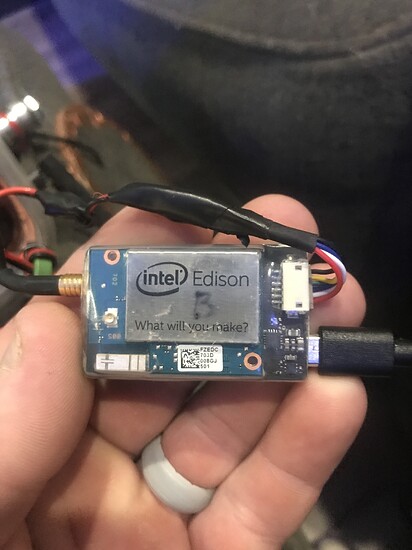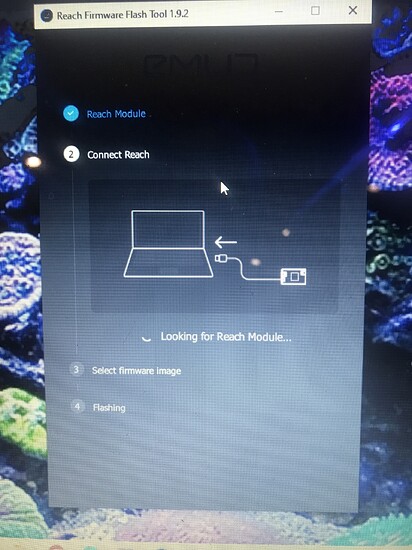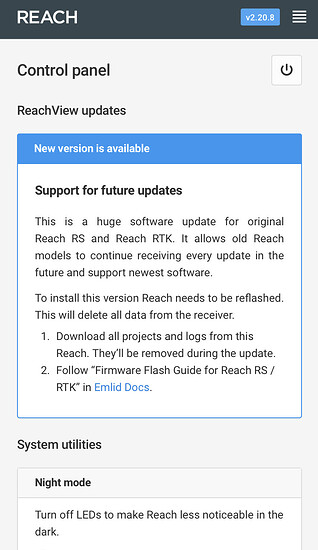I used to use this site A LOT back in the day! Anyways…
Haven’t touched my reach module in awhile, was looking to upgrade software and start using the Emlid Flow app(iOS).
I got a huge “warning” that I needed a major reflash.
I then downloaded the newest Reach Update tool, but it would never connect to my module. Again, this is an old school reach module.(yes it works perfectly as is, I just have to use the “old” ReachView app.)
Anyways, after the Reach Tool not finding my module, I did some googling. I followed some “walk arounds”, even via this site. I followed all directions that I could find and I keep getting a certain error in the Intel Edision Tool. “Integrity Checking Failed” : “Source File Incorrect”.
I will try to post a pic.
I have followed everything. Even “disabling” the driver signature stuff via laptop Restart menus. It’s the only step that fails.
What am I missing? What else should I be doing so the Reach Update Tool will find my “old” reach module?
Why won’t the Intel tool work?
I’m using Windows10.
At this point, I may be willing to pay someone to flash and update them(2) for me.
Hi @DaneGer21,
Welcome back to the forum!
Do I understand correctly that the Reach Firmware Flash Tool just gets stuck on the second step where it tries to find the device? By any chance, do you have a USB2 port on your computer? If so, can you please connect Reach Module to USB2 and try to flash it with Flash Tool?
Correct.
I’ll check my other ports when I get home.
I also assumed I would need to reflash the Edison.(maybe not)
My computer has (2) USB ports, I assume 3.0, and one 3.1 type-c.
Both the standard usb ports recognize everything I plug into them EXCEPT my reach module. The Reach module does power up when plugged into either (2) of the standard ports, but it never shows up on my device manager as a “device”.
I seemed to have gotten it. I somehow got the Intel flash tool to finally accept the drivers.
I then went back to the Reach Flash Tool and everything worked.
Now, dumb me forgot to write down all my login info/credentials for my input corrections. Dang!
1 Like
Ah, I see. Glad to hear that you managed to reflash the device!
Hopefully, you’ll find a way to restore the credentials that you used to work with.
Got all my info, sent an email to the State of Ohio DOT haha!
So I’m all set, thanks again!
…Officially closed
1 Like