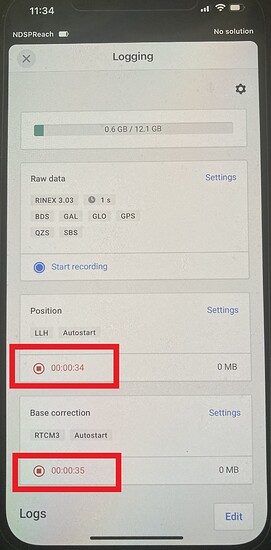When I enter the logging screen, to log a rinex file, logging is automatically ON for the additional file types [screen capture below]. My intuition is to command stop logging for these file types before I start logging for the raw data at the top. Is this correct or do I want these file types to log concurrent with the raw data logging. If so, what is the proper sequence to start logging?
If you like, you can turn the auto start logging option to ‘OFF’ in the ‘Settings’. Then manually turn it on when you need it.
Hi @kenforestry,
Both these files are not necessary to record. But you may need them in some cases.
The position log contains coordinates calculated in RTK. It may be helpful if you need a continuous track of measurements. If Reach doesn’t receive corrections in real-time, the position log contains Single solutions only and is quite useless.
In the base corrections log, there is data coming from the base in real time. If Reach doesn’t receive any corrections in real-time, the file will be empty.
The base corrections log may be useful if you want to have a backup for your RTK survey. For example, if environmental conditions aren’t that good and you want to try to post-process them afterward to get a better result.
So, there are no specific rules for these files. And you can disable logging autostart if you don’t need them, as @snillor999 suggested.
This topic was automatically closed 100 days after the last reply. New replies are no longer allowed.