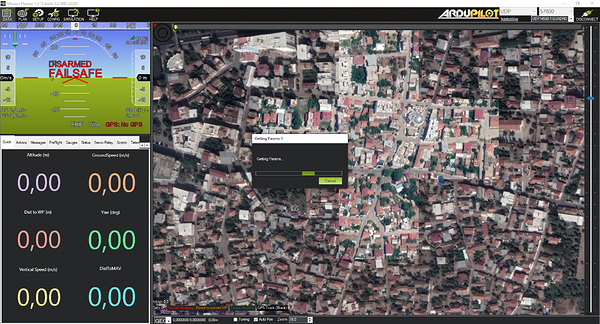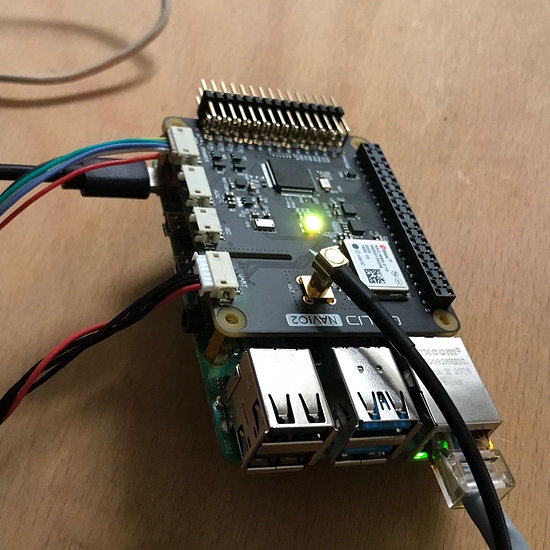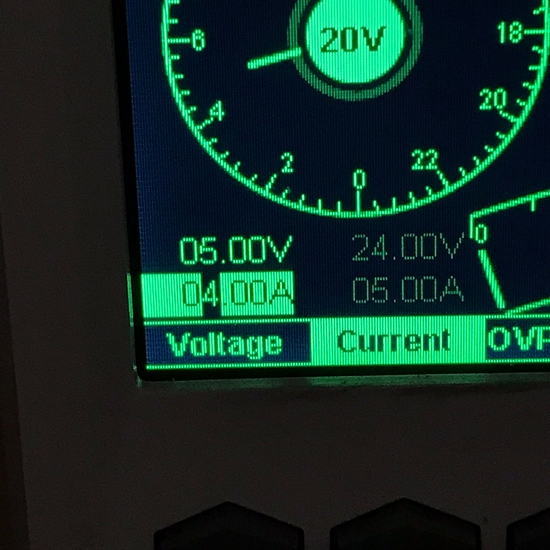What does it means of LED colur of Navio2? Also, When energized from the power input of the navio2 flight control board, the led lights up green and I can`t connect with ssh our rasp, but when I energizing it with USB via raspberry and I can connect ssh via ethernet cable, it is blinking yellow. Why?
When I energized from USB our my Pi, navio Led blinking yellow, but I energized from Power input of navio, Navi LED blinking green and i can not connect ssh this situation, Why?
Hi Osman,
Generally, it shows the state of the system. You can find the explanations of the LED statuses in the following guide.
That looks strange. Are you using ssh connection via the Ethernet in both configurations? I mean either when Navio2 with Raspberry Pi is powered via POWER port or USB port.
Yes I am using ethernet in both configurations. All configuraion is same both situation only change USB powered from Pi and using POWER port. I am going to be crazy. Also we have problem with MissionPlanner ; I connect but I can`t get parameter like this;
Also thanks for LED situations…
Osman,
Maybe, there’s not enough power for the devices when you provide it via Navio2’s port. So, it corrupts the connection. What is your hardware setup for powering the devices?
It still looks like something is wrong with the connection since Mission Planner can’t get the parameters. Have you configured the connection via UDP in the launch file?
I energized NAVIO2 from my DC Supply with 5V max-4A. So, I don`t think, we have a problem about energy level.
But When I feed it over the raspberry via USB, the navio ardupilot software runs (yellow led blinking). When I feed it from the power port of the Navio, only a green light is on.
Yes, The parameters I set are as in the images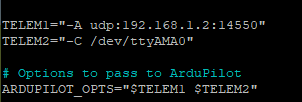
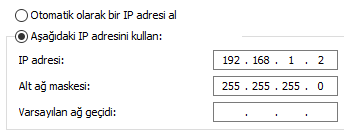
Hi Osman,
This doesn’t look like something I’ve faced before. It’s rather weird that you can’t connect to the device when changing the power source. This is why it provides an idea that it’s related to the powering. I can’t say for sure why this happens, but at the moment, I believe it’s better to reflash the SD card and configure the settings from scratch.
Can you change the port number and check whether the connection with Mission Planner is successful? You can try 14551 or 14555, for example.
This topic was automatically closed 100 days after the last reply. New replies are no longer allowed.