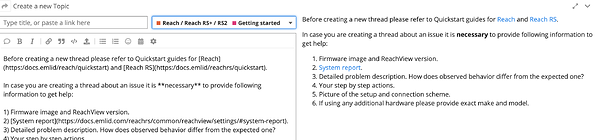I’m curious if it is possible to use the survey app with an iOS device connected to the unit functioning as a the base, yet still gather point data from the rover unit.
I am not completely sure what you are asking or trying to achieve, but the Reachview app can only have 1 connection to 1 reach unit at any given time.
If you aren’t too far away, there is nothing to hinder that you connect both the rover and base to same phone hotspot though, but you’ll be severely limit on the baseline the .
Thanks for the reply - let me try to clarify… I have two RS+ units with one configured as the base. Is it possible to connect an iOS device to the base unit and then still gather data from the rover unit as it moves in the field? I have an application where it is not desirable to have a phone or tablet accompany the rover unit for measurements. When I connect my iOS device to the base unit, Reachview seems to treat the base as a rover and does display location status of the actual rover. When the iOS device is connected to the rover, but stays next to the base unit while the rover moves more than ~30ft away the connection is lost. So, I would like my phone or tablet to be able to stay stationary next to the base unit while the rover gathers data at a distance (within the limitations of the LoRa range) - and use the phone to gather waypoint data.
Can you elaborate on this? There is no 2 way communication between the 2 units. LoRa (sending correction from the base to the rover) is the only way.
This is to be expected. The WiFi is the reach units is only dimensioned to serve the interfacing mobile device nearby. This also preserves battery.
Remember that, unless you need static observations, you can log the position (and the raw-file) on the reach unit. You don’t need a mobile device connected for that.
I have the same unanswered question… but I want to take my IOS device with me and the rover unit to capture GCP’s but cannot get 50’ away from the base without losing signal ? unless I have something not set up right… I have read/watched every tutorial still don’t quite get the rover base wi-fi hotspot goat rope… followed Wong_Piang_Yow’s adventure and got the most out of it… still working the issues may have to start my own post after I exhaust every option…
Are you using Lora between the base and rover?
Yes, went over well done video step by step
I think my issue is RS+ keeps referring to my home WIFI and not my IOS hot spot? …I can get reach WIFI, open browser (reach local) I don’t get the option of clicking on WIFI and getting the blue + sign to add my iPhone hotspot
Antennas are mounted probably?
Frequency is set to the same?
What happens if you switch around rover/base roles?
Ah…
You can always just enable the RS hotspot then…
What happens if you test away from home?
it seems that I use the rover to open reach view… and with rover off and base on, the signal to noise ratio always shows rover+/- 20 base 0 ?
are you saying take the base of the stand and try it as the rover… all I did was change the names on the units during set up
I think I am bit confused now 
Are you talking about LoRa or wifi ? Or a combination?
not as confused as I am. I believe LoRa is set up exactly as the emlid video described. antennas attached. its the hotspot that I am having difficulties with