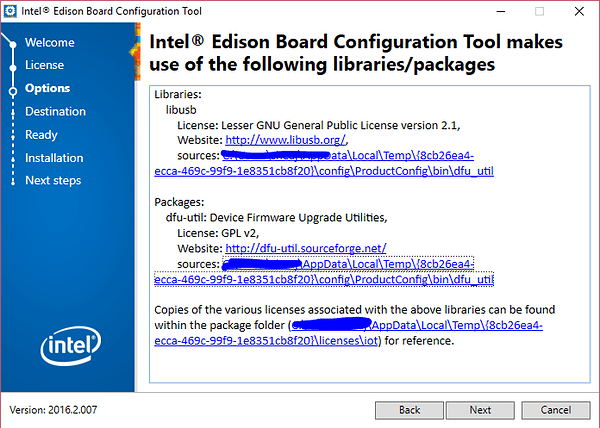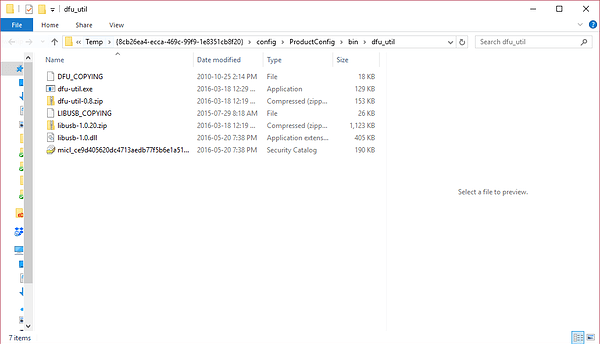New Emlid user here - I was able to follow the first few steps in the Reach RS setup documents, but my work wifi network requires a username and password to connect. So I was unable to join the Reach RS to the same network as my Android tablet. Now it will not start in hotspot mode at work or at home, and I cannot complete the setup process (any tips here also welcome).
So now I’m trying to re-flash the Reach RS so that it will start in hotspot mode. But the Intel Edison installation workaround for Windows (http://files.emlid.com/firmware-reflashing-tool/IntelGUIWindowsWorkaround.pdf) isn’t working! I get stuck at the fourth step, as the temporary folder for the Edison install hasn’t been created yet, and the installation tool is pointing to a local temp folder that doesn’t have an “installs” directory:
Suggestions?