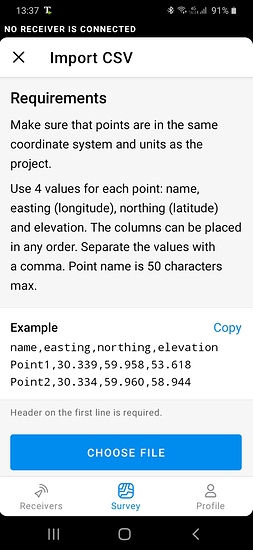Hi,
Can someone share a CSV file with name, easting, northing and elevation for me?
I am trying to import one into ReachView 3 and I’ve tried it multiple ways, but the file never imports.
Thought it might be quickest to use a template someone else has used and cut and paste my coordinates in.
Kind regards,
James
4 Likes
Make sure none are blank if it still doesn’t work with the template. I’ve run into this but I don’t know if it always necessary.
2 Likes
Thanks mate.
I had tried that. Still didn’t work.
I ended up exporting a csv from RV3, then changing the numbers and re-importing.
But since this morning, it’s working with other CSV’s as you’d expect. Not sure what was going on, but thanks for taking the time to help!
2 Likes
This topic was automatically closed 100 days after the last reply. New replies are no longer allowed.