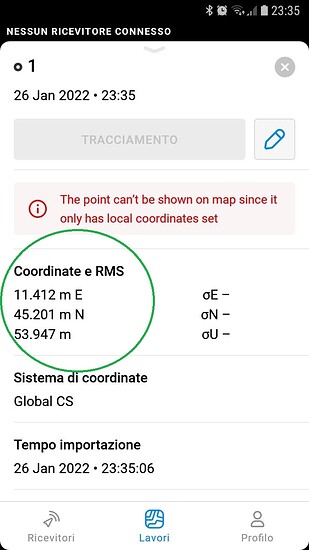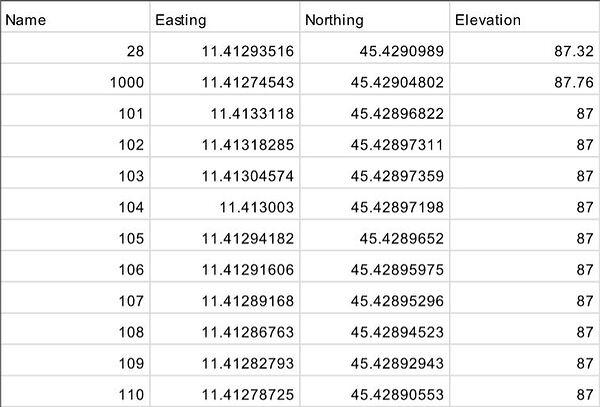Import through the CSV format. After the 6.13 reach view update the LLH coordinates are not imported correctly. LLH are confused with local coordinates.
Ciao Gabriele,
You can import points to your project correctly by inputting coordinates in the Longitude and Latitude fields instead of Easting and Northing.
Let me know if you face any difficulties.
Gabriele,
I’ve double-checked the information regarding your question and removed the misleading info from the first answer.
Manual coordinate entry works correctly. When inserting from csv file, it is not possible to select the LLH or EN fields. Has anyone tried it recently? thank you
Gabriele,
Please rename “Easting” and “Northing” columns to “Longitude” and “Latitude” in the CSV file. After that, the coordinates will be recognized correctly by the app 
problem solved
thank you
gabriele
You’re welcome!
This topic was automatically closed 100 days after the last reply. New replies are no longer allowed.