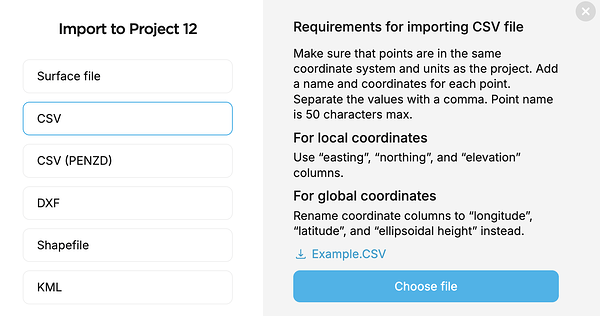I really struggle to imort files into Emlid flow whent they are sent to me by people using other brands to collect the data. Does anyone here provide a service where i could send the files to and they could convert them to something usable on my Emlid RX device? Thanks
Hi @tom2
Welcome to our community forum.
I checked the PTS file you sent us. This type of file stores point data, typically from LIDAR scanners.
The Emlid Flow only allows a specific file format, as described here.
In your case, I converted the PTS file to CSV by simply renaming it with a .csv extension. Then, I opened it in Excel, added a row with the point’s Name, Easting, Northing, and Elevation, pasted the data into the corresponding columns, and exported the file from Excel as a CSV. After doing this, I could open it in the Emlid Flow 360 app. You can also find an example file in Emlid Flow that shows the specific format the app requires.
If I’m not mistaken that is the Topcon format. You can download 3D Office and convert them yourself. I can DM you a link from my Drive. I’d be happy to do it for you but it’s pretty easy once you find the menus. I’ll try to make a video clip later.
This topic was automatically closed 100 days after the last reply. New replies are no longer allowed.