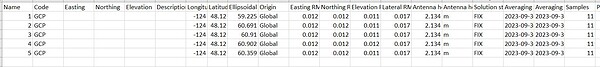I am trying to download points from my Android Documents to my Emlid Flow survey file using the Import command. I followed the instructions so I have no header, and have just PENZ data in an Excel file saved as a csv(comma delimited)(.*csv) file, named [Filename].csv.
I have tried using both the csv and csv(penzd) options, with and without header, in the Import command, and nothing works. Any answers?
I generally interact with Flow 360 on a pc and everything syncs with the phone.
But, I just gave the android app a try, and was able to import a filename.csv into Flow very easily. It was a file exported out of Flow 360 with no edits by me. The file contains all columns and includes headers.
You are trying to import into an existing project, correct?
Hi @siegenm,
Welcome to our community!
Please send your CSV file privately to support@emlid.com or directly in PM. I’ll look into it to see what might be the reason for this issue.
1 Like
This topic was automatically closed 100 days after the last reply. New replies are no longer allowed.