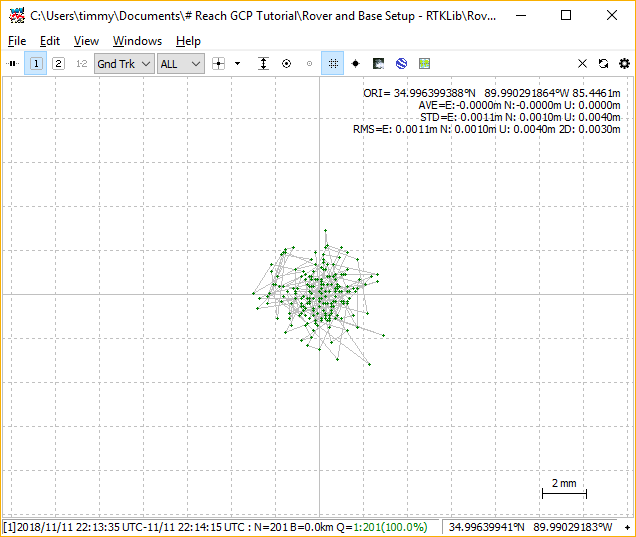I am trying to learn RTKlib. Can someone tell me how to view the start/stop time of the UBX file once you bring it into RTKLib? When I open the UBX file to convert it, the start/stop time of the log file is not populated.
I have processed one of the survey points from the ReachView app. Can someone tell me from this screen how to save the ORI info? Seems there should be a way to export the coordinates and not have to write them down.
The preview infobutton in the file inut location is not displaying fileinfo for raw files (RTKconv).
What i do is to convert without timeframe set and then hit plot button in the bottom left corner to view time and satellite results.
ORG coordinates is related to the setting shown in the picture below. You can change how this is displayed.
To verify the coordinates, you can use the crosshair tool and add waypoint from the dropdown menu and place it over where the extra thick gry line is shown (i put some red line to show where the gray line is highlighted. Hope the pictures show what i am trying to say ![]()
Thanks Tore! What I was actually trying to “export” or “copy” was the Coordinate Origin [ORI] after I had trimmed the timeline on the Rover to match the Start/Stop times of the survey point (from Survey.csv done in Reachview). But I have learned that this can’t be done and you must manually write the full coordinate down 
Seems like it would be very easy for someone to add a function to RTKLib so that you could easily copy the coordinates to the clipboard so that you could paste them in a .CSV file. It would sure help the already manual process of retrieving the PPK data from a Survey done in the ReachView app.
Well, you can adjust the crosshair to line up above the center of ORI and add it like a waypoint and then export it. This way you dont have to type it manually.
But yes, there should be a option to just save ORI as a point.
This topic was automatically closed 100 days after the last reply. New replies are no longer allowed.