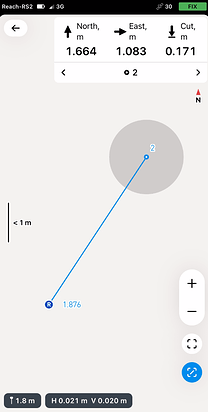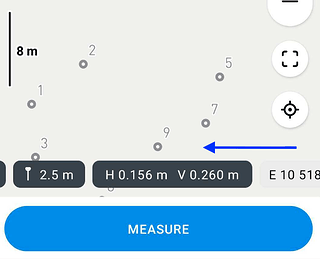I have a list of a number of points in my preferred coordinate system, ETRS89, and I need to visit those points for further investigations.
For that I would like want to use ReachView 3 to monitor my current coordinates, and then walk east and north until I can see that the coordinates match the point of interest. However, as far as I can see, to get the current position, I need to log a point, open the point and read the coordinates. This makes my task very tedious - is there no way to get coordinates on the screen ‘live’ and in any chosen coordinate system?
Hi Lars,
Sorry for the silence here!
For that I would like want to use ReachView 3 to monitor my current coordinates, and then walk east and north until I can see that the coordinates match the point of interest.
The easiest way to find a point is to use the stakeout tool. It shows the directions and distance to the chosen point:
You can find the step-by step workflow in our docs. Let me know if it suits you!
Thanks Kseniia - it is close, but I have my list of UTM coordinates printed on paper from another source so I would like to know my current UTM coordinates on screen live so I can compare with the list. That is not possible with stake-out, is it?
Best, Lars
Hi!
There might be a solution to your task. Create a project with the appropriate coordinate system, and then open the Collector tool from inside the project. Please, follow the link for more details.
Do make sure you are using the latest app version. The real-time coordinate view I’m suggesting is available for app versions 7.9 and newer.
This topic was automatically closed 100 days after the last reply. New replies are no longer allowed.