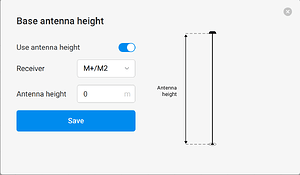Hi, Can anyone please tell me how to calculate offset from camera to ppk and also how to calculate x, y and Z offsets while post processing in emlid studio software. please help with the below image.
Hi @prashanthu0011, Welcome to the community!
In Emlid Studio, we don’t have the feature to add an x,y, and z offset camera. For now, It is just possible to add the z offset. We hear you, and I will add it as a +1 to the feature request.
You can add the z offset in the antenna height section in Emlid Studio:
For the Reach M2, the antenna phase centers offsets 0.035 m for L1 and 0.037 m for L2.
I googled and found this page that might help with the steps to measure the offset.
When you geotag images without the offset information, the images will be geotagged to the antenna phase center position. After geotagging, you can process the images to the photogrammetry software and add the x,y, and z offset to adjust them.
For further clarification, that is when used with the Emlid Multiband Helical Antenna.
This topic was automatically closed 100 days after the last reply. New replies are no longer allowed.