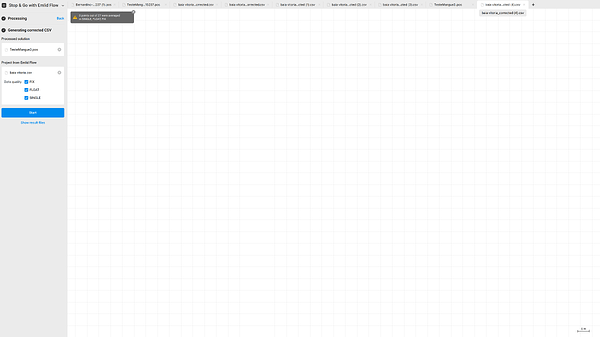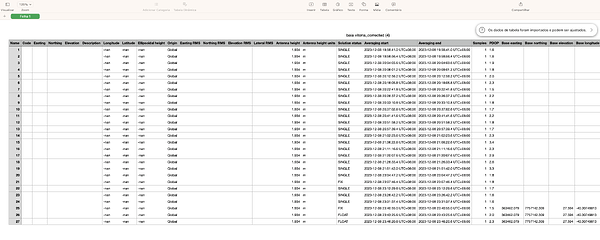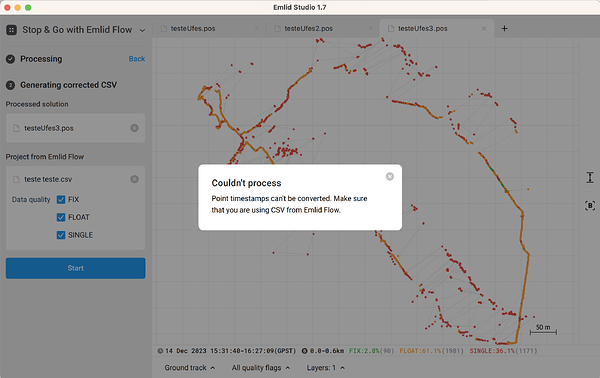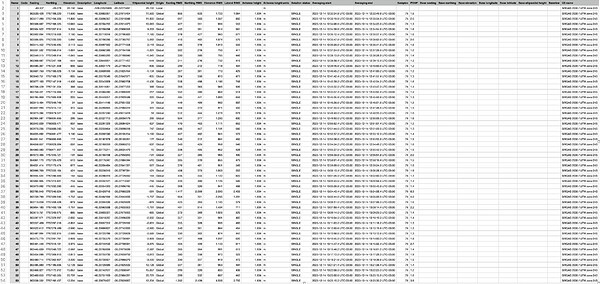Hey guys, I’ve been posting asking for help in getting position and elevation using a RS2 rover and RS2+ base in mangrove forests. Some people helped me and I went to a pilot fieldwork to test it collecting coordinates at water level in mangrove forests.
I already used Emlid Studio - Stop and Go with Emlid Flow and I got this:
I do not understand why the warning message says that 0 points out of 27 were averaged. What is wrong?
Then when I proceed to generate a corrected .csv it shows a empty space
And the generated .csv looks like this:
Do someone knows what I am doing wrong or what should I do to have the correct results? Also, this is useful to correct elevation data? Because when I look in the Emlid Flow project, I had some points with an elevation of -7m at the water level in a mangrove (which is obviously wrong).
Hi @coppogabriel,
I checked the CSV file and saw that the averaging start and averaging end are the same. Emlid Studio won’t process such a CSV file. For your future Stop and Go surveys, please use the averaging option, not instant collecting when you collect the points.
We’ve also written a guide on how to perform Stop and Go with Emlid Flow. You can find it here.
Also, this is useful to correct elevation data? Because when I look in the Emlid Flow project, I had some points with an elevation of -7m at the water level in a mangrove (which is obviously wrong).
Could you please send your data to support@emlid.com? I’d like to investigate. Thank you!
Hey Ruth,
I tried again to collect new points using averaging options setting intervals of 15s to save the point. What time do you recommend to set up the intervals?
Although I followed the guide to use Stop and Go with Emlid Flow and I still can’t get corrections. This message shows up:
Do you have any suggestions?
This new .csv looks like this:
Also, I will send this new data to support@emlid.com
Thank you!
1 Like
Hi all,
Just want to update everyone that we fixed the issue with his data. Gabriel sent the files to us via email. We found out that the first point in the CSV file is an outlier resulting in Emlid Studio not being able to process his data with Stop and Go.
If anyone encounters difficulties in processing the data, you can email us at support@emlid.com, or create a new thread in the forum.
1 Like