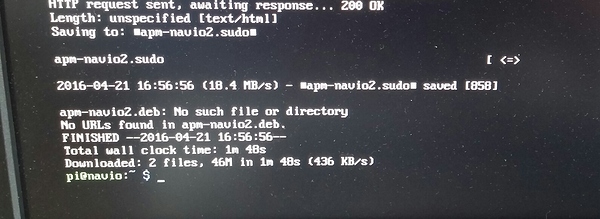Hi,
First off i’m a bit of a newb on understanding how linux works (ive never used it)
I have the version of raspbian downloaded from the emlid website.
I downloaded wget (‘http://files.emlid.com/apm/apm-navio2_3.3.2-rc2-beta-1.2_armhf.deb’ -O apm-navio2.deb
sudo dpkg -i apm-navio2.deb )
onto the pi and then tried the command:
sudo ArduCopter-quad -A udp:192.168.1.2:14550 (with my ip address)
but it came up with ‘command not found’
Does anyone have any ideas as to why this may be.
Also there was something along the lines of ‘unknown’ or ‘cant find’ ‘directory’ error when downloading the apm files, if that will affect anything.
Another question is why can I access the graphical interface for the pi - is it to do with optimising the running of the apm software?
Sorry if my questions are a bit newb, perhaps I should’ve done some research before buying.
I also have the raspberry pi 3.
Any help will be greatly appriciated.
Dan
I also downloaded the img file a couple days ago, so maybe the files werent compatible with the rpi 3 ?
Hello there!
Kind of. We think that GUI and an autopilot just don’t get along. GUIs do also take up too much space.
Could you please post output of all the commands that you typed? This way, it’s easier to understand what’s wrong.
This is only a cropped version of the image, because I didnt know if any of my personal information (ip addresses and such) would be displayed from the wget command. I can the send the full image if I am told it is safe. When I do the ‘sudo ArduCopter-quad -A udp:my ip address’ command an error message comes up: ‘sudo:ArduCopter-quad: command not found’.
Thanks in advance
Dan
Hi Dan,
It looks like you have entered cropped command when running wget, please run it exactly as in the docs. You have apm-navio2.sudo instead of apm-navio2.deb
https://docs.emlid.com/navio2/Navio-APM/installation-and-running/