Hello there,
I’m trying to run openCV code on Navio2 and Raspberry pi but I get an error like this:
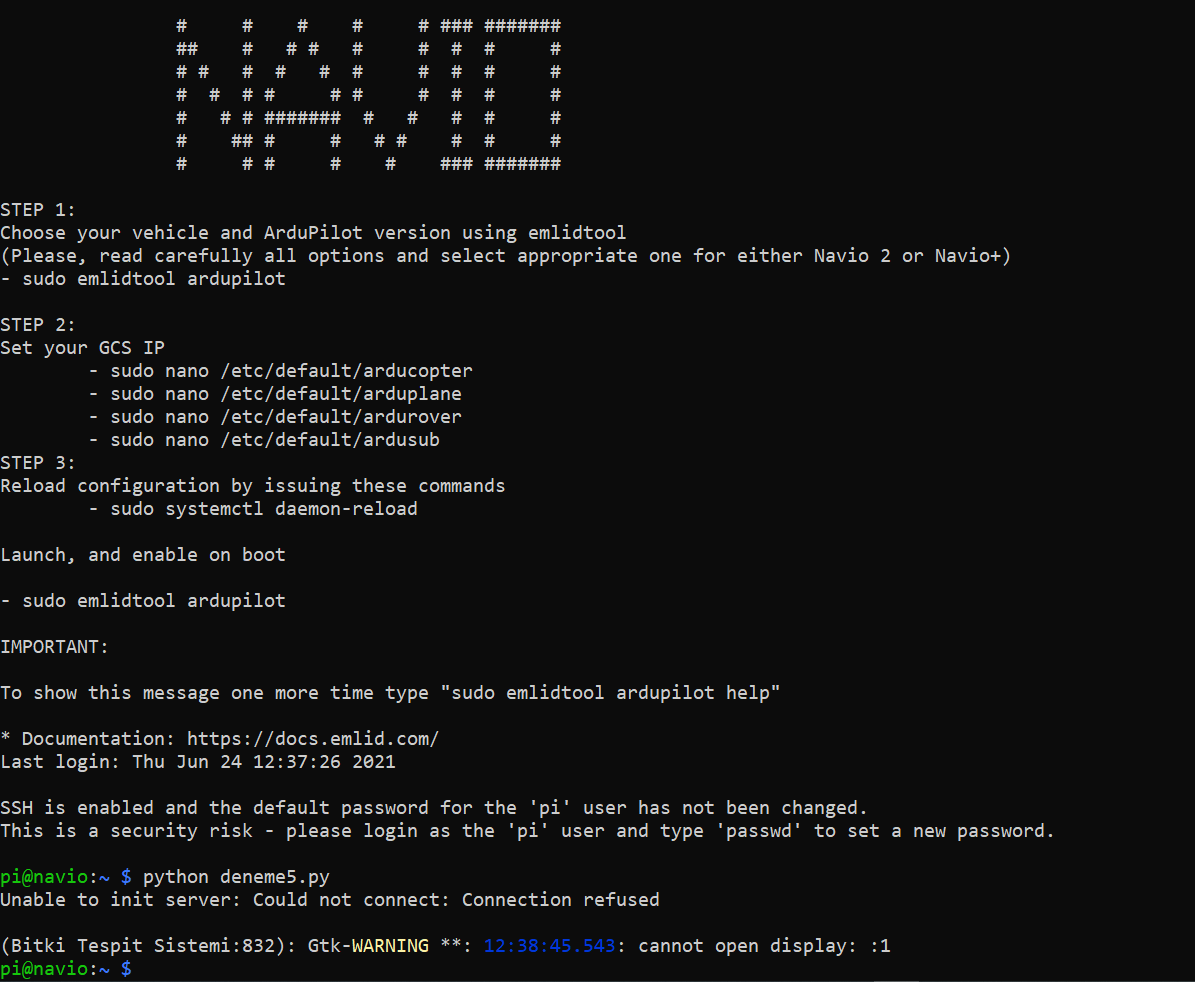
My code is like this:
import cv2
from imutils.video import VideoStream
import imutils
import time
#kullanacağımız data dosyası
cascade = cv2.CascadeClassifier("cascade.xml")
vs = VideoStream(usePiCamera=True).start() #Pi Cam başlatma
time.sleep(2.0)
while True:
frame = vs.read()
frame = imutils.resize(frame, width=500) #500x500 lük bir izleme ekranı
gray = cv2.cvtColor(frame, cv2.COLOR_BGR2GRAY)
#görüntüyü net işleyebilmek için şablona gri filtre uyguladık
faces = cascade.detectMultiScale(gray,1.3,3)
#.detectMultiSclae(şablon,ölçek,hassasiyet)
for x,y,w,h in faces :
cv2.rectangle(frame,(x,y),(x+w,y+h),(20,200,100),2)
#cv2.rectangle(şablon, yüz koordinatları , çerçeve koordinatları,BGR cinsinden rengi,çerçeve kalınlığı)
cv2.imshow("Bitki Tespit Sistemi",frame)
#cv2.imshow(pencere ismi,şablon)
#eğer şablonları gray seçerseniz önizlemeyi siyah-beyaz görebilirsiniz.
p= cv2.waitKey(1)
if p== ord("q"): #q ya basılırsa pencereyi kapat kodu durdur.
break
cv2.destroyAllWindows()
vs.stop()


